Xerox C55/C55mp User Manual
Page 152
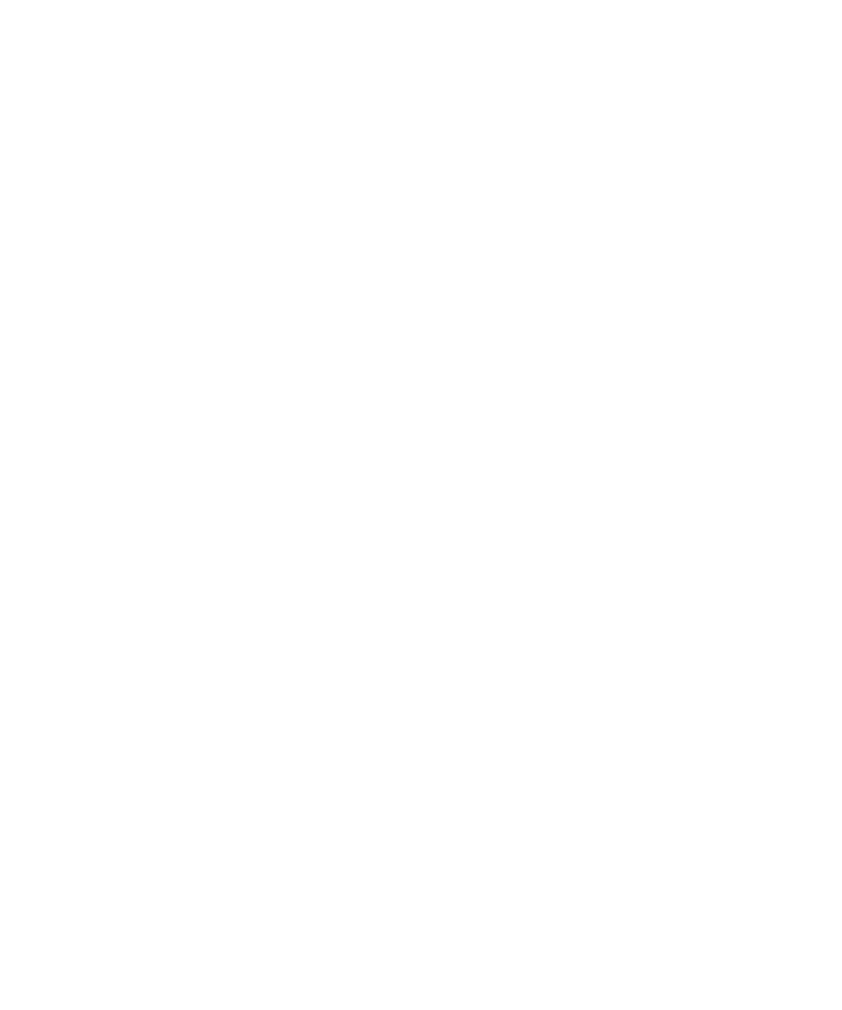
I N D E X
Color Developer
how to check status...............................4–15
Color Developer Unit
location ................................................2–13
Color features
printer drivers for .................................. 5–2
Color matching systems
available for TS printers ........................ 2–6
with Unadjusted (PCL 5C)..................... 5–5
with Unadjusted (PostScript) ................5–15
Color Mode Options
defaults.................................................4–12
Color options
PCL 5C ................................................. 5–4
PostScript .............................................5–13
Color settings
PCL 5C ................................................. 5–4
PostScript .............................................5–13
Color space
use of....................................................5–20
Colors
how to adjust between (PCL 5C)............ 5–9
how to adjust between (PostScript) .......5–18
how to adjust contrast (PostScript)........5–17
how to adjust lightness (PCL 5C) .......... 5–8
how to adjust lightness (PostScript) ......5–17
how to adjust saturation (PCL 5C) ......... 5–8
how to adjust saturation (PostScript).....5–17
how to correct imbalance ....................... 7–3
COMMUNICATIONS ..............................4–11
Components
external ................................................. 2–8
internal.................................................2–13
Connectivity............................................... 2–5
Consumables
instructions............................................ 6–3
Contone
description............................................5–16
memory requirements ...........................5–16
PCL 5C / PostScript comparison............ 5–3
requirements ......................................... 8–2
Contrast
Color Adjustment (PostScript) ..............5–17
CONTROL MENU .................................. 4–10
Control Panel
Density/Color Balance Adjustment
procedure .......................................... 7–3
description............................................. 4–2
examples of use ................................... 4–13
how to designate custom paper size...... 4–17
indicator lights ...................................... 4–4
location ................................................. 2–8
menus.................................................... 4–9
Message Display Window...................... 4–3
use of..................................................... 4–7
Control Panel Buttons
descriptions ........................................... 4–5
location ................................................. 4–3
Control Panel Menu
how to print ......................................... 4–14
Conventions
for this User's Guide .............................. 1–5
CorelDRAW ............................................ 5–21
Covers
how to open ......................................... 2–11
locations ................................................ 2–8
D
Defaults
Color Mode Options ............................ 4–12
imaging ............................................... 4–12
set and customize................................. 4–10
Defects
print .................................................... 6–18
reducing the number of........................ 6–18
table listing.......................................... 6–19
Density
adjustment procedure............................. 7–3
Density and Color Balance
Adjustment Test Page ............................ 7–4
Disable CMYK Limit............................... 5–20
Dots per inch (dpi) ..................................... 2–4
Double-sided prints .................................... 3–5
Duplex printing.......................................... 3–5
