Xerox C55/C55mp User Manual
Page 105
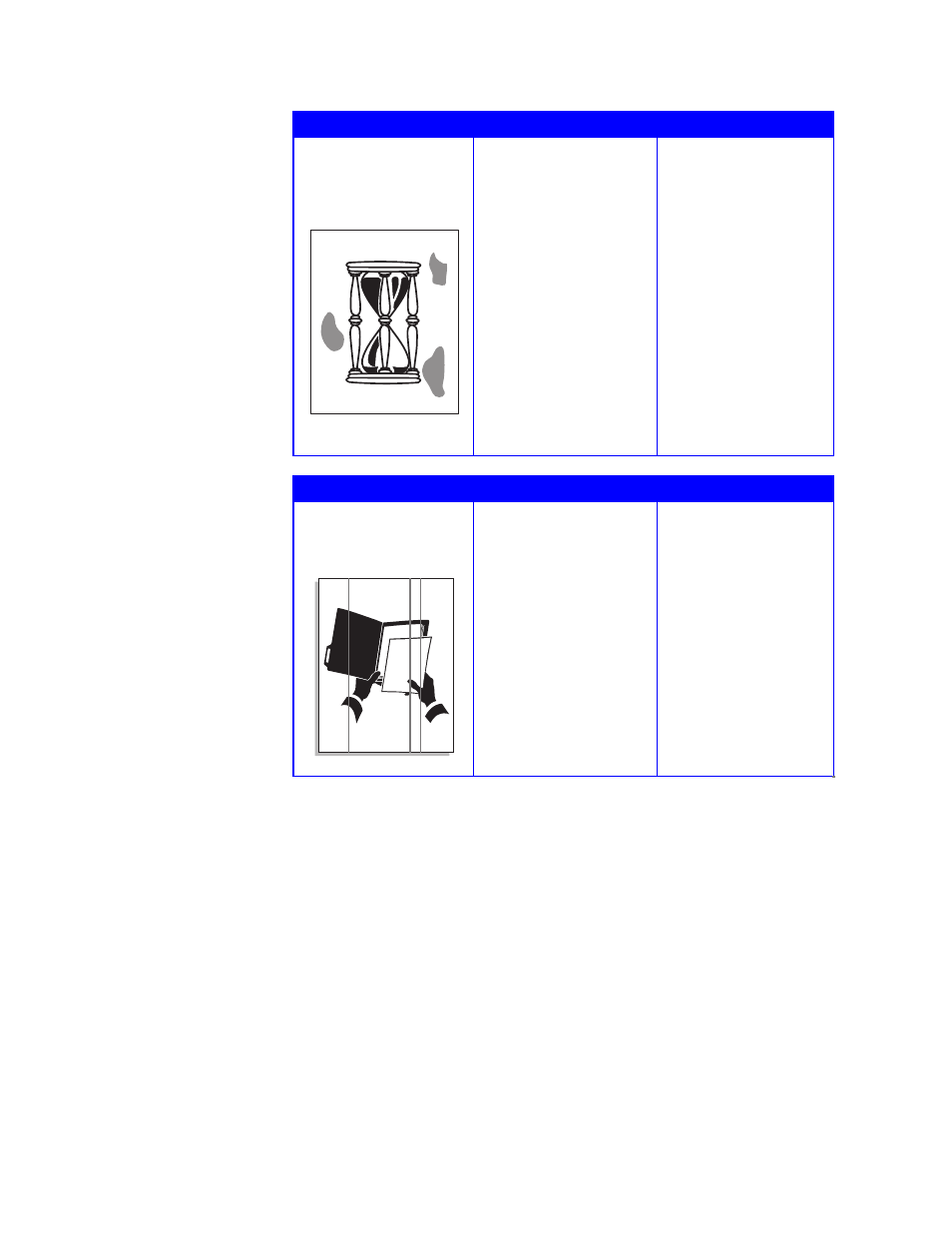
T R O U B L E S H O O T I N G
6–19
Table 6–2: Print Defects and Potential Remedies
Print Defect
Common Causes
Potential Remedies
Background Smudges–
Unwanted black and/or
colored or shaded areas
that appear on the page
The printer is exposed to
direct sunlight.
The printer is exposed to
excessive temperature
and/or humidity.
The Print Drum Charger is
dirty
The Print Drum needs to
be replaced.
The Black/Color
Developer Cartridge needs
to be replaced.
Move the printer to a
location out of the
sunlight.
Place the printer in a less
severe temperature and
humidity condition.
Clean the Print Drum
Charger (see page 7-8).
Replace the Print Drum.
Replace the appropriate
Developer Cartridge.
Print Defect
Common Causes
Potential Remedies
Dark Vertical Lines–
Black or colored vertical
lines that streak the page
The Print Drum is
scratched or damaged.
Dry ink (toner) is on the
Fuser rollers.
Fuser needs to be
replaced.
Remove and inspect the
Print Drum. Replace it if
any scratch or damage is
visible.
Install a new Fuser
Cleaner Roller, included
in the Fuser Oil Kit.
Replace the Fuser.
