Xerox C55/C55mp User Manual
Page 107
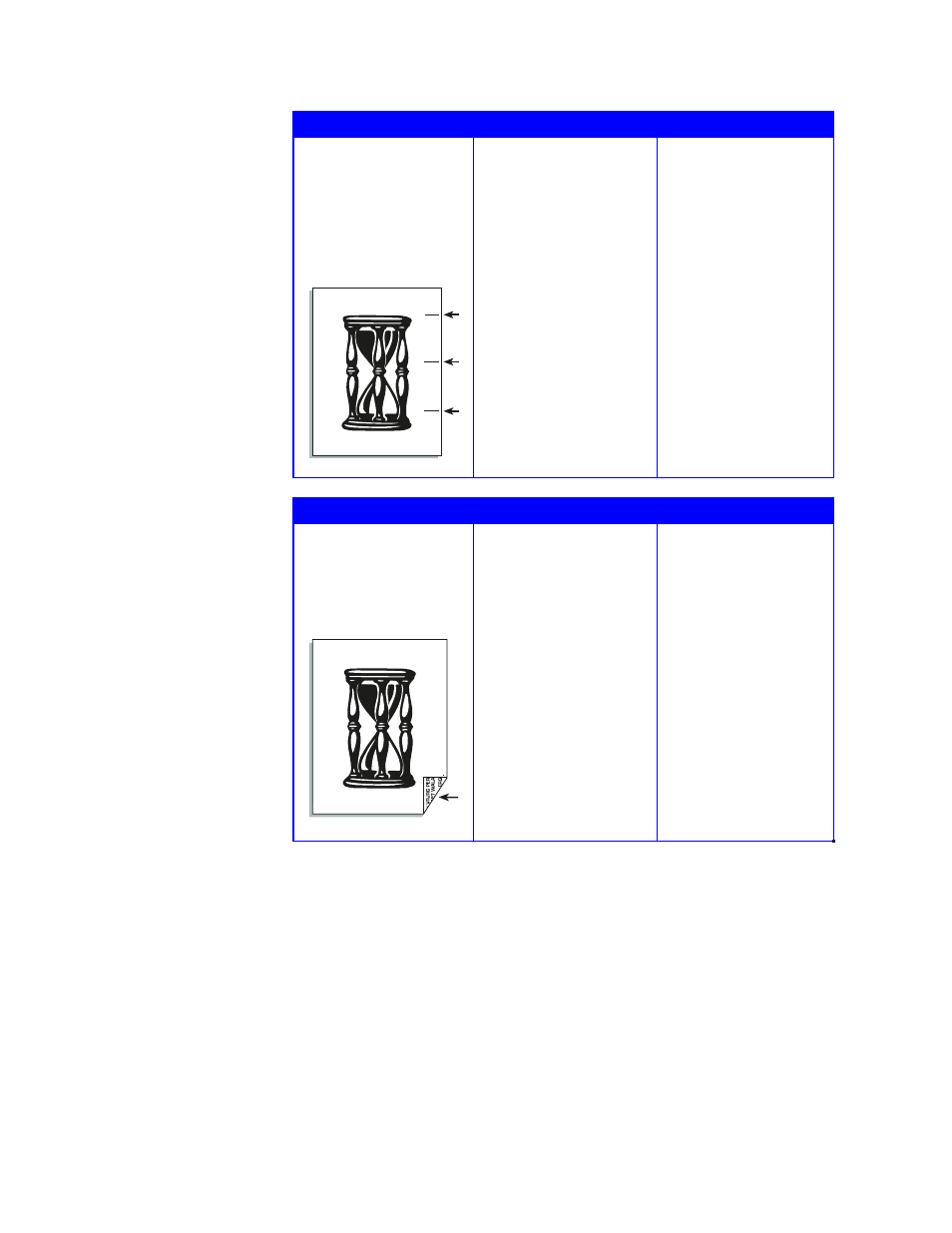
T R O U B L E S H O O T I N G
6–21
Table 6–2: Print Defects and Potential Remedies (continued)
Print Defect
Common Causes
Potential Remedies
Repeating Defects–
Marks that recur
uniformly:
1. Once every page
2. Every 3.5 inches
(89mm)
3. Every 2.5 inches
(64mm)
1. The Print Drum is
scratched or damaged.
2. - Toner on the Fuser
Rollers.
- There is not enough
oil on the Fuser rollers.
- The Fuser cleaner is
improperly installed.
3. There is toner on the
Grounding Roller.
1. Remove and inspect
the Print Drum.
Replace it if a scratch
or damage is visible.
2. - Clean the Fuser
rollers. Run a blank
sheet of paper through
the printer to clean up
any residual toner.
- Replace the Fuser
Oil Bottle.
- Reinstall the Fuser
cleaner assembly.
3.
Clean the Grounding
Roller (see page 7-9).
Print Defect
Common Causes
Potential Remedies
Back-Side
Contamination–
Toner that has been
deposited on the non-
imaged side of the prints
Toner on the Fuser
Rollers.
There is not enough oil on
the Fuser rollers.
The Fuser cleaner is
improperly installed.
There is dirt in the paper
path.
Clean the Fuser rollers.
Run a blank sheet of
paper through the printer
to clean up any residual
toner.
Replace the Fuser Oil
Bottle.
Reinstall the Fuser
cleaner assembly.
Clean the paper path. See
“Chapter 7: Printer
Maintenance.”
