Ribbon loading, Loading the ribbon, 5leerq /rdglqj – Zebra Technologies Z6M User Manual
Page 42
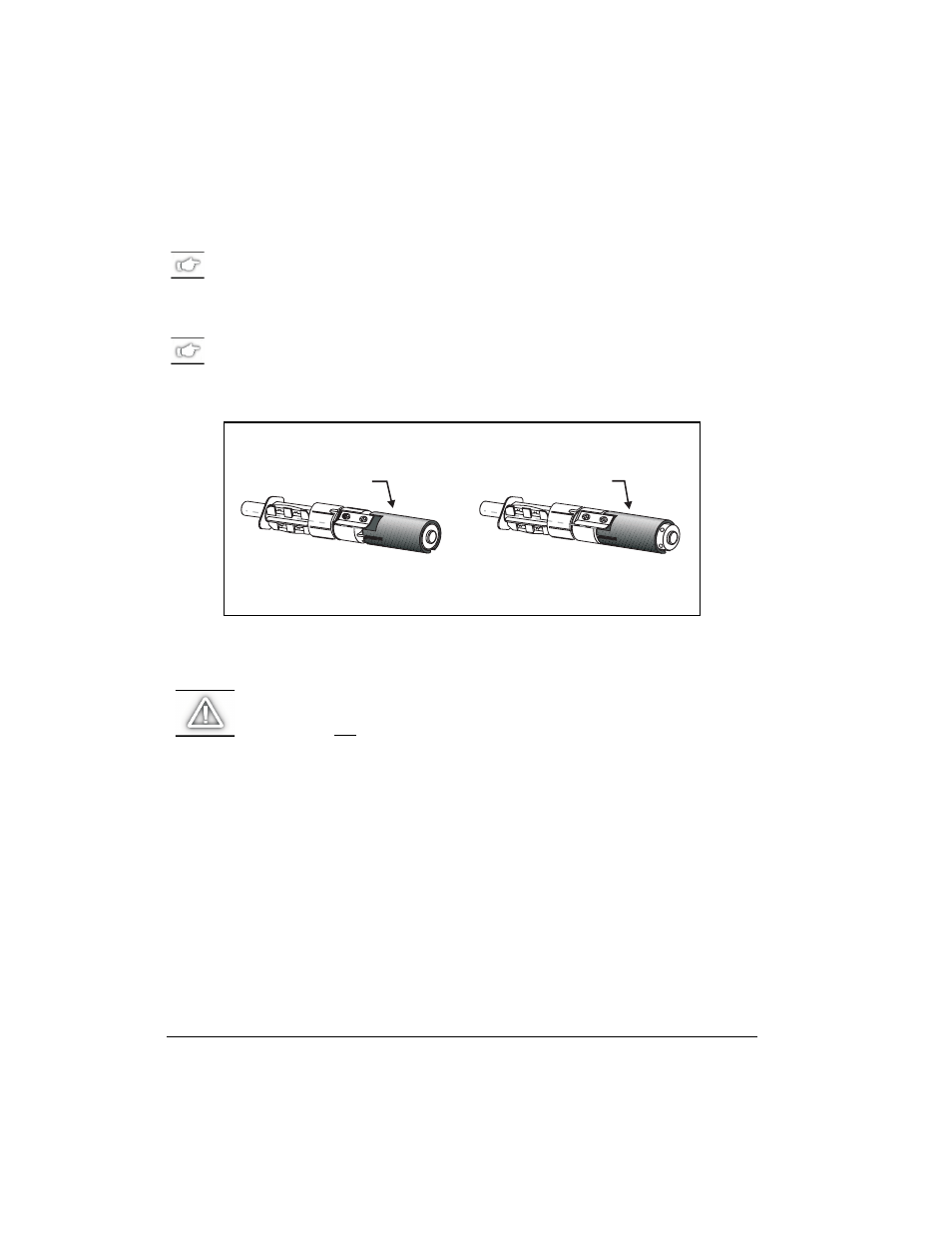
34
Zebra Z4M/Z6M Printers User’s Guide
5LEERQ /RDGLQJ
NOTE: The ribbon supply spindle in your printer is a “dual tension” variety.
Most applications require the spindle to be in the “normal” position. The “low
tension” position is recommended only when a wide ribbon is used and normal
tension hampers the ribbon movement.
NOTE: To place this spindle in the “normal” position, firmly pull out the
spindle end cap until it clicks into place as shown in Figure 21. To place the
spindle in the “low tension” position, firmly push in the end cap until it clicks
into place.
/RDGLQJ WKH 5LEERQ
CAUTION: Always use ribbon that is wider than the media. The smooth
liner of the ribbon protects the printhead from wear. (For direct thermal
printing, do not load ribbon in the printer.)
Refer to Figure 22.
1. Press the printhead open lever. The printhead assembly springs up.
2. Orient the ribbon as shown. Push the ribbon roll completely onto the ribbon
supply spindle.
3. Pull the end of the ribbon over the ribbon sensor, under the printhead assembly,
and out the front of the printer.
4. Hold the ribbon snug and free of wrinkles and in line with the guide mark near the
left edge of the ribbon guide plate. Close the printhead assembly.
5. Wind the ribbon clockwise onto the ribbon take-up spindle.
Figure 21
Low Tension Position
Spindle End Cap
Retracted
Spindle End Cap
Extended
Normal Position
