Printer power, 3ulqwhu 3rzhu – Zebra Technologies Z6M User Manual
Page 11
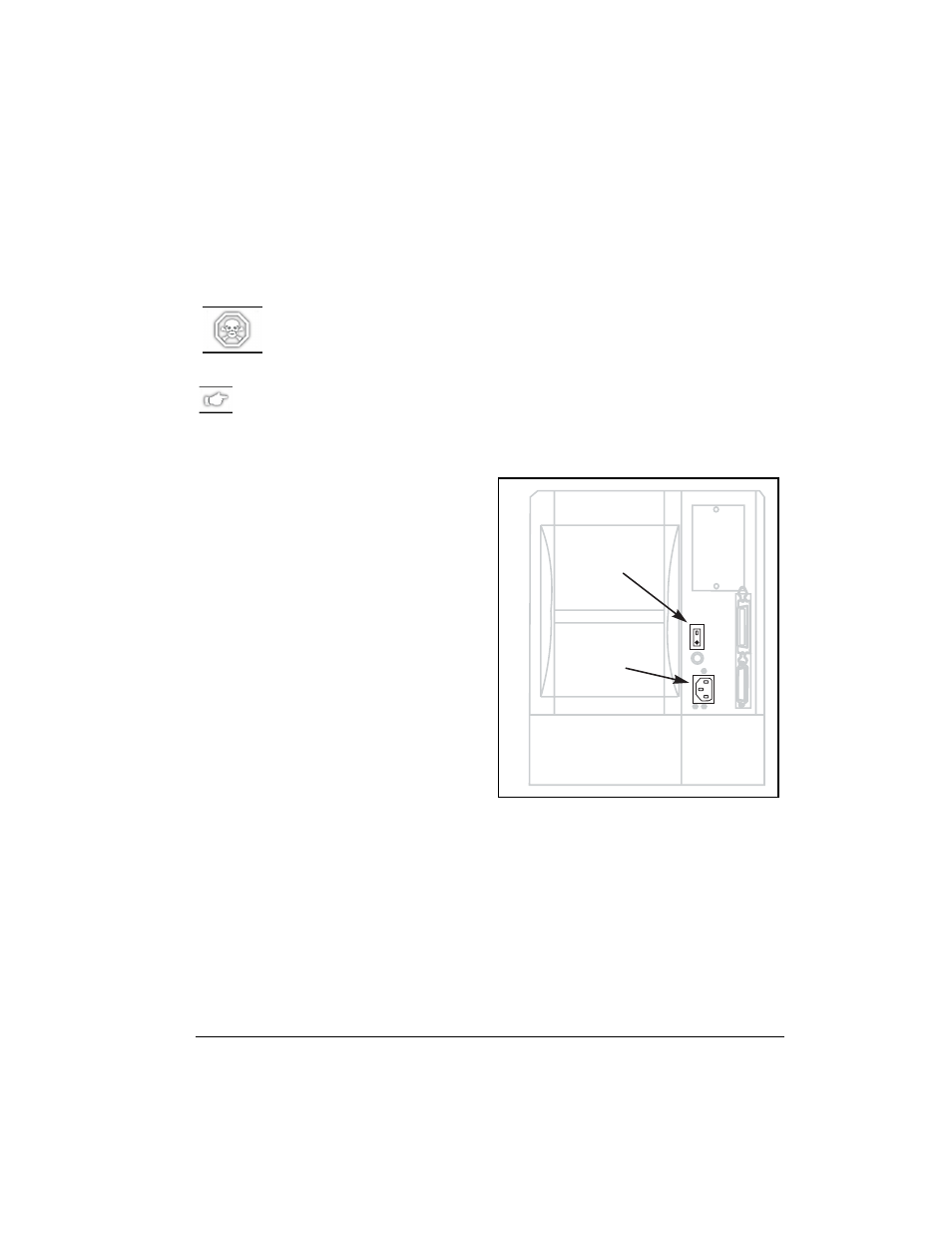
Zebra Z4M/Z6M Printers User’s Guide
3
3ULQWHU 3RZHU
The power supply in the printer automatically detects the applied line voltage and
works in the 90 to 265 VAC range.
:$51,1* )RU SHUVRQQHO DQG HTXLSPHQW VDIHW\ DOZD\V XVH D
WKUHHSURQJ SOXJ ZLWK DQ HDUWK JURXQG FRQQHFWLRQ
NOTE: Depending on how your printer was ordered, a power cord may or
may not be included. If one is not included, or if the one included is not
suitable for your requirements, refer to “Power Line Cord Specifications” on
page 85.
1. Make sure that the POWER switch
(see Figure 1) is in the “off” (O)
position before connecting the power
cord.
2. Plug the female end of the power cord
into the connector at the rear of the
printer.
3. Plug the male end of the power cord
into a live AC outlet.
Figure 1
Connector
AC
Power
Switch
- TLP 2824 (60 pages)
- 400 (78 pages)
- 2824 (21 pages)
- S600 (94 pages)
- Printers (69 pages)
- 2844 Printer (47 pages)
- P310i (43 pages)
- 3742 (30 pages)
- R-140 (126 pages)
- ZEBRA Z4M H-974 (57 pages)
- P520i (2 pages)
- Mobile Printer (40 pages)
- R110XiTM (184 pages)
- XiIII Series (116 pages)
- PrintServer (157 pages)
- Z4000 (98 pages)
- Z SERIES 79695L-002 (156 pages)
- ZEBRA P205 (42 pages)
- 105Se (106 pages)
- 2722 (30 pages)
- Zebra S Series 105SL (130 pages)
- XiIIIPlus (40 pages)
- Zebra LP 2824-Z (62 pages)
- ZEBRA XI4TM (190 pages)
- P310C (46 pages)
- R170XI (184 pages)
- R402 (72 pages)
- SL5000r/T5000r (50 pages)
- T402 (62 pages)
- TTP 7030 (128 pages)
- Zebra P330i (66 pages)
- Zebra Z6000 (98 pages)
- XiII-Series (118 pages)
- P1013372-001 REV. A (216 pages)
- ZebraNet ZM600TM (130 pages)
- RW SERIES (84 pages)
- LP 2824 (56 pages)
- TTP 8000 (132 pages)
- ZEBRA QL UMAN-QLP-001 (86 pages)
- LP 2844 (54 pages)
- LP2443 (24 pages)
- RXI SERIES (UHF) (19 pages)
- Zebra P120i (78 pages)
- DA402 (56 pages)
- P320i (49 pages)
