Index – Xerox 470 User Manual
Page 315
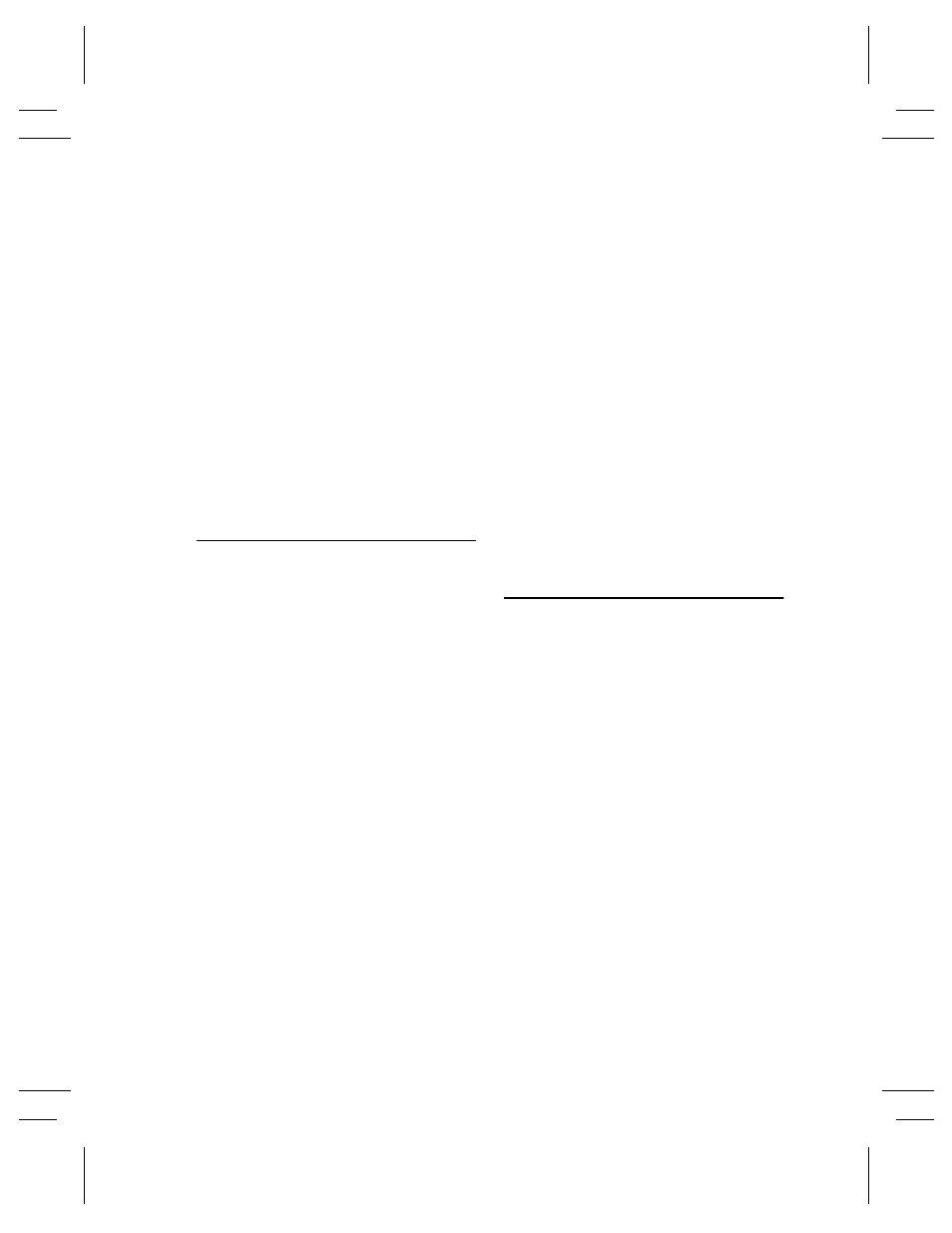
Index
A
Accounts - Auditron 10-6
Active Telephone Line 11-3
Application Checksum
Verification 9-53
Audio Tones
Changing the Volume 9-19
Testing 9-53
Auditron
External Devices 10-2
Overview 10-6
Setting up a system 10-6
Tools password
Changing 10-14
Auto features 4-22
Auto Paper Selection 4-11, 9-14
Auto Reduction Enlargement 4-8
Auto Resume Timer 9-22
Auto Selection option 9-14
Auto Tray Switching 3-6, 9-16
Automatic Billing 11-1, 11-4, 11-7
Auxiliary Interface Setup 10-4
B
Banner Sheets 9-9, 9-16, 9-24, 9-25
Basic Copying Tab
2 Sided Copy 4-6
Default settings 12-2
Output 4-3
Paper Supply 4-11
Reduce / Enlarge 4-8
Billing
See Automatic Billing
Billing Counters 8-5
Binding Erase feature 4-19
Black Hole Removal 9-36
Booklet Creation
Layout examples 4-29
Print Order
Changing 9-30
Border Erase feature 4-21
