Tabl e of conte n ts – Xerox 470 User Manual
Page 15
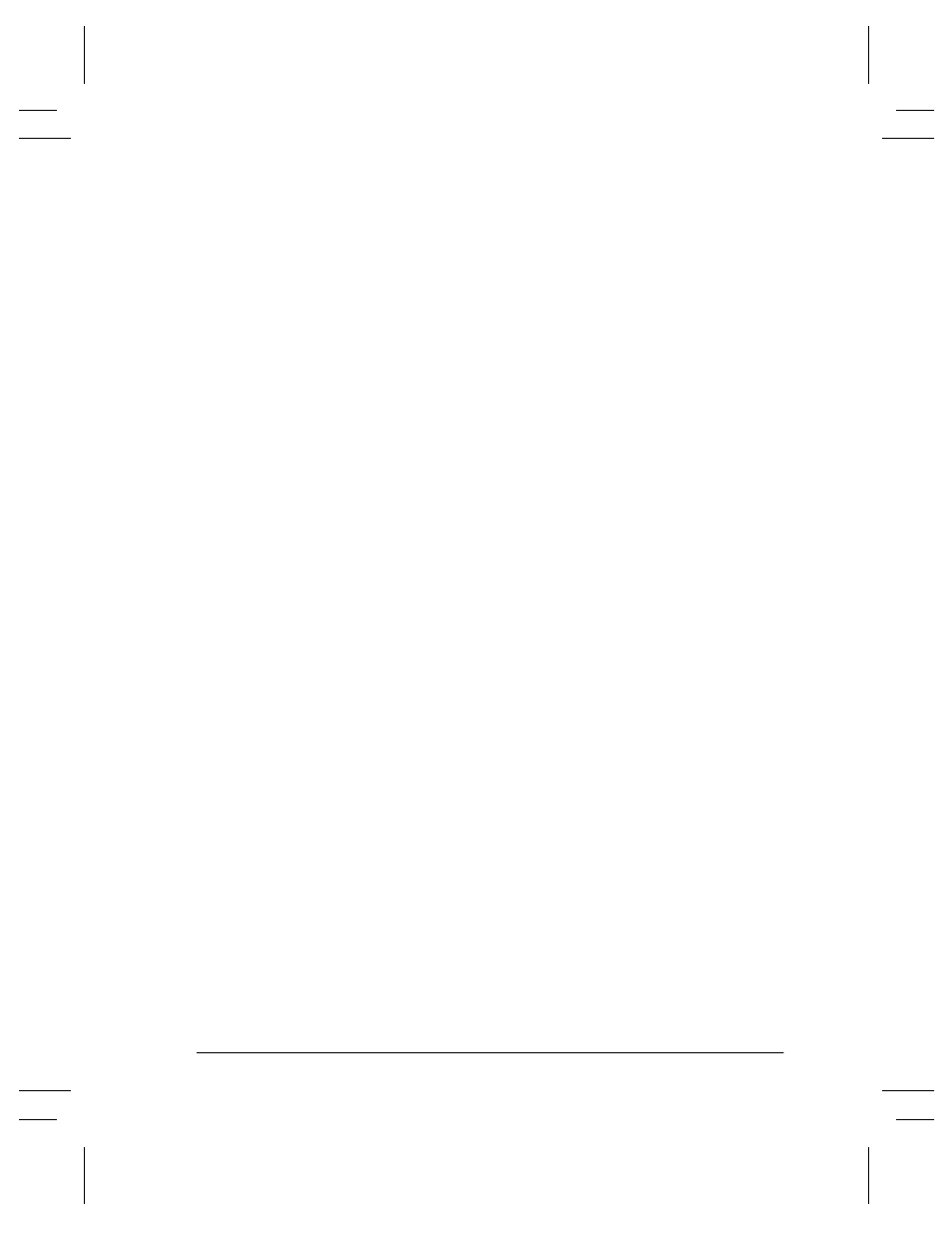
Xerox Document Centre Reference Guide
v
Tabl
e of Conte
n
ts
More Fax Features screen ...................................................................... 5 - 12
Image Quality ...................................................................................... 5 - 13
Delayed Send ..................................................................................... 5 - 14
Original Input ....................................................................................... 5 - 15
Auto .............................................................................................. 5 - 15
Manual Platen Input ...................................................................... 5 - 15
6. Network Scanning (Optional Feature) ......................................................... 6 -1
Scanning resources ................................................................................... 6 -2
Template Overview ..................................................................................... 6 -4
Scrolling through the Template List ................................................. 6 -4
Selecting the correct Distribution Template ..................................... 6 -5
Making Templates ........................................................................... 6 -5
Changing Preprogrammed Template Selections ............................. 6 -5
How to scan a document ........................................................................... 6 -6
Basic Scanning Tab ................................................................................... 6 -7
More Scan Features tab ........................................................................... 6 -10
Filing Setups ............................................................................................. 6 -12
Internet Services (Embedded HTTP Server) .......................................... 6 -14
7. Job Status ...................................................................................................... 7-1
Job Status .................................................................................................... 7-2
Scrolling through the Job Status List ................................................ 7-2
Other Queues ......................................................................................... 7-4
Managing the Job Queue ........................................................................ 7-5
Job Commands ................................................................................ 7-5
Required Resources ......................................................................... 7-6
8. Machine Status .............................................................................................. 8-1
Machine Information Tab ............................................................................ 8-2
Machine Details ...................................................................................... 8-3
Paper Tray Status ................................................................................... 8-4
Billing Counters ....................................................................................... 8-5
Print Reports ........................................................................................... 8-6
