Dly (delay) module, Twin: twin delay dly: normal delay, Dly tim= (ms) fb= mix= dly hid= sel= rtmå csw – Zoom 8080 User Manual
Page 61: Twin tim= (ms) mx1= mx2= twin fb= sel= rtmå csw, Effect types and parameters, Parameters comment values
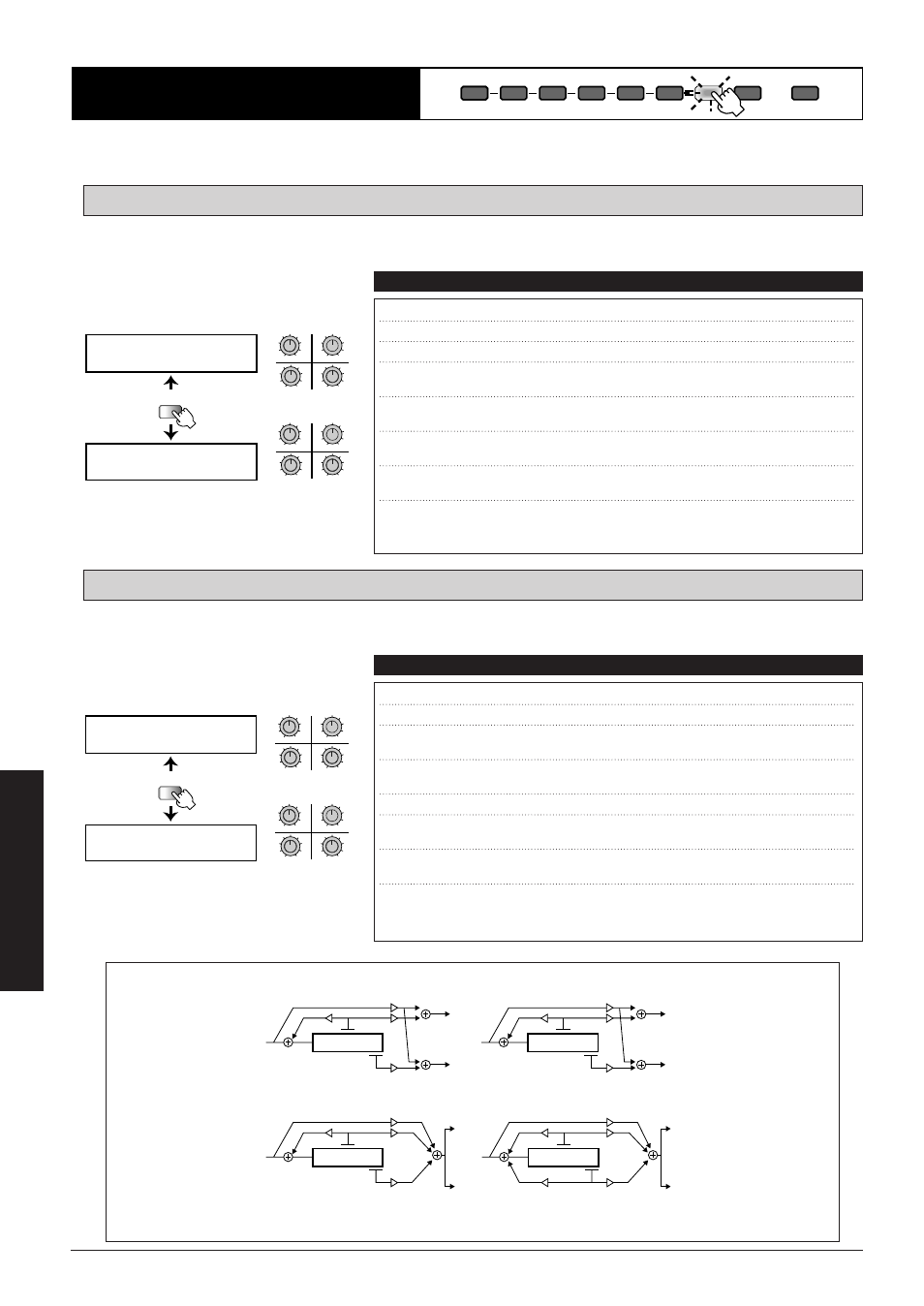
This module provides four types of delay effects including ultra-long delay of up to 4 seconds and an analog-type delay.
This is a traditional delay effect with delay times up to 4 seconds. You can select monaural delay or ping-pong delay.
Using one of the CONTROL switches, tapping input of delay time is possible.
This delay effect uses two delay times. Time1 is selected by the user and Time2 is the double of Time1. This allows one
player to sound like three.
TWIN: Twin Delay
DLY: Normal Delay
■
60
Effect
Types
and
Parameters
COMP
EFF1
DIST
EQ
EFF2
EFF3
DLY
REV
TOTAL
DLY (Delay) Module
UTILITY
PAGE
DLY TIM= (mS)
FB= Mix=
DLY HiD= SEL=
RTMå CSW=
3
4
1
2
MAX
MIN
MAX
MIN
MAX
MIN
MAX
MIN
q
w
e
r
3
4
1
2
MAX
MIN
MAX
MIN
MAX
MIN
MAX
MIN
u
t
i
y
PAGE 1
PAGE 2
q w
e
r
u
t
i
y
q TIM (Time x 100ms)
Sets the delay time in 100-ms steps.
0 – 40 (x100)
w (mS) (Time Fine)
Fine adjusts the delay time in 1-ms steps.
0 – 99
e FB (Feedback)
Sets the feedback amount.
0 – 10
r Mix (Mix)
Adjusts the mix between original sound and
effect sound.
0 – 100
t HiD (High Damp)
Sets the degree of high-range attenuation during
feedback.
0 – 10
y SEL (Type Select)
Can be set to "MN" (mono delay) or
"PPD" (ping-pong delay).
MN, PPD
u RTM (RTM Destination) Displays the parameter that is being controlled
by RTM.
Mix
i CSW (CSWselect)
Sets the CONTROL switch function to "Mix"
(balance between original sound and effect sound)
or "Tap" (tapping input of delay time).
Mix, Tap
Parameters
Comment
Values
UTILITY
PAGE
TWIN TIM= (mS)
Mx1= Mx2=
TWIN FB= SEL=
RTMå CSW=
3
4
1
2
MAX
MIN
MAX
MIN
MAX
MIN
MAX
MIN
q
w
e
r
3
4
1
2
MAX
MIN
MAX
MIN
MAX
MIN
MAX
MIN
u
t
i
y
PAGE 1
PAGE 2
q w
e
r
u
t
i
y
q TIM (Time1)
Set the Time1 delay time in 100-ms steps.
0 – 20 (x100)
w (mS) (Time Fine)
Fine adjusts the Time1 delay time in 1-ms steps.
0 – 99
e Mx1 (Time1 Mix)
Adjusts the mixing amount of the Time1 effect
sound.
0 – 100
r Mx2 (Time2 Mix)
Adjusts the mixing amount of the Time2
(double of Time1) effect sound.
0 – 100
t FB (Feedback)
Sets the feedback amount.
0 – 10
y SEL (Type Select)
Determines the connection type within the
L-R, R-L,
module (see illustration below).
MN, SPC
u RTM (RTM Destination) Displays the parameter that is being controlled
by RTM.
Mix
i CSW (CSWselect)
Sets the CONTROL switch function to "Mix"
(balance between original sound and effect sound)
or "Tap" (tapping input of delay time).
Mix, Tap
Parameters
Comment
Values
DELAY
L
R
MODE1 L – R
TIME2=TIME1 X2
TIME1=MAX 2000mS
FB
DELAY
L
R
MODE3 MN
TIME2=TIME1 X2
TIME1=MAX 2000mS
FB
DELAY
R
L
MODE2 R – L
TIME2=TIME1 X2
TIME1=MAX 2000mS
FB
DELAY
L
R
MODE4 SPC
TIME2=TIME1 X2
TIME1=MAX 2000mS
FB
FB
