Effect module on/off switching, Press any that is lit (except the total key), Press the once more – Zoom 8080 User Manual
Page 13: 12 basic operation
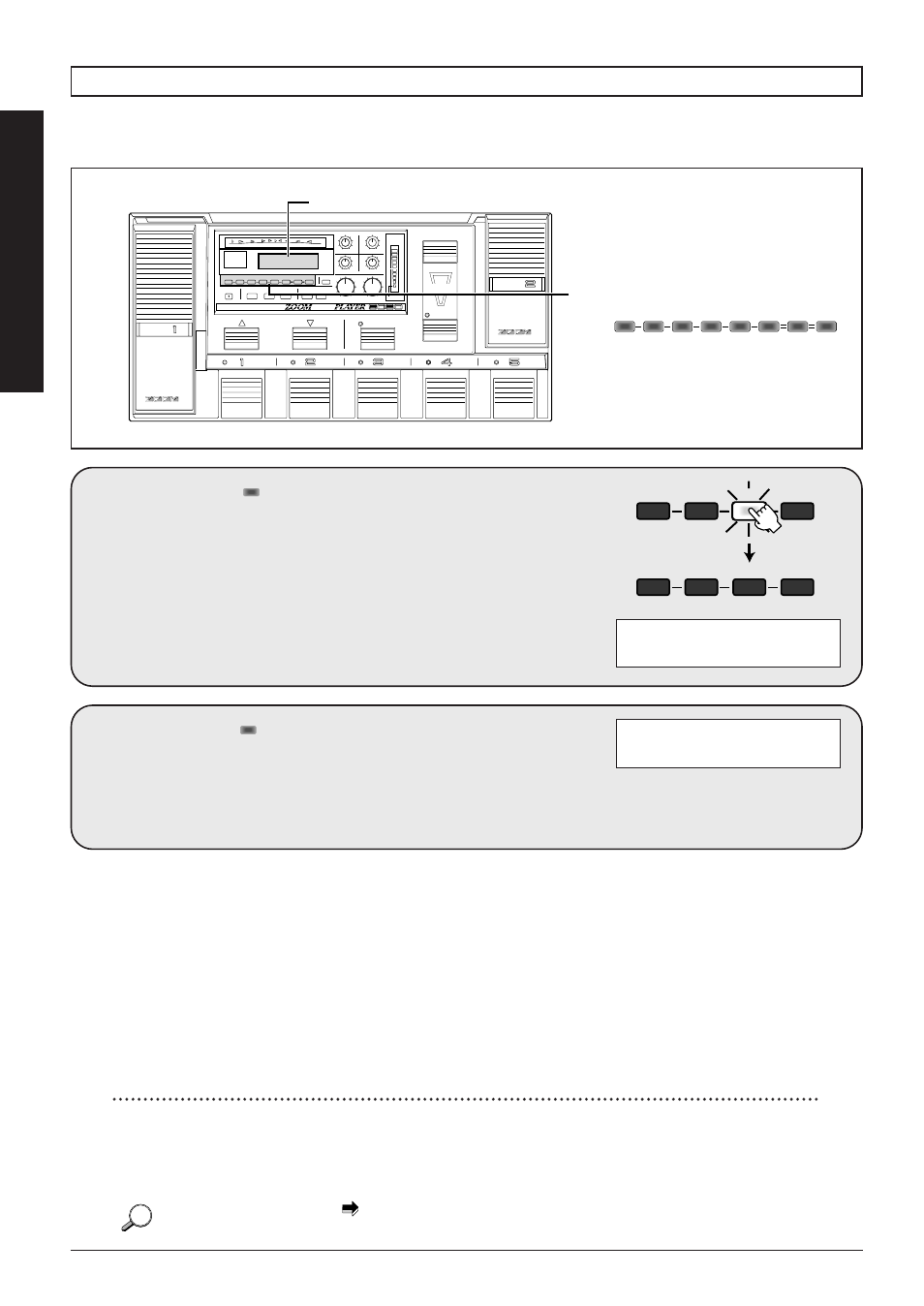
Each patch of the 8080 is made up of several effect modules. Use the effect keys to switch the desired modules
on and off.
■
12
Basic
Operation
Effect Module On/Off Switching
Press any
that
is lit (except the
TOTAL key).
In Play mode, the keys of effect
modules that are currently active are
lit, and the keys of modules that are
currently inactive are out. Pressing a
lit effect key turns that module off.
Effect key
1
Press the
once
more.
The key lights up and the module
becomes active again.
Other effect modules can be
switched off and on in the same
way.
Effect key
2
CONTROL
PEDAL
CONTROL
PEDAL
CONTROL
SWITCH
DECREASE
–(TAP/HOLD)
INCREASE
USER
FUNCTION
BANK
MAX
CONTROL
SWITCH
INDICATOR
1/2
MIN
BLINK
(DLY:TAP)
TOTAL
STORE
(EXECUTE)
EDIT
EXIT
UTILITY
PAGE
TYPE
–
+
PRESENCE
OUTPUT
3
4
1
2
MAX
MIN
MAX
MIN
MAX
MIN
MAX
MIN
GROUP
COMPARE
FINE TUNE
Super
ADVANCED GUITAR EFFECTS PROCESSOR
COMP
EFF1
DIST
EQ
EFF2
EFF3
DLY
REV
1, 2
COMP
EFF1
DIST
EQ
EFF2
EFF3
DLY
REV
Effect keys
Display
COMP
EFF1
DIST
EQ
COMP
EFF1
DIST
EQ
When an effect module is switched off or on, the indication "
é
" appears on the display. This indicates that the currently
selected patch has been changed (edited).
The TOTAL module contains settings that are active for the entire patch. This module can therefore not be switched off.
Unless you store the new setting (
p. 23), any changes that you have made in the effect module on/off setting of a patch
will be lost when you select a different patch.
NO
✎
NO
✎
HINT
HINT
01 8080LEAD LVL=100
AMP ¡VOL ™OFF ßHLD
01 8080LEAD LVL=100
é AMP ¡VOL ™OFF ßHLD
