Eff1 module, Peq frq= g= q= pos= peq ehf= sns, Pwah frq= dry= sel= pos= pwah rtmå dir – Zoom 8080 User Manual
Page 49: Vawa sns= pk= drv= pos= vawa sel= ofs= rtmå dir, Effect types and parameters, Parameters comment values
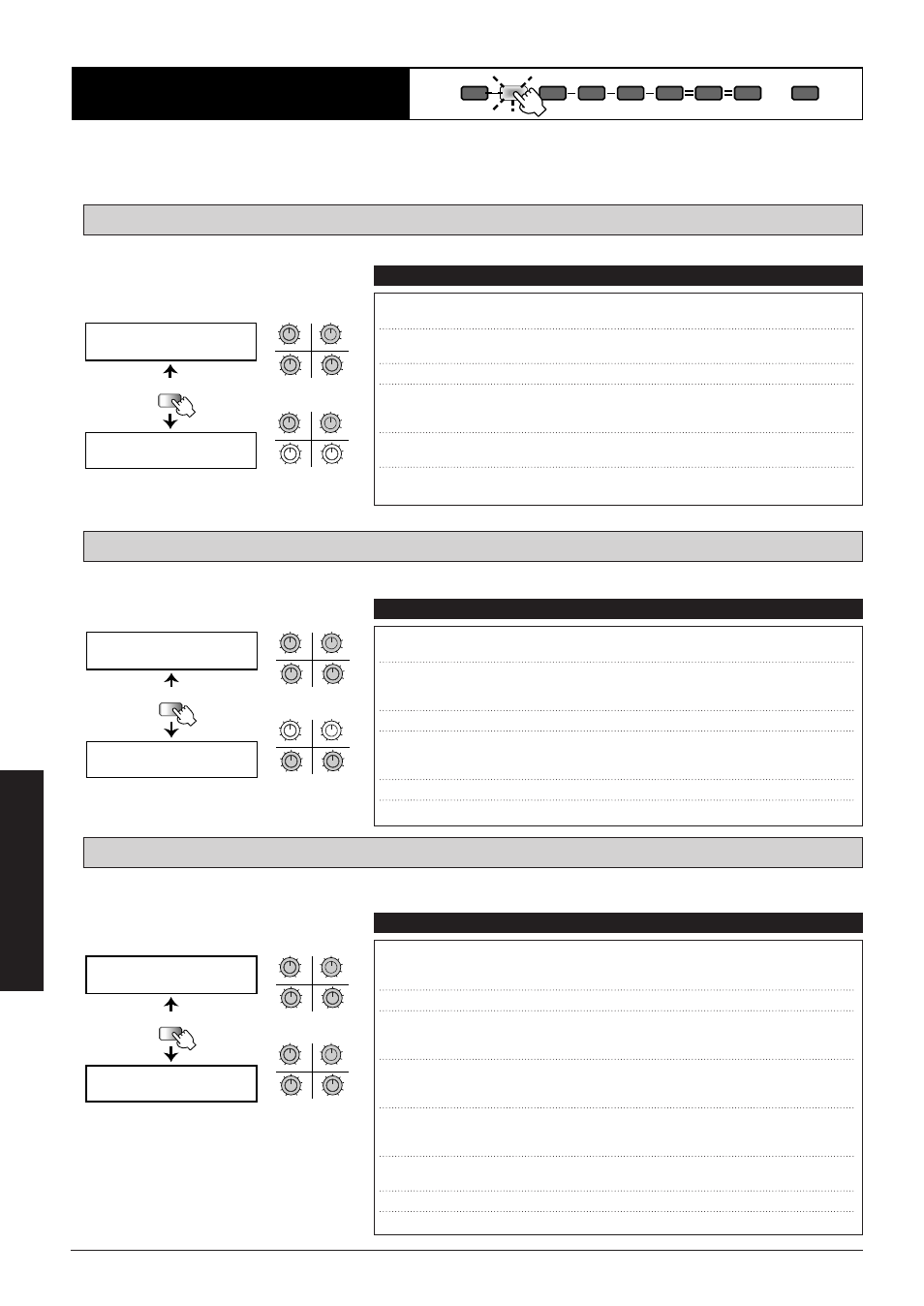
This module contains equalizer effects and wah/modulation effects with strong characteristics. It can be inserted before or
after the DIST module.
Parametric equalizer with high-range enhancer.
Recreation of an ever-popular vintage-type pedal wah.
Recreates a vintage auto-wah sound cherished by fusion and funk musicians in the seventies and eighties.
VAWA: Vintage Auto-Wah 1
PWAH: Pedal-Wah
PEQ: 1-Band Parametric EQ
■
48
Effect
Types
and
Parameters
COMP
EFF1
DIST
EQ
EFF2
EFF3
DLY
REV
TOTAL
EFF1 Module
UTILITY
PAGE
PEQ FRQ= G=
Q= POS=
PEQ EhF= SNS=
3
4
1
2
MAX
MIN
MAX
MIN
MAX
MIN
MAX
MIN
q
w
e
r
3
4
1
2
MAX
MIN
MAX
MIN
MAX
MIN
MAX
MIN
t
y
PAGE 1
PAGE 2
q
w
e
r
t
y
q FRQ (Frequency)
Sets the boost/cut frequency.
63, 160,
400, 1.0, 2.5
w G (Gain)
Sets the boost/cut amount.
-18, -16,
...
,
+5,+6
e Q (Q)
Sets the width of the boost/cut frequency range.
78, 2.1
r POS (Insert Position) Sets the module insertion point. "BFR" means
before the DIST module and "AFT" after the
DIST module.
BFR, AFT
t EhF
Sets the enhancer frequency.
1 - 4
(Enhance Frequency)
y SNS
Sets the enhancer sensitivity.
off, 1 – 10
(Enhance Sensitivity)
Parameters
Comment
Values
UTILITY
PAGE
PWAH FRQ= DRY=
SEL= POS=
PWAH
RTMå DIR=
3
4
1
2
MAX
MIN
MAX
MIN
MAX
MIN
MAX
MIN
q
w
e
r
3
4
1
2
MAX
MIN
MAX
MIN
MAX
MIN
MAX
MIN
t
y
PAGE 1
PAGE 2
q
w
e
r
t
y
q FRQ (Frequency)
Sets the center frequency that is active
when the patch is called.
1 – 50
w DRY (Dry Mix)
Sets the balance between effect sound and dry
sound (original sound).
When set to 0, no original sound is output.
0 – 10
e SEL (Type Select)
Lets you select one of two wah types.
1, 2
r POS (Insert Position) Sets the module insertion point. "BFR" means
before the DIST module and "AFT" after the
DIST module.
BFR, AFT
t RTM (RTM Destination) Shows which RTM parameter is being controlled.
FRQ
y DIR (RTM Direction)
Sets the RTM direction.
NML, INV
Parameters
Comment
Values
UTILITY
PAGE
VAWA SNS= PK=
DRV= POS=
VAWA SEL= OFS=
RTMå DIR=
3
4
1
2
MAX
MIN
MAX
MIN
MAX
MIN
MAX
MIN
q
w
e
r
3
4
1
2
MAX
MIN
MAX
MIN
MAX
MIN
MAX
MIN
u
i
t
y
PAGE 1
PAGE 2
q
w
e
r
u
i
t
y
q SNS (Sensitivity)
Sets the wah effect sensitivity. With higher values,
the wah effect starts already when strings are
picked softly.
1 – 50
w PK (Peak)
Higher values give a stronger wah effect.
1 – 10
e DRV (Drive)
Sets the wah effect direction. When set to "up",
the center frequency is shifted upwards, and
when set to "dwn" downwards.
dwn, up
r POS (Insert Position) Sets the module insertion point. "BFR" means
before the DIST module and "AFT" after the
DIST module.
BFR, AFT
t SEL (Type Select)
Three filter types can be selected for the wah
effect: Low (low-pass filter), Mid (band-pass filter),
Low,
HiP (high-pass filter).
Mid, HiP
y OFS (Offset)
Sets the center frequency where the wah effect
becomes active.
Low, Hi
u RTM (RTM Destination) Shows which RTM parameter is being controlled.
SNS
i DIR (RTM Direction)
Sets the RTM direction.
NML, INV
Parameters
Comment
Values
