Adjusting the patch level, 16 basic operation, The value of "lvl" changes – Zoom 8080 User Manual
Page 17
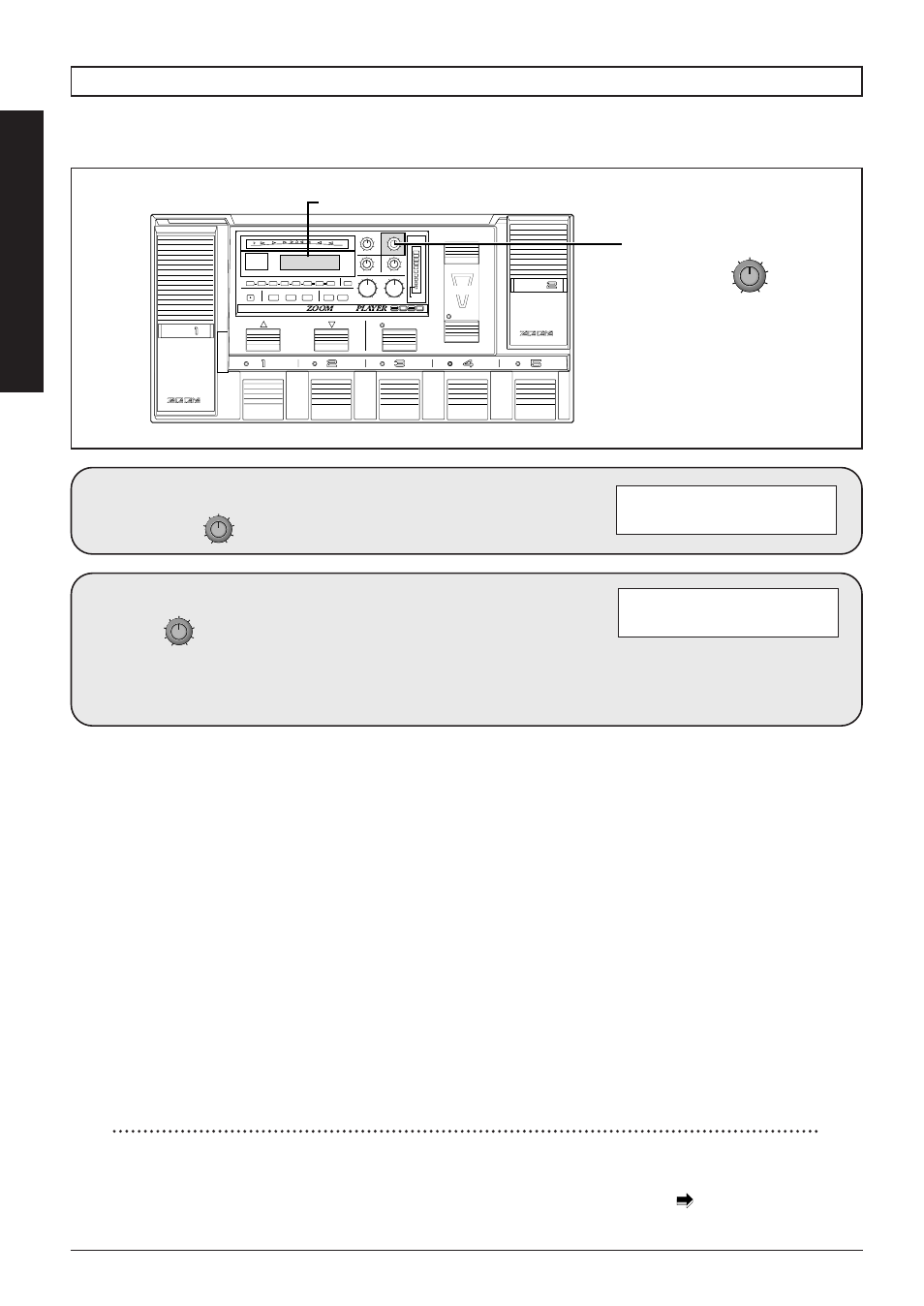
You can set the level independently for each patch. This is useful for example to differentiate between lead
sound and rhythm sound.
■
16
Basic
Operation
Adjusting the patch level
In Play mode, move
the
2 .
The value of "LVL" changes.
Data entry knob
1
Adjust data
2 to a
suitable level while
playing your
instrument.
2
CONTROL
PEDAL
CONTROL
PEDAL
CONTROL
SWITCH
DECREASE
–(TAP/HOLD)
INCREASE
USER
FUNCTION
BANK
MAX
CONTROL
SWITCH
INDICATOR
1/2
MIN
BLINK
(DLY:TAP)
COMP
EFF1
DIST
EQ
EFF2
EFF3
DLY
REV
TOTAL
STORE
(EXECUTE)
EDIT
EXIT
UTILITY
PAGE
TYPE
–
+
PRESENCE
OUTPUT
3
4
1
MAX
MIN
MAX
MIN
MAX
MIN
GROUP
COMPARE
FINE TUNE
Super
ADVANCED GUITAR EFFECTS PROCESSOR
2
MAX
MIN
Display
1, 2
Data entry knob 2
MAX
MIN
01 8080LEAD LVL= 80
é AMP ¡VOL ™OFF ßHLD
01 8080LEAD LVL= 90
é AMP ¡VOL ™OFF ßHLD
Data entry knob
When the data entry knob 2 is moved, the indication "E" appears on the display. This indicates that the currently selected
patch has been changed (edited).
The patch level determines the level for each individual patch and can be stored as a parameter (
p. 23).
NO
✎
NO
✎
