Met: metallic slow: slow attack pbnd: pitch bender, Slow sns= spd= cuv= sel= slow rtmå dir, Met dpt= spd= frq= bal= met rtmå dir – Zoom 8080 User Manual
Page 58: Pbnd bfr= spd= aft= bal= pbnd rtmå dir, Effect types and parameters, Parameters comment values
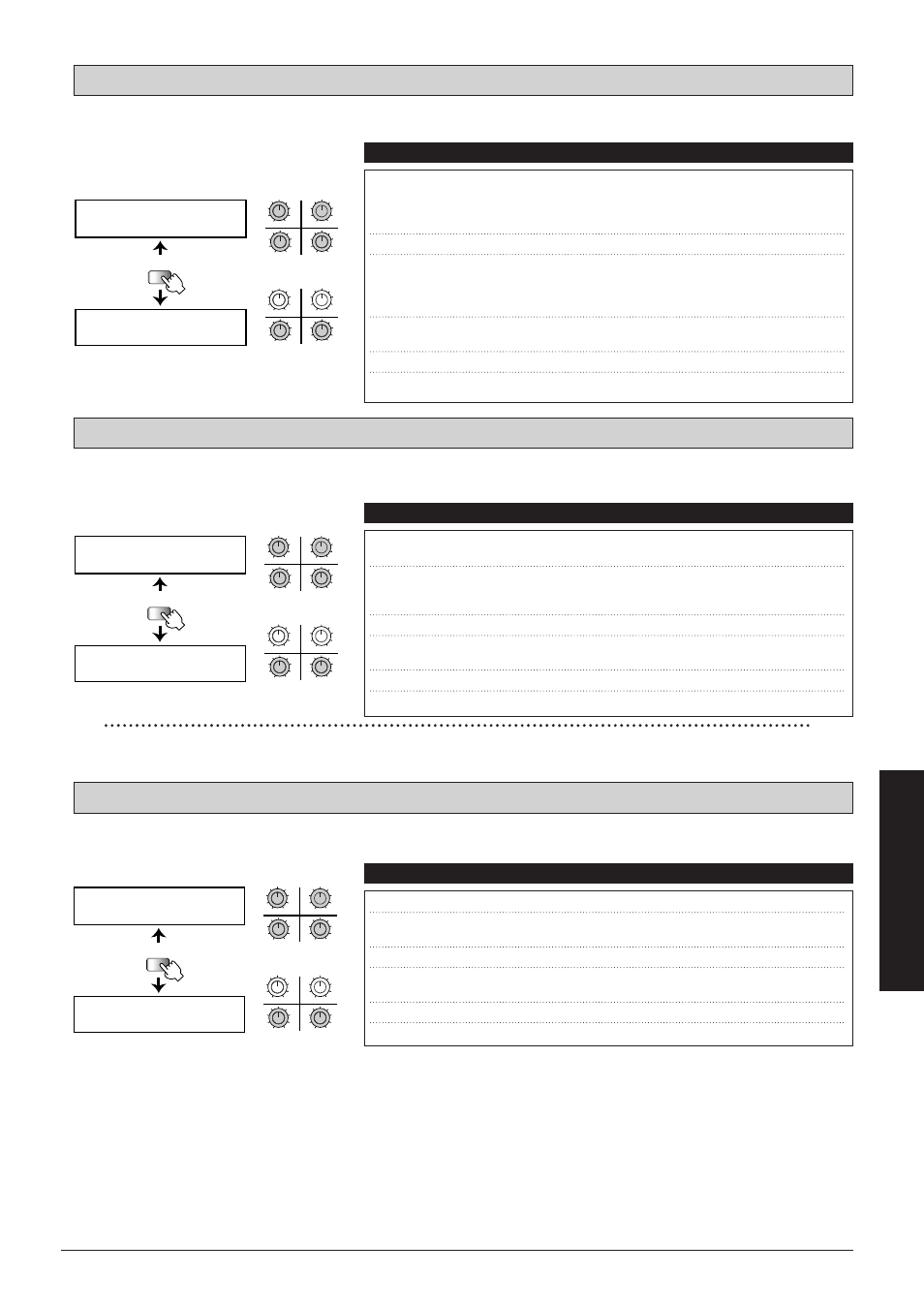
This effect detects the picking intensity and accordingly bends the pitch up or down.
This effect has two selectable types: slow attack for automatically creating a "violin" playing style, and dynamic filter which
opens up according to picking intensity and emphasizes the low or high frequencies.
This a ring modulator effect which produces a metallic sound. The modulation frequency changes with time.
MET: Metallic
SLOW: Slow Attack
PBND: Pitch Bender
57
■
Effect
Types
and
Parameters
UTILITY
PAGE
SLOW SNS= SPD=
CUV= SEL=
SLOW
RTMå DIR=
3
4
1
2
MAX
MIN
MAX
MIN
MAX
MIN
MAX
MIN
q
w
r
e
3
4
1
2
MAX
MIN
MAX
MIN
MAX
MIN
MAX
MIN
t
y
PAGE 1
PAGE 2
q
w
r
e
t
y
q SNS (Sensitivity)
Sets the volume attenuation depth and filter
alteration width.
0 – 50
w SPD (Speed)
Sets the time until the volume level rises or the
filter effect becomes audible. Lower values result
in slower action.
1 – 100
e CUV (Curve)
Sets the curve for volume change and filter action.
0 – 3
r SEL(Type Select)
"SLO" selects the slow attack affect and "DYN"
the dynamic filter.
SLO, DYN
t RTM (RTM Destination) Shows which RTM parameter is being controlled.
SPD
y DIR (RTM Direction)
Sets the RTM direction.
NML, INV
Parameters
Comment
Values
UTILITY
PAGE
MET DPT= SPD=
FRQ= BAL=
MET
RTMå DIR=
3
4
1
2
MAX
MIN
MAX
MIN
MAX
MIN
MAX
MIN
q
w
e
r
3
4
1
2
MAX
MIN
MAX
MIN
MAX
MIN
MAX
MIN
t
y
PAGE 1
PAGE 2
q
w
e
r
t
y
q DPT (Depth)
Sets the modulation frequency for picking.
0 – 10
w SPD (Speed)
Sets the rate at which the modulation frequency
changes.
1 – 100
e FRQ (Frequency)
Sets the end frequency for the modulation.
0 – 10
r BAL (Balance)
Sets the balance between original sound and
effect sound.
0 – 100
t RTM (RTM Destination) Shows which RTM parameter is being controlled.
BAL
y DIR (RTM Direction)
Sets the RTM direction.
NML, INV
Parameters
Comment
Values
UTILITY
PAGE
PBND BFR= SPD=
AFT= BAL=
PBND
RTMå DIR=
3
4
1
2
MAX
MIN
MAX
MIN
MAX
MIN
MAX
MIN
q
w
e
r
3
4
1
2
MAX
MIN
MAX
MIN
MAX
MIN
MAX
MIN
t
y
PAGE 1
PAGE 2
q
w
e
r
t
y
q BFR (Before Pitch)
Sets the pitch at the start of the effect. Setting range
is ±1 or ± 2 octaves, in 1-semitone steps.
-24, -12, -11,
...0,..., +11,
+12, +24
w SPD (Speed)
Sets the pitch bend rate.
1 – 100
e AFT (After Pitch)
Sets the pitch at the end of the effect. Setting range
is ±1 or ± 2 octaves, in 1-semitone steps.
-24, -12, -11,
...0,..., +11,
+12, +24
r BAL (Balance)
Sets the balance between original sound and
effect sound.
0 – 100
t RTM (RTM Destination) Shows which RTM parameter is being controlled.
SPD
y DIR (RTM Direction)
Sets the RTM direction.
NML, INV
Parameters
Comment
Values
In this effect, the action of parameters 1-3 depends on parameter 4.
NO
✎
