Yamaha AW 1600 User Manual
Page 14
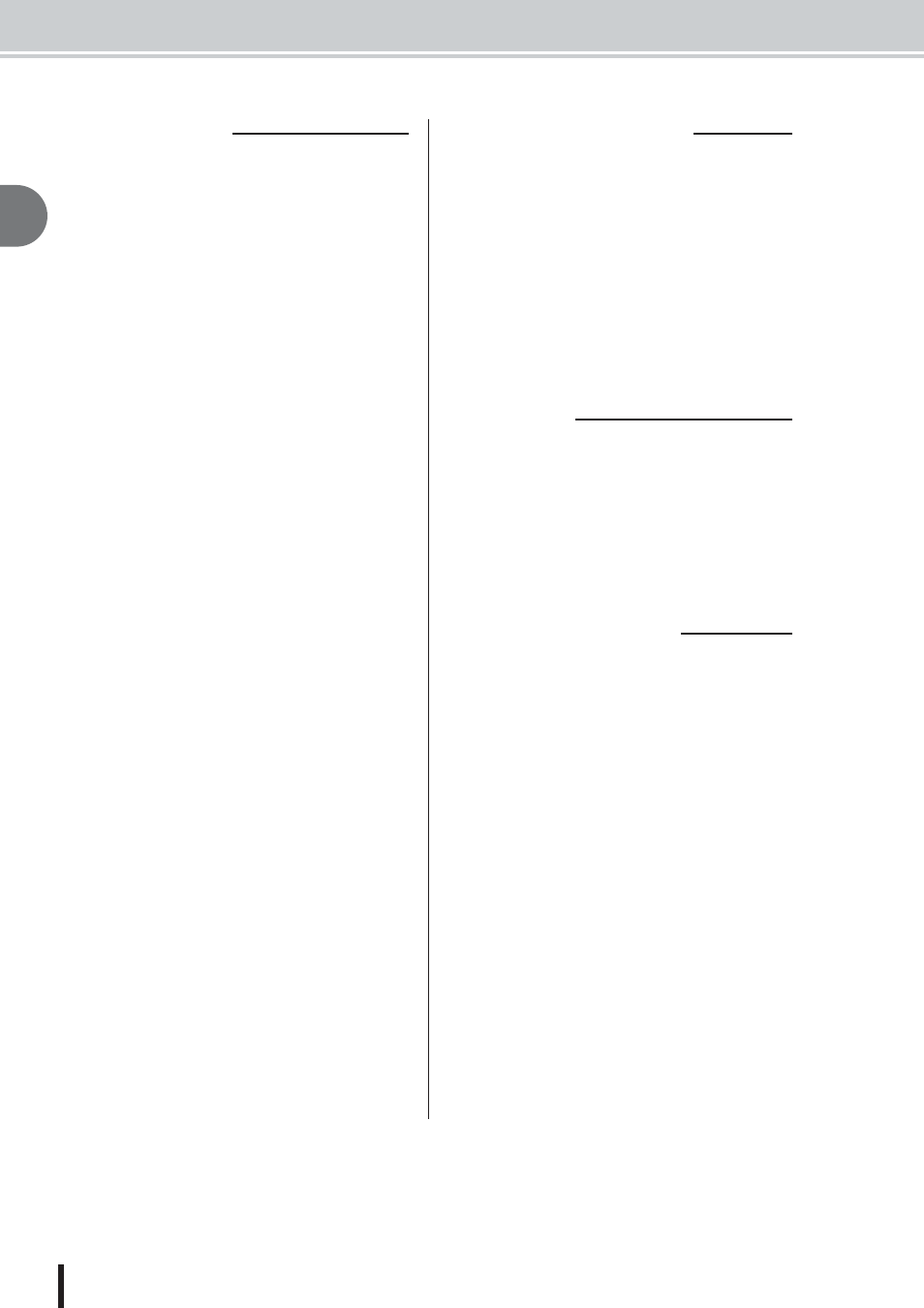
AW1600 Owner’s Manual
Features of the AW1600
2
Introducing the A
W1600
14
● 8-track Simultaneous Recording & 16-track
Simultaneous Playback (16-bit songs)
You can record multiple tracks of instruments one by one,
or set up multiple mics to record a drum set or a live per-
formance by an entire band. A stereo track for direct mix-
down of all 16 tracks is also provided, letting you manage
the multi-track audio and the two-track mix as a single
package of data.
For the multi-tracks as well as the stereo track, you can
use eight virtual tracks for each track. When recording
parts or during mixdown, you can switch virtual tracks to
record multiple takes, and select the best take later.
The “bit depth” (number of quantization bits) of the audio
data recorded on each track can be set to 16 or 24 bits for
each individual song. 16-bit songs allow simultaneous
recording of up to 8 tracks, and simultaneous playback of
up to 16 tracks. A maximum of eight 24-bit song tracks
can be recorded or played simultaneously (
● Versatile editing functionality
Audio data recorded on a track can be copied, moved, or
edited using a variety of commands. You can make
detailed edits, or even make radical changes to the struc-
ture of the song by using the same riff repeatedly or
increasing the number of choruses.
“Time Compression” lets you compress or expand the
time axis of the audio data in a range of 50%–200%.
“Pitch Change” lets you modify the pitch in a range of one
octave upward or downward. You can use the Undo func-
tion to reverse the results of as many as the last fifteen
editing operations.
● A variety of Locate methods, and auto
punch-in/out
Seven locate points (start/end, relative zero, A/B, in/out)
and 99 markers can be assigned at any desired point in the
song, for quick access via Locate operations. Auto punch-
in/out and A-B repeat playback functions are also pro-
vided. The AW1600 also has a metronome that follows the
tempo map.
● Sound Clip function
The Sound Clip function lets you record and play back an
input signal without affecting the recorder tracks. You can
use this as a sketch for your ideas for a song or arrange-
ment.
● Vocal Editing with Pitch Fix
A Pitch Fix function is provided to allow precise adjust-
ment of the pitch of a vocal track as well as the generation
of chorus parts from a main vocal line. This feature can
also be used to change the character of a vocal sound.
The AW1600 has a built-in pad-type sampler. You can
assign sixteen stereo waveforms to the four pads with
sample banks. Audio tracks from the hard disk, or WAV
files from a CD-ROM disc or computer can be loaded.
The timing at which each pad is pressed can be recorded
on a dedicated pad track, and edited later. Drum phrases
from the sample library can be assigned to pads, and you
can then record pad operations to use this function as a
simple rhythm machine.
The maximum polyphony is four stereo notes, and the
maximum playback time is a total of approximately 47
seconds (approximately 29 seconds in 24-bit songs) of ste-
reo for the entire Quick Loop Sampler.
A dedicated CD-RW drive is installed in the AW1600. You
can produce an audio CD from the stereo tracks of the
songs recorded on the hard disk. Markers assigned within
a song can also be used as the track numbers of the CD.
You can even use advanced techniques such as assigning
more than one track number within a single song.
The CD-RW drive can also be used to backup/restore
songs, to play back audio CDs, and to load WAV data
from a CD-ROM.
The AW1600 can be directly connected to a computer via
the built-in USB interface. This allows WAV-format audio
files to be copied between the AW1600 and computer for
convenient management and processing in computerbased
applications, and “backup” song files can be stored on the
computer’s memory media.
■ Recorder section
■ Quick Loop Sampler section
■ CD-RW drive
■ Connecting to a Computer
