Recording/playing a pad performance – Yamaha AW 1600 User Manual
Page 114
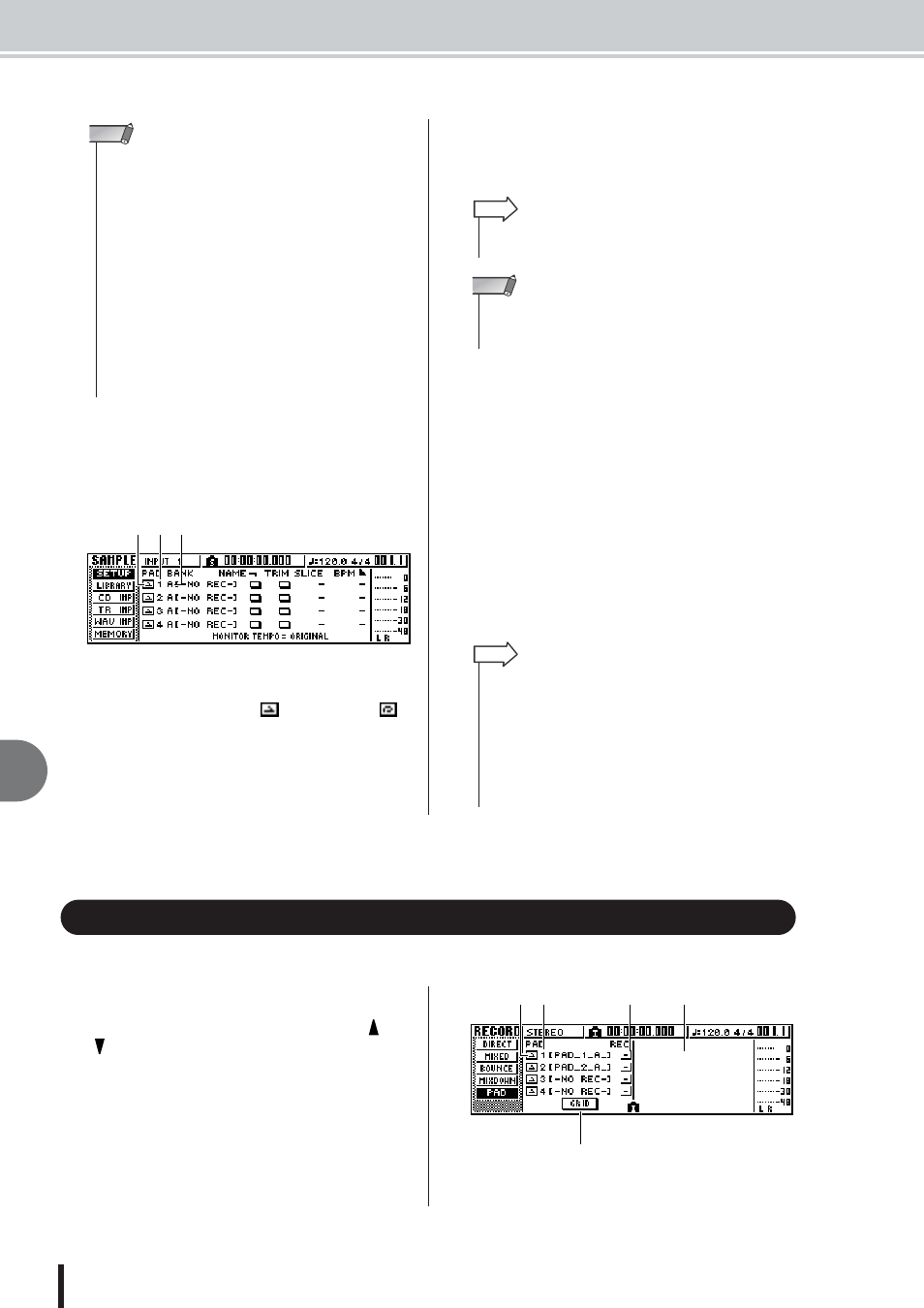
AW1600 Owner’s Manual
114
11
Quic
k loop sampler
6
To switch the sample bank for each pad,
repeatedly press the [SAMPLE EDIT] key to
access the SETUP page of the SAMPLE
screen.
1 One shot/loop mode
An icon indicates whether the sample assigned to the
pad is set to One Shot mode (
) or Loop mode (
).
B
Pad number
This indicates the pad number 1–4.
C
Bank
This selects the sample bank (A–D) used by each pad.
The name of the sample assigned to that bank is dis-
played at the right.
7
Move the cursor to the bank area for the
desired pad, and turn the [DATA/JOG] dial.
The sample bank will change, and the sample name
will change accordingly.
8
As desired, use the knobs and keys of the
Selected Channel section to process the
sound of pads 1–4.
EQ, dynamics, and effect send 1/2 levels can be
adjusted for the pad channels in the same way as for
the track channels or input channels. Press a pad 1–4
to select the pad channel that you want to control, and
use the knobs and keys of the Selected Channel sec-
tion.
Here’s how you can record your pad performance (pad events) onto the pad tracks.
1
In the Quick Navigation section, repeatedly
press the [RECORD] key or hold down the
[RECORD] key and use the CURSOR [
]/
[
] keys to access the PAD page of the
RECORD screen.
In the PAD page you can record pad events on the pad
tracks.
• If a sample is assigned to a pad, that pad will light while the
sample plays when you press it. However if no sample is
assigned, nothing will play and the pad will not light. You can
either assign a sample to the pad, or switch the sample bank.
• If the pad lights when you strike a pad but you hear no sound,
access the METER page of the VIEW screen, and check
whether the meter of the corresponding pad channel (P1–P4)
is moving (
• If the meter moves when you strike a pad, make sure that the
[STEREO] fader has not been lowered, and that your monitor
system is connected correctly and that its volume is set
appropriately.
• If you hear no sound even after raising the [STEREO] fader,
access the INIT page of the MONITOR screen and press that
pad. This will initialize the pad channel so that it will produce
sound. (
NOTE
3
1 2
• If no sample is assigned to the selected bank, the sample
name area will indicate [-NO REC-].
HINT
• Sample banks recorded in and played back with a song are
specified via the Tempo Map. Check the Tempo Map setup (
p. 149) when recording phrases played on the pads to a song.
NOTE
• When you press a pad 1–4, the assigned sample will always
sound. If you want to select a pad for operations without mak-
ing it sound, hold down the [SELECT] key and press a pad 1–
4.
• The playback sounds of pads 1–4 are sent via pad channels
1–4 to the stereo bus. By using the MIXDOWN page of the
RECORD screen, you can record your pad performance on
the stereo track (
→ p. 92). A recording on the stereo track can
also be moved to an audio track (
HINT
Recording/playing a pad performance
1 2
3
4
E
Using sample libraries • Recording/playing a pad performance
