About the built-in cd-rw drive, Using the cd-rw drive, Handling – Yamaha AW 1600 User Manual
Page 10: Removing a cd in an emergency
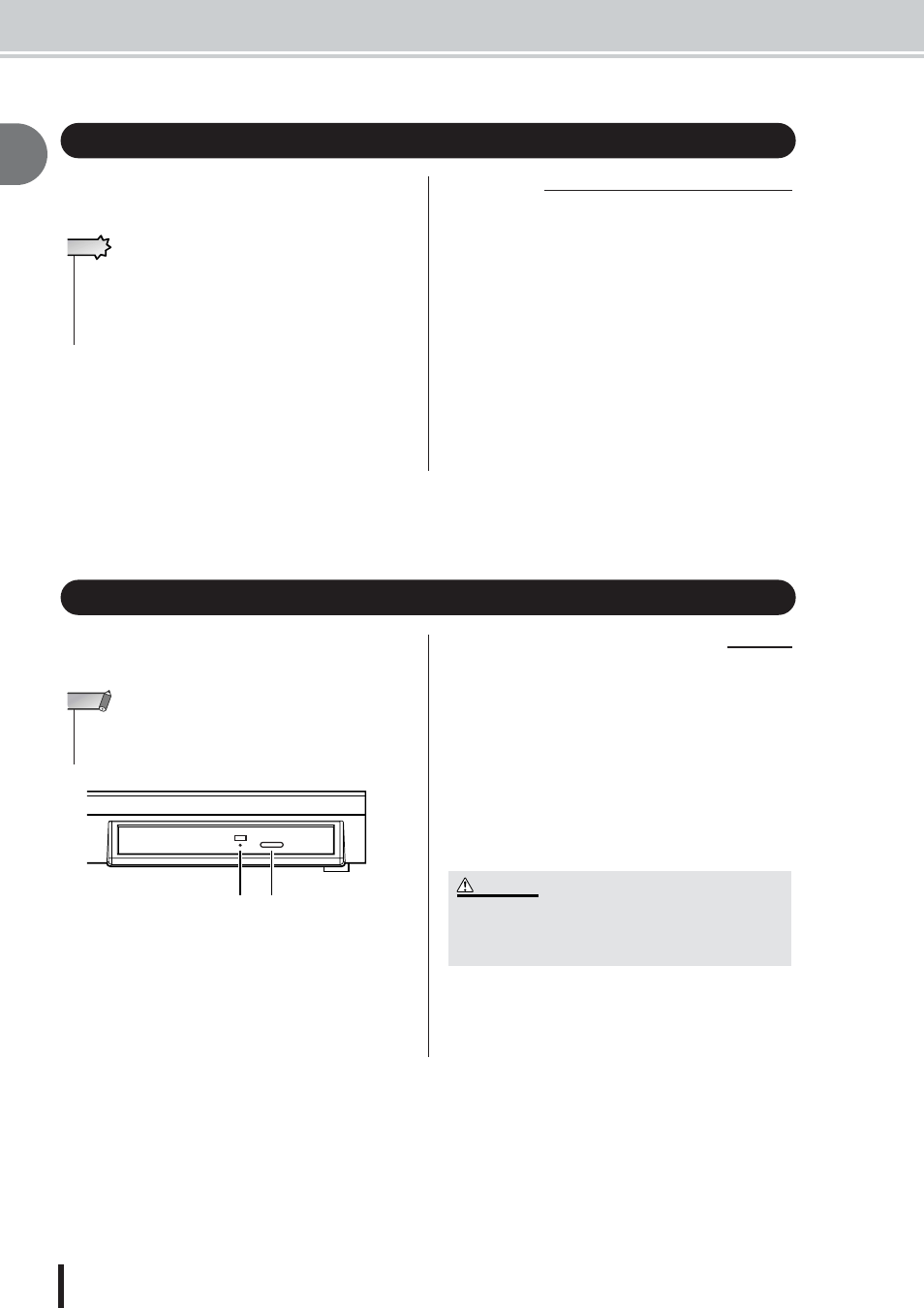
AW1600 Owner’s Manual
1
Bef
ore y
ou star
t
10
A built-in CD-RW drive is a device that lets you create or
play audio CDs, backup and restore data from the internal
hard disk, and read data from a CD-ROM.
1
Never touch the objective lens.
B
Be careful that the objective lens does not become
dusty or dirty.
C
If the objective lens becomes dusty, use a commer-
cially available blower etc. to blow the dust off with
clean air.
D
Since the inside of the drive contains powerful mag-
netic circuitry, do not allow any magnetic material to
come near the drive. (In particular, any metallic frag-
ments, screws, or pins that enter the drive mechanism
will cause operation to fail.)
To insert a disc into the CD-RW drive, press the eject
switch. The disc tray will open. Place the disc on the tray,
and gently push the disc tray in.
If you are unable to remove the disc by pressing the eject
switch, insert a wire of less than 2 mm diameter (such as a
straightened paper clip) into the eject hole, and push gen-
tly. However, pressing the eject switch will not eject the
disc when the AW1600 is in the following states, so do not
use this method in such cases.
• When the AW1600’s power is “STANDBY”
• When the disc is being accessed (data is being read,
written, or erased)
• While in CD PLAY mode
About the built-in CD-RW drive
• Even if a CD-RW drive is operating normally, it may fail a read
or write operation approximately once in five hundred times.
• Yamaha will take no responsibility for any damages, direct or
consequential, that may result from the use of the above CD-
RW drive.
IMPORTANT
■ Handling
Using the CD-RW drive
• The disc tray is ejected electrically. If the disc tray is not ejected
when you press the eject switch, turn on the power of the AW1600
and press the eject switch once again.
NOTE
Eject switch
Eject hole
■ Removing a CD in an emergency
• This removal method is for use in emergencies such as when
you cannot remove the disc due to a malfunction of the disc
tray or a power failure. Do not use this method unnecessarily,
since doing so will damage the CD-RW drive.
CAUTION
