Startup procedure, Checking the pv array dc voltage, Checking the ac utility voltage – Xantrex Technology GT3.0 User Manual
Page 74: Warning: shock hazard
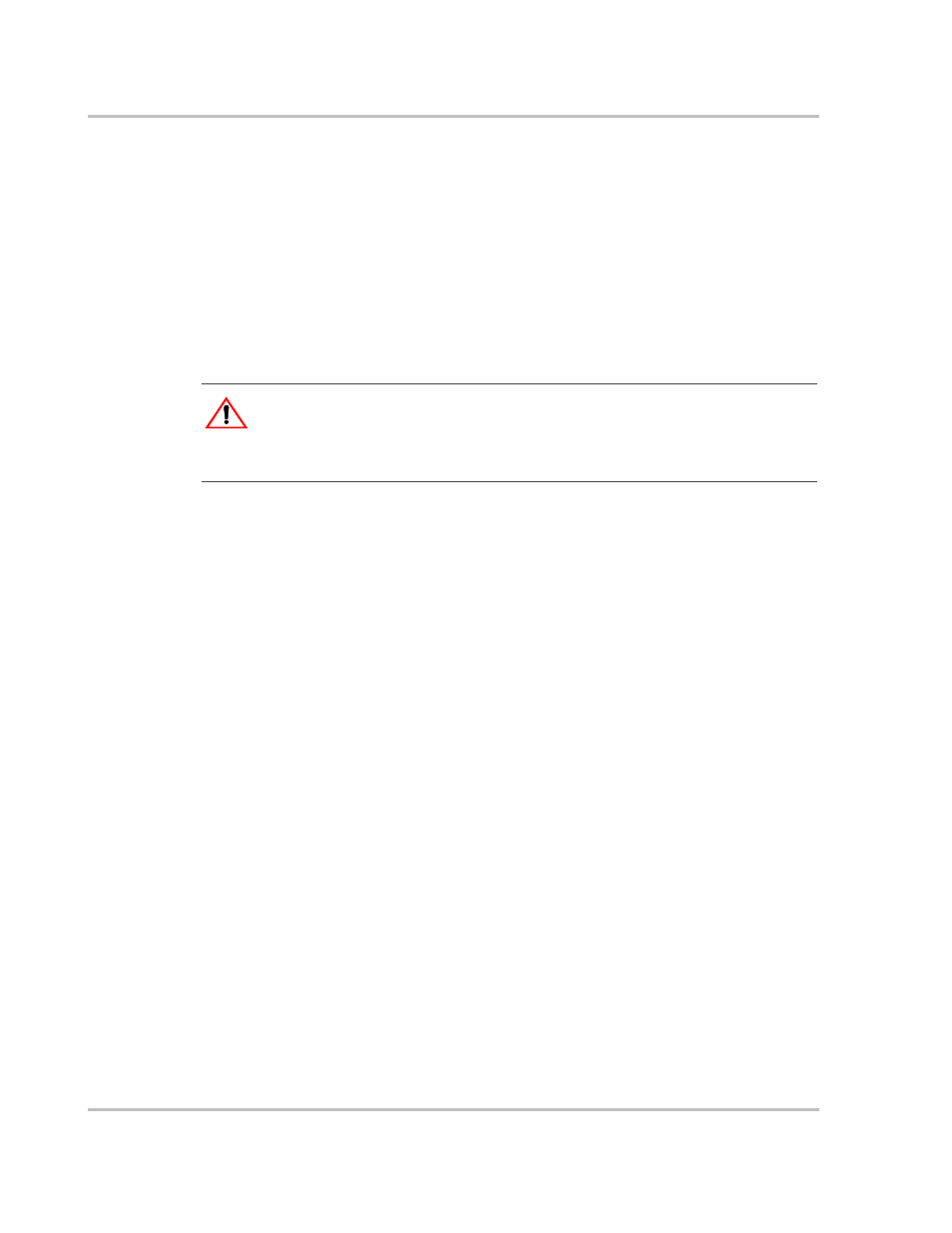
Starting the Inverter
4–2
975-0131-01-01
Startup Procedure
Starting up the GT Inverter requires several steps. You will need to:
1.
Ensure the AC/DC Disconnect switch located on the bottom of the GT
Inverter unit is in the OFF position (see Figure 4-1).
2.
Check the PV array DC voltage (see procedure below).
3.
Check the AC utility voltage (see procedure below).
4.
Replace the cover on the wiring box (see “Replacing the Wiring Box Cover”
on page 4–3).
5.
Start up the GT Inverter by switching the AC/DC Disconnect switch ON.
Checking the PV Array DC Voltage
To check the PV array DC voltage:
1.
Uncover the PV arrays and expose them to full sunlight. The sunlight must be
intense enough to produce the required output voltage.
2.
Measure the PV array open circuit DC voltage across the DC positive (+) and
negative (–) terminals. This voltage must be greater than 150 volts DC to
energize the electronics.
Checking the AC Utility Voltage
To check the AC utility voltage:
1.
Switch on the main and inverter breakers in the main electrical service panel.
2.
Using an AC voltmeter, measure the AC open circuit utility voltage between
L1 and L2. Ensure this voltage is at approximately the nominal value. The
inverter operates with a line-to-line voltage (L1 to L2) range around the
nominal value.
See “Output” on page A–2 for the operating utility voltage range for the GT
Inverter.
WARNING: Shock hazard
Hazardous voltages are present from two sources. Use extreme caution during startup
procedure. Before applying power to the GT Inverter, ensure all AC and DC wiring is
correct.
