Westell Technologies 2200 User Manual
Page 73
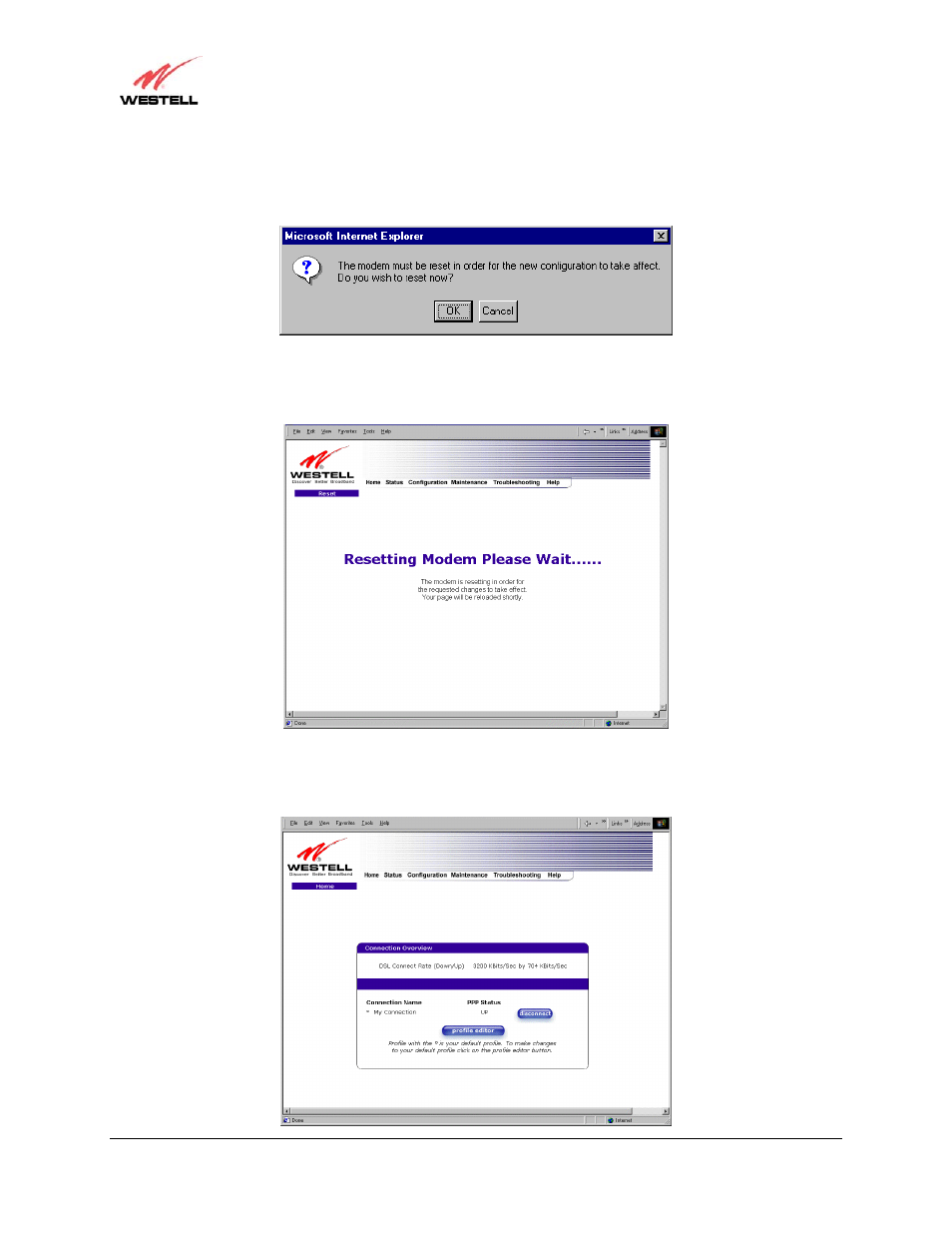
030-300354 Rev. B
69
July 2003
Section 12-Configuration
Westell Dual Connect NAT Router
User Guide
If you clicked on OK in the preceding pop-up screen, the following pop-up screen will appear. The Router must be
reset in order for the new configuration to take effect. Click on OK.
If you clicked on OK, the following screen will be displayed. The Router will be reset and the new configuration
will take effect.
Your Router will now go through the process of establishing a PPP session. Please wait until the PPP Status on the
following screen displays UP. After the PPP Status displays UP, you may continue your Router configuration.
