Westell Technologies 2200 User Manual
Page 33
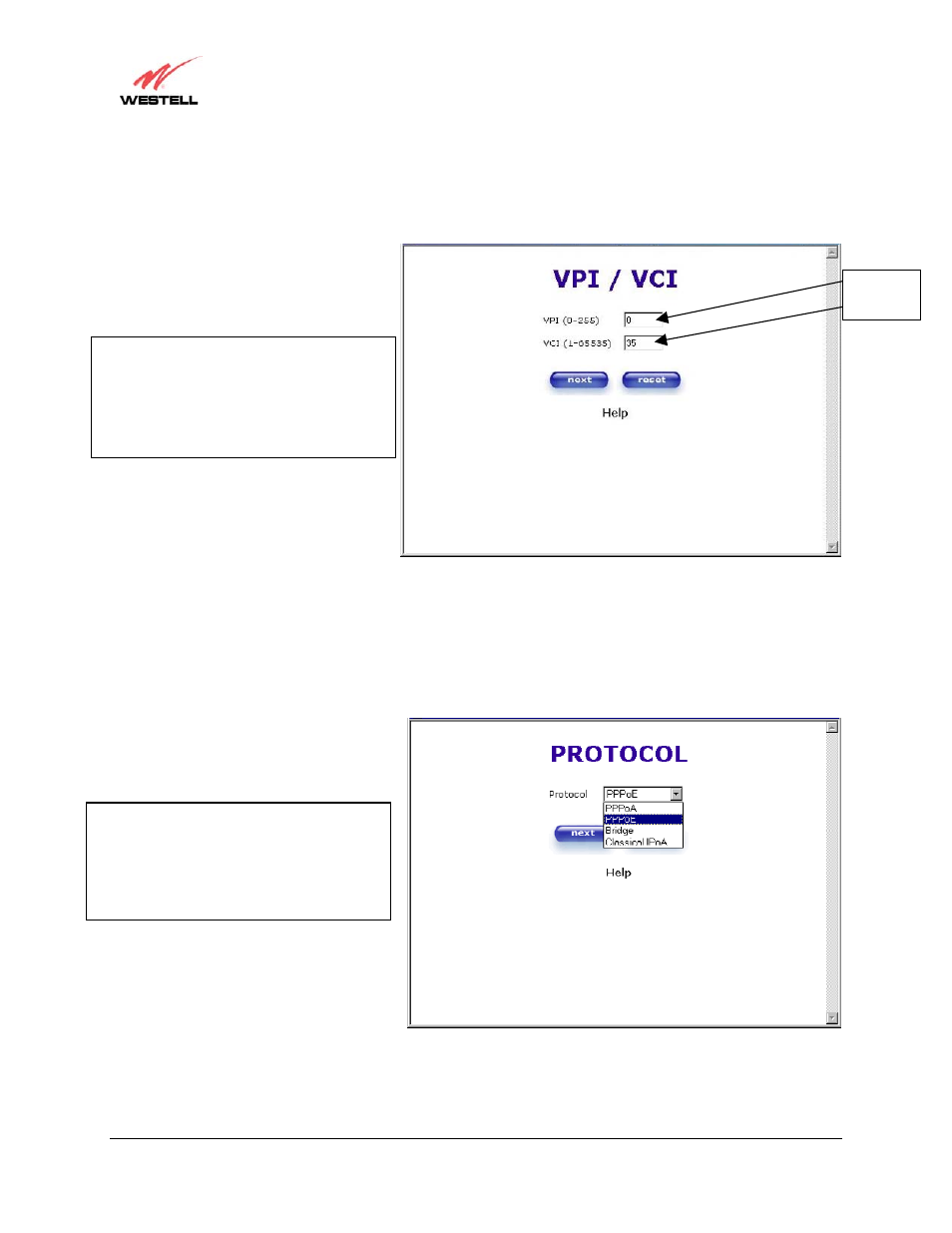
030-300354 Rev. B
29
July 2003
Section 8-Configuring the Router for Internet Connection
Westell Dual Connect NAT Router
User Guide
Enter the VPI and VCI values (0 for VPI and 35 for VCI) you obtained from your Internet service provider. Click on
next.
Select the Protocol type that you obtained from your Internet Service Provider. Click on next.
NOTE: Depending on your Internet Service
Provider, the VPI/VCI screen may come
pre-configured and it will be displayed here.
In this case, you should not change any
values in this screen. Click on next to go to
the PROTOCOL screen.
NOTE: Depending on your Internet Service
Provider, the PROTOCOL screen may
come pre-configured and it will be displayed
here. In this case, you will need to click on
next to go to the SET-UP COMPLETE
screen.
VPI =
0
VCI =
35
