Western Telematic RPC-4840N User Manual
Page 35
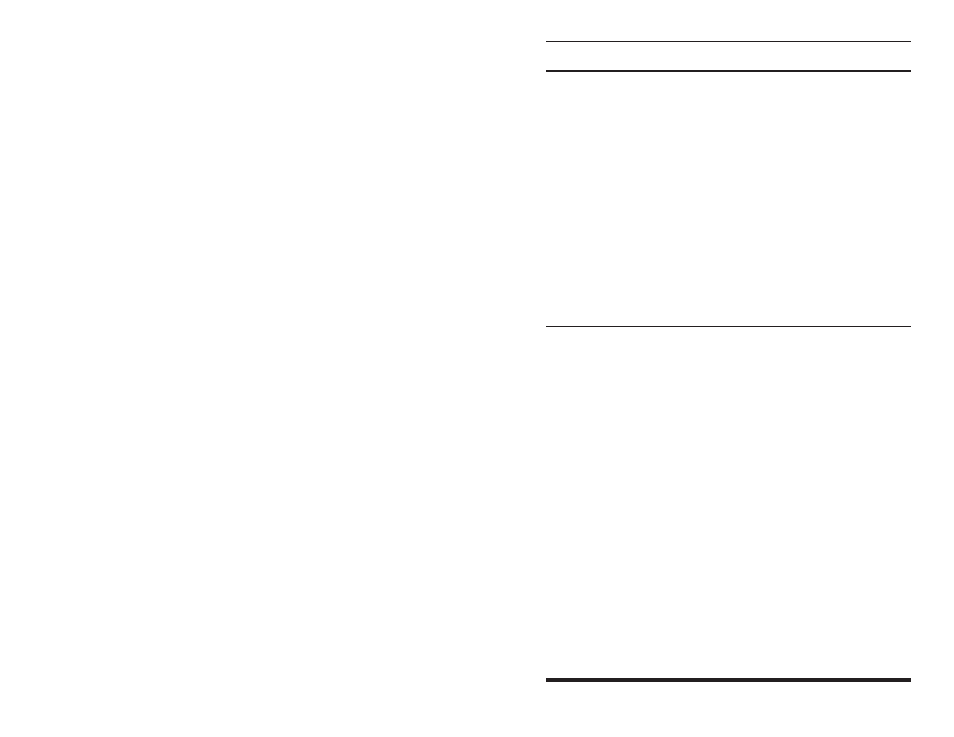
6.4. The Default Command
The Default Command (/D) sets circuits to their default On/Off
status. The default status is set using the Circuit Parameters
menus described in Section 5.5. To set the circuits to their
default settings, type /D and press [Enter].
Note:
·
When User Mode is active, this command will only
be applied to the circuit owned by the User's
password. The command will not be applied to a
circuit owned by another User Password.
·
When the System Mode is active, this command
will be applied to both circuits.
·
This command will always be applied to all owned
circuits. It cannot be directed only to a specific
circuit module.
6.5. The Automated Mode
The Automated Mode allows the RPC-4840N to perform
On/Off/Boot/Default/Exit commands, without displaying menus
or generating response messages. Automated Mode is designed
to allow the RPC to be controlled by a computer (or another
automatic system) which can generate commands to control
power switching functions without human intervention.
When the Automated Mode is enabled, the /ON, /OFF, /BOOT,
/D and /X commands are executed without a "Sure?"
confirmation prompt and without command response messages;
the only reply to these commands is the "RPC>" prompt, which
is displayed when the command is complete.
Note: When Automated Mode is enabled, all RPC
password security functions are disabled, and users
are able to access System Level command functions
(including the configuration menus), and control
both circuits without entering a password. If you
need to enable the Automated Mode, but want to
restrict network access to RPC configuration menus,
it is recommended to enable and configure the IP
Security Function as described in Section 5.6.1.
6-5
Operation
