Western Telematic RPC-4840N User Manual
Page 13
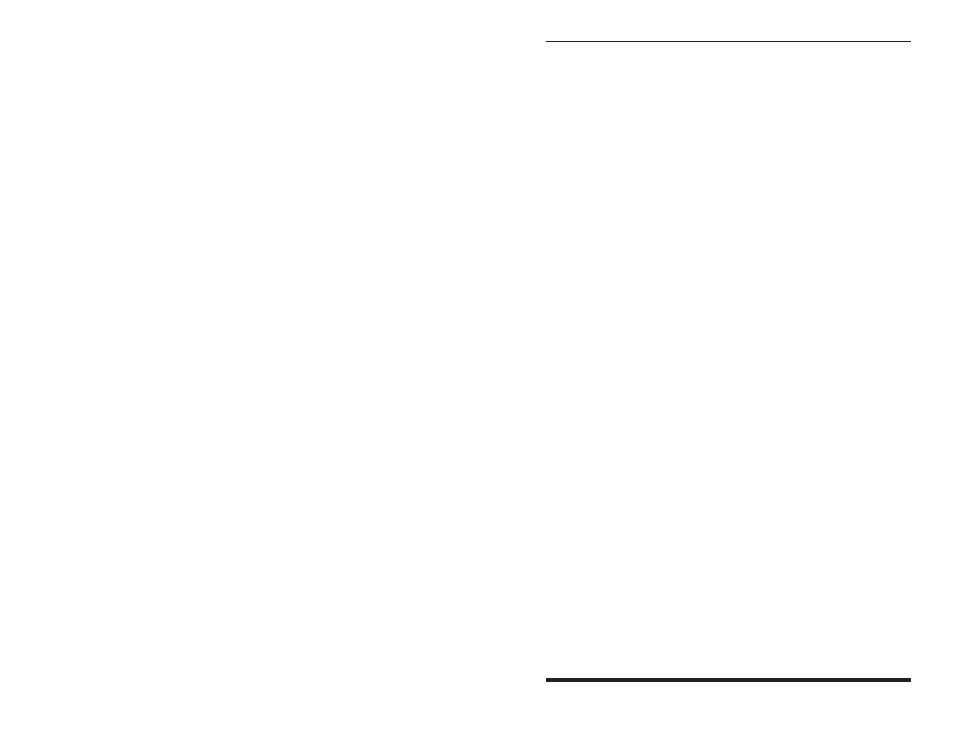
5. Exit Command Mode: When you have finished setting
Network Parameters, type /X and press [Enter] to exit the
command mode at the Console Port.
Note: Only one port may access the command
mode at a given time. In order to allow access to the
RPC unit via other ports, always exit from the
command mode when finished communicating with
the unit.
6. Connect Network Cable: Connect your network interface
to the RPC-4840N Network Port. The Network Port is an
RJ45, 10BaseT Ethernet jack, for connection to a TCP/IP
network.
Note: The RPC features a 10BaseT Interface.
When connecting to a 100BaseT interface, note that
most router switches will autosense to determine if
the device is 100BaseT or 10BaseT, and then
configure the network interface accordingly. If your
router switch does not autosense, then the network
interface port must be manually set to 10BaseT.
7. Network Access: Telnet to the RPC's IP address. For
example, if the IP address is "119.1.1.1", on a UNIX
system the Telnet command would be invoked as follows:
$ telnet 119.1.1.1 [Enter]
After the Telnet connection is established, the RPC should
display the System Help Screen and the RPC> command
prompt should appear, indicating that you have
successfully accessed the RPC Command Mode via the
Network Port.
3-3
Quick Start Guide
