Western Telematic RPC-4840N User Manual
Page 14
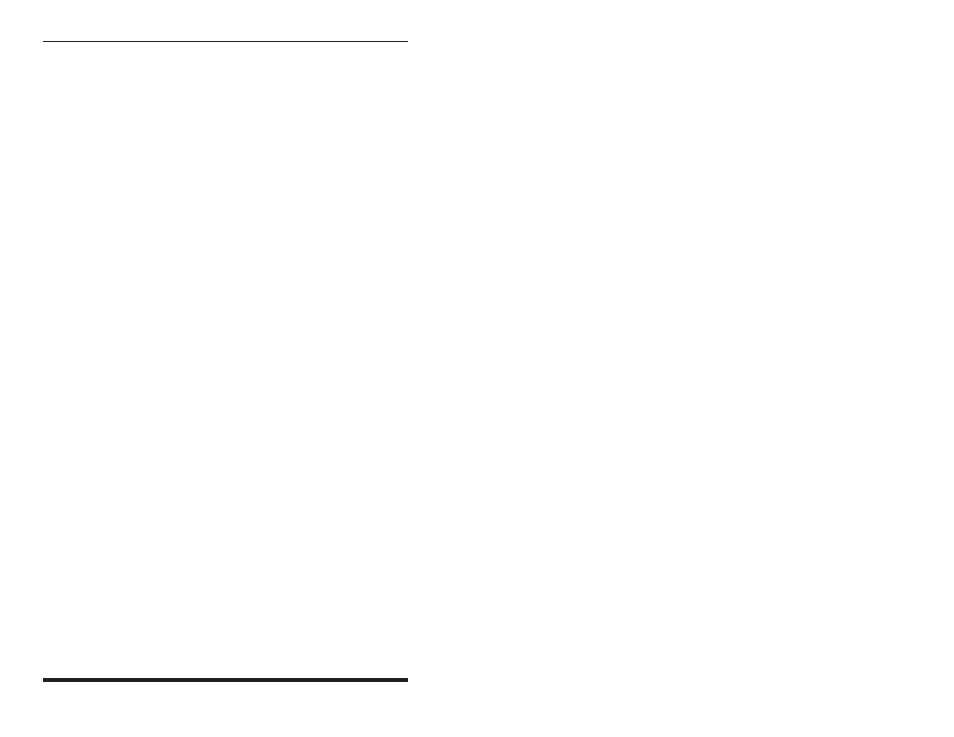
8. Test Boot Commands: When the RPC-4840N is powered
up, both switched circuits will be set in the ON (closed)
position. In order to test for proper operation, you may
wish to perform the following test. Note that it is not
necessary to connect a device to either switched circuit in
order to perform this test.
a) Reboot Circuits: To initiate a boot cycle at both
circuits, go to the RPC> command prompt, type
/BOOT * and press [Enter]. Power to both circuits
will be switched OFF. After the Boot Delay Period
(Default = 5 Seconds), the power to both circuits will
then be automatically switched back ON. Note that the
Circuit Status Indicators on the RPC front panel will
also switch Off and On.
b) Switch Circuits OFF: To switch both circuits OFF, go
to the RPC> command prompt, type /OFF * and then
press [Enter]. Power to both circuits will be switched
OFF. Note that the Circuit Status Indicators will also
be switched Off.
c) Switch Circuits ON: To switch both circuits ON, go
to the RPC> command prompt, type /ON * and then
press [Enter]. Power to both circuits will be switched
ON. Note that the Circuit Status Indicators will also be
switched On.
9. Exit Command Mode: Type /X and press [Enter] to exit
from the RPC Command Mode, or disconnect using your
Telnet program.
This completes the introductory overview of the RPC-4840N.
Prior to installing and operating the unit, please review the
remainder of this User's Guide for important information
regarding safety considerations, as well as more detailed
installation, configuration, and operation instructions.
3-4
RPC-4840N Remote Power Controller; User's Guide
