Dal a phonebook entry, Edt a phonebook entry, Delete a phonebook entry – VTech 5873 User Manual
Page 37: Advanced operation
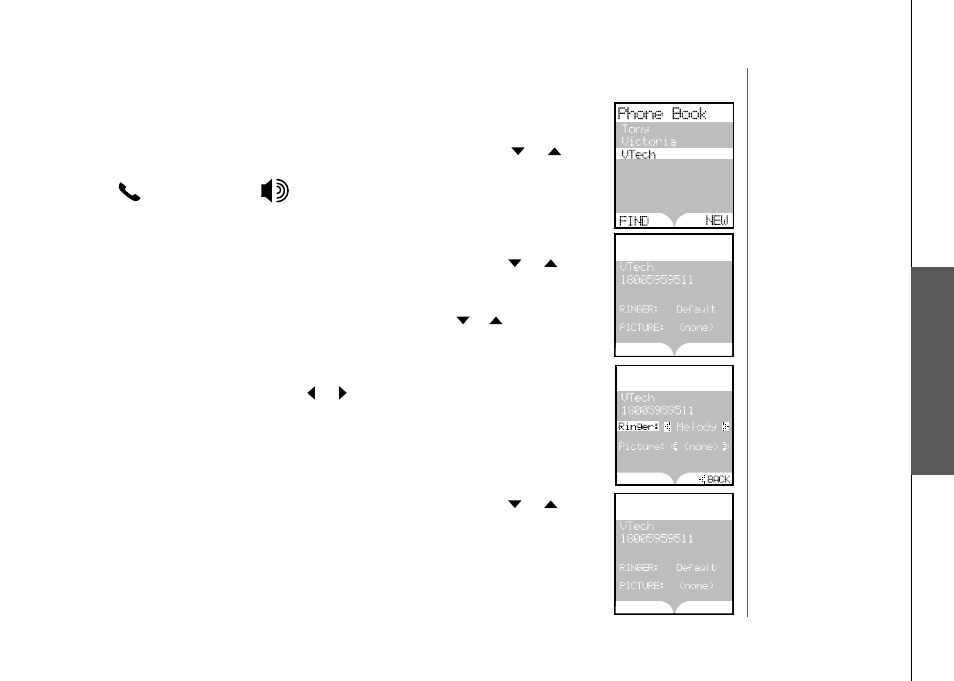
www.vtechphones.com
35
Advanced operation
Advanced operation
Phonebook
Dial a phonebook entry
• When n the
Phonebook menu, use the UP or DOWN NavKey or to
scroll to the desred entry, or use the softkey
FIND to search for t.
• Press
/FLASH or press
to dal the entry.
Edit a phonebook entry
• When n the
Phonebook menu, use the UP or DOWN NavKey or to
scroll to the entry to be edted, or use the softkey
FIND to search the entry.
Press
MENU/SEL to select the entry.
• Press the softkey
EDIT and use the UP or DOWN NavKey or to hghlght
the tem (name, number, dstnctve rnger, dstnctve pcture/anmaton) to
be edted.
• Use the dal pad and the softkey
BACK to edt the name and number, and
use the
LEFT or RIGHT NavKey or to choose the desred rnger and
pcture/anmaton.
• Press the softkey
SAVE to save the changes. The screen dsplays Entry
has been saved and there will be a confirmation tone.
Delete a phonebook entry
• When n the
Phonebook menu, use the UP or DOWN NavKey or to
scroll to the entry to be deleted, or use the softkey
FIND to search for t.
Press
MENU/SEL to select the entry.
• Press the softkey
DELETE, and there will be a confirmation tone.
����������
����
������������
����
������
������������
����
������
