Basic functions – VocoPro DTX-9909K User Manual
Page 34
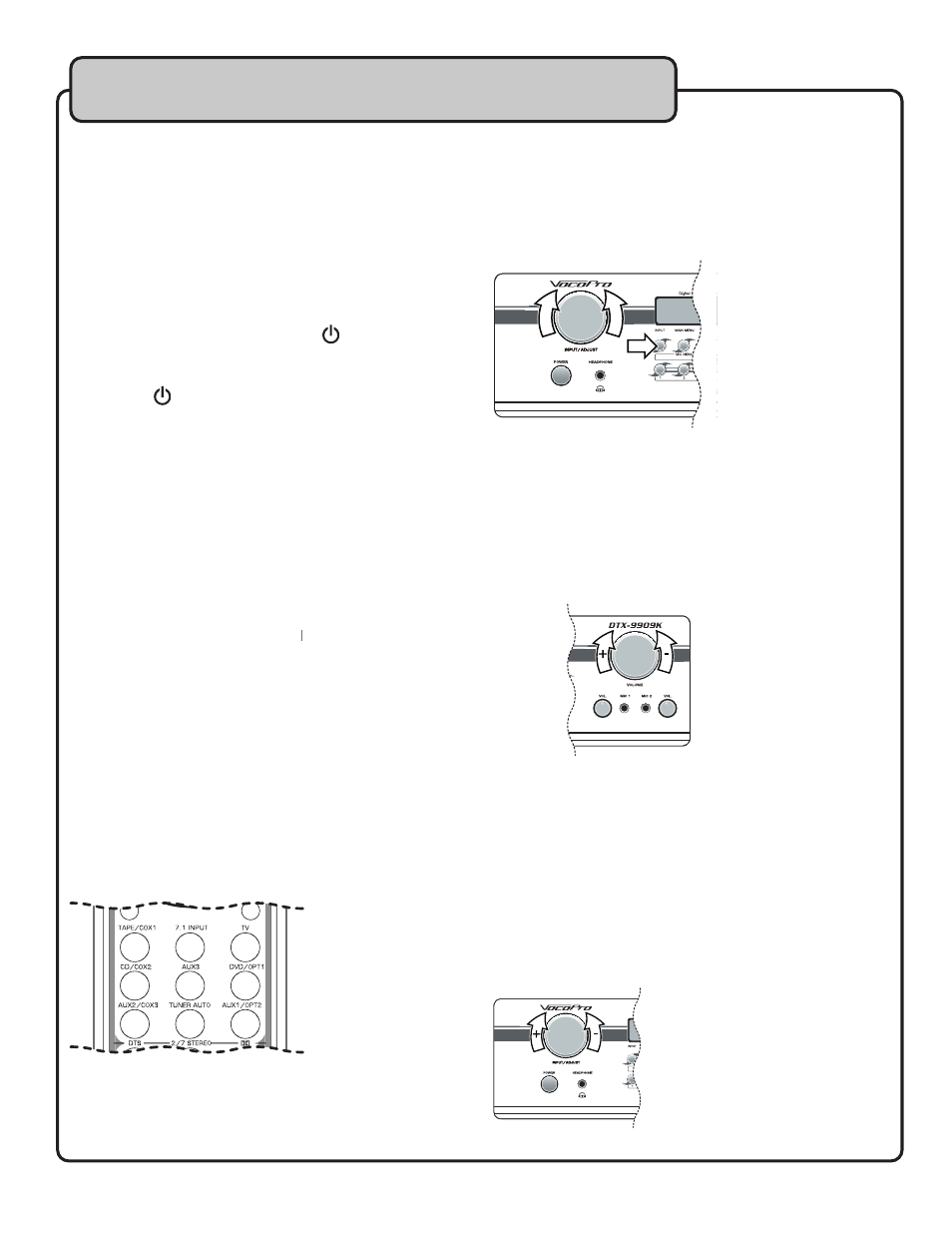
34
Turning the Power On and Off
1. Press the POWER button on the front panel to turn the
power on. “Initializing........” will appear in the display
panel. After three seconds of initializing, the unit will be
ready to operate
2. Press the POWER button on the front panel again to turn
the receiver off
Turning Standby On and Off
1. When the receiver is on, press the
button on the
remote control to enter Standby mode. “POWER OFF....”
will appear in the display panel.
2. Press the
button on the remote control again to exit
Standby mode. “Initializing........” will appear in the display
panel. After three seconds of initializing, the unit will be
ready to operate
NOTE: In Standby mode, the DTX-9909K con-
sumes a small amount of power in order to
receive infrared signals from the remote control.
Selecting an Input Channel
Available Input channels
• DVD
• AUX1
• AUX2
• AUX3
• CD
• TV
• TUNER
• TAPE
T
T
• OPT1*
• OPT2*
• COX1*
• COX2*
• COX3*
• 7.1 CH*
* Digital channels are not available in Zone 2. Zone 2 is
reserved for analog output
Remote Control - Use the Input Select buttons to select an
input channel.
Front Panel
Input/Adjust control knob - Use this knob to cycle through
the available input channels when the DTX-9909K is in
Music Mode. The DTX-9909K is in Music Mode whenever
a microphone is NOT connected to either of the microphone
inputs.
Input button - Press this button to cycle through the available
input channels.
Adjusting the Music Volume
Adjust the master music volume using the VOLUME control
on the front panel. Turn the VOLUME control clockwise to
raise the volume and counter-clockwise to lower the volume.
Adjusting the Master Microphone Volume
When there is one or more microphones connected to the
microphone input(s) on the front panel, adjust the master
microphone volume using the INPUT/ADJUST control on the
front panel. Turn the control clockwise to raise the volume
and counter-clockwise to lower the volume.
NOTE: At least one microphone must be con-
nected to a microphone input for INPUT/ADJUST
control to adjust the microphone volume.
Basic Functions
