Using the keypad privacy shield – VeriFone NURIT 8400 User Manual
Page 34
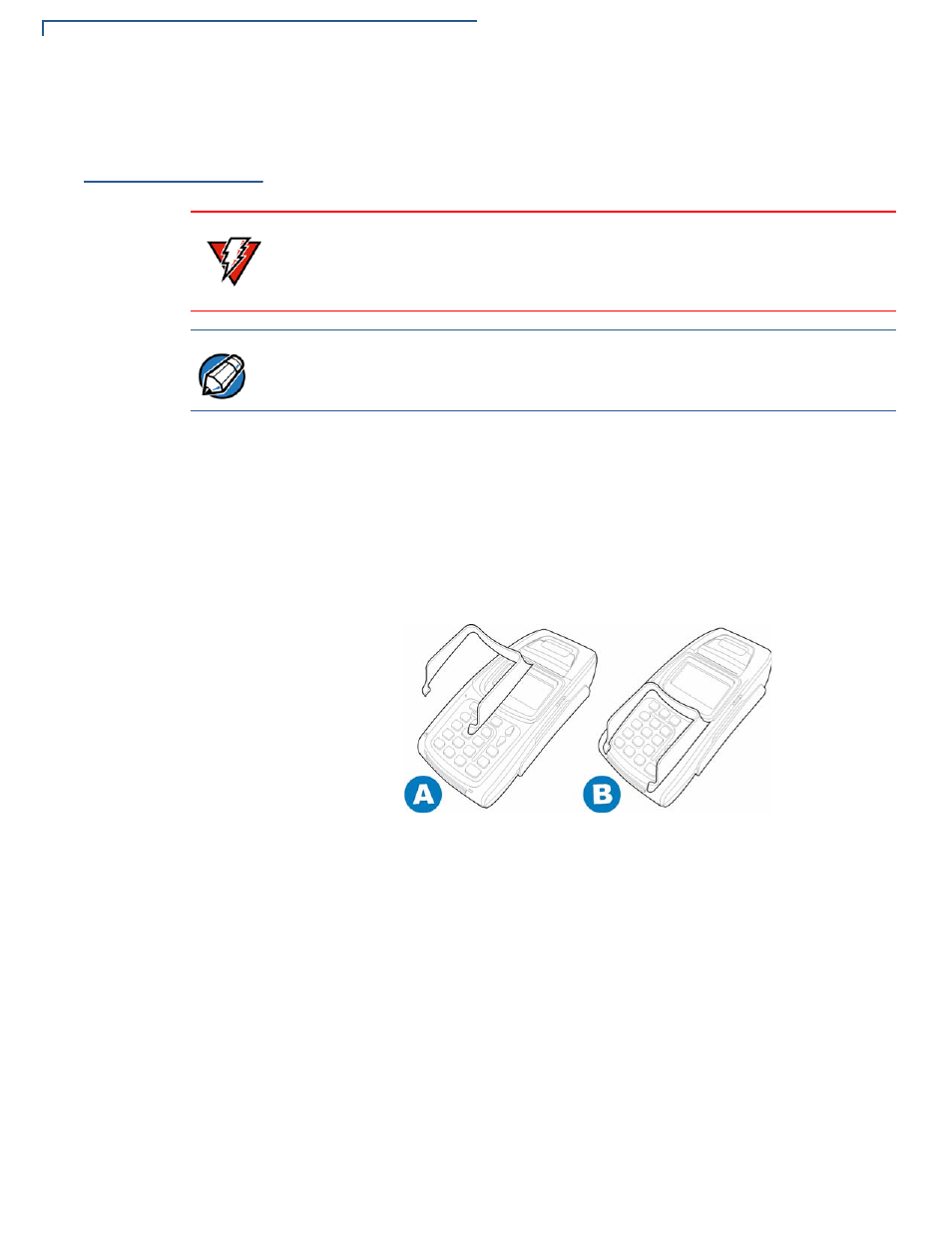
S
ETUP
Using the Keypad Privacy Shield
34
NURIT 8400 I
NSTALLATION
G
UIDE
Using the
Keypad Privacy
Shield
The keypad privacy shield is included with models of the NURIT 8400 that are
designed for secure PIN entry. The privacy shield may already come installed on
the terminal.
To install the keypad
privacy shield
1
Place the terminal on a flat, stable surface, or hold it securely in one hand.
2
Hold the keypad privacy shield above the terminal.
3
Tilt one side of the keypad privacy shield downward at an angle of
approximately 30°.
4
Insert the curved tab on the back side of the keypad privacy shield into the
circular opening positioned on either side of the terminal (on either side of the
top of the keypad area).
Figure 26
Installing the Keypad Privacy Shield
5
Push down on the same side’s front of the keypad privacy shield, until the
front tab snaps into place.
6
Position the second tab, at the front of the terminal, into the tab slot.
7
Push down on the remaining corner of the keypad privacy shield, until it
snaps into place.
To remove the keypad
privacy shield
1
Place the terminal on a flat, stable surface, or hold it securely in one hand.
2
Grasp either side of the keypad privacy shield.
3
Squeeze and pull on a diagonal one of the back side tabs of the privacy
shield, until the back side tab releases.
4
Pull the keypad privacy shield away from the terminal.
WARNING
Failing to install or removing the keypad privacy shield, or failing to instruct the
cardholder to obstruct visual observation of the PIN entry with his/her body and
hand, may render the terminal non-compliant with ISO 9564 for PIN protection
and may violate card association requirements for PIN entry devices.
NOTE
In addition to the installation of the keypad privacy shield, the cardholder must be
clearly instructed to obstruct visual observation of the PIN entry with his/her body
and hand. (See
