Unpacking shipping carton – VeriFone NURIT 8400 User Manual
Page 12
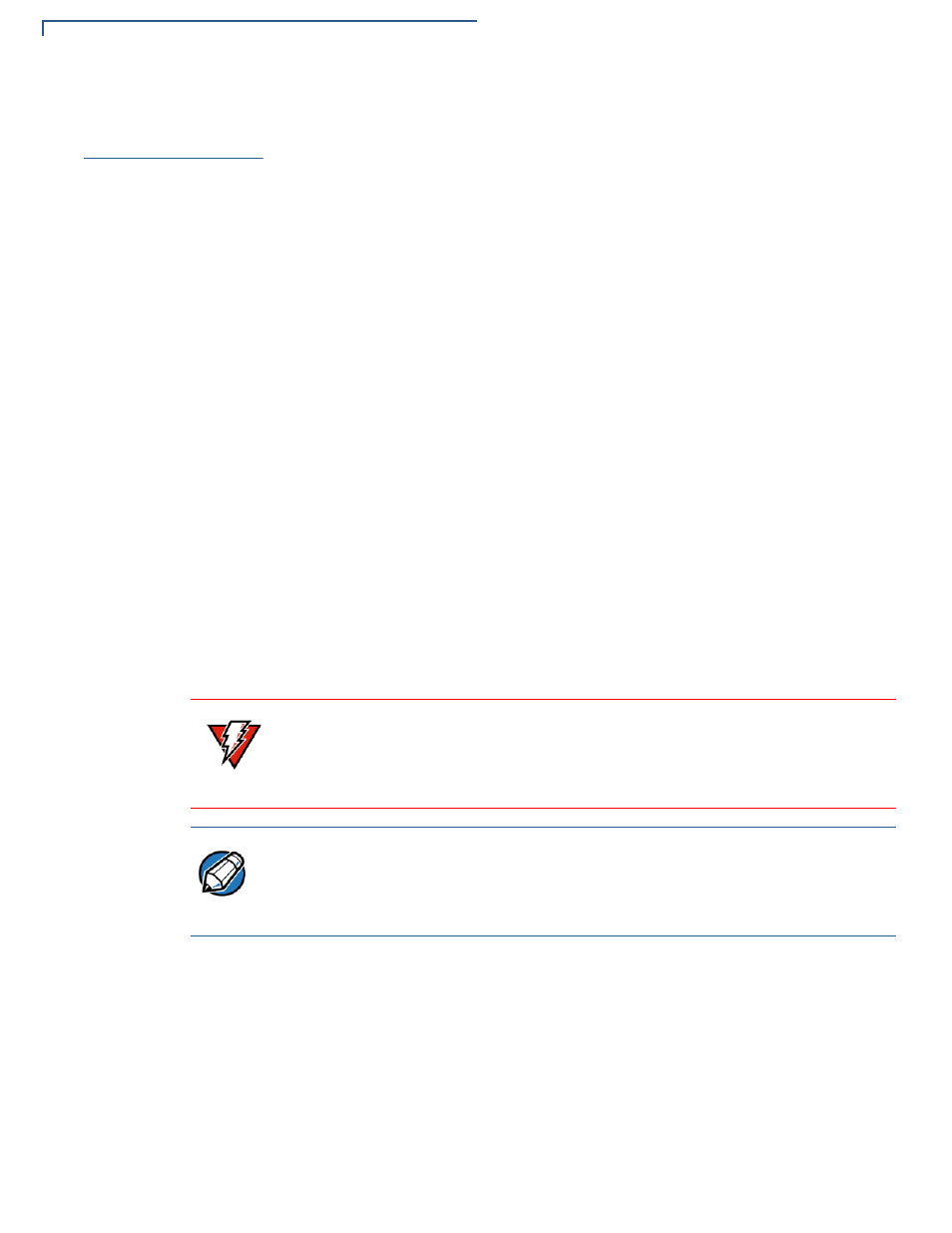
S
ETUP
Unpacking Shipping Carton
12
NURIT 8400 I
NSTALLATION
G
UIDE
Unpacking
Shipping Carton
Open the shipping carton and carefully inspect its contents for possible tampering
or shipping damage. The NURIT 8400 is a secure product and any tampering can
cause it to cease to function or to operate in an unsecured manner.
To unpack the
shipping carton
1
Remove and inspect the contents of the shipping carton. The NURIT 8400
carton includes the following components:
•
NURIT 8400 terminal
•
Power pack
•
Power cord
•
Documentation
•
Ethernet cable (model dependent)
•
Telephone line cable (model dependent)
•
Thermal paper
•
Battery pack (model dependent)
•
Keypad privacy shield (pre-installed)
2
Remove all plastic wrapping from the components.
3
Remove the clear protective film from the LCD screen.
4
Save the shipping carton and packing material for future repacking or moving
of the device.
WARNING
Do not use a unit that has been tampered or damaged.
The NURIT 8400 comes equipped with tamper-evident labels. If a label or
component appears damaged, please notify the shipping company and your
VeriFone service provider immediately.
NOTE
The package contents, including interconnection cable types, may vary
according to the specific model.
Some or all of the accessories contained in the box may already be installed in
the terminal.
