Power supply, Figure 17, E terminal. see – VeriFone NURIT 8400 User Manual
Page 25
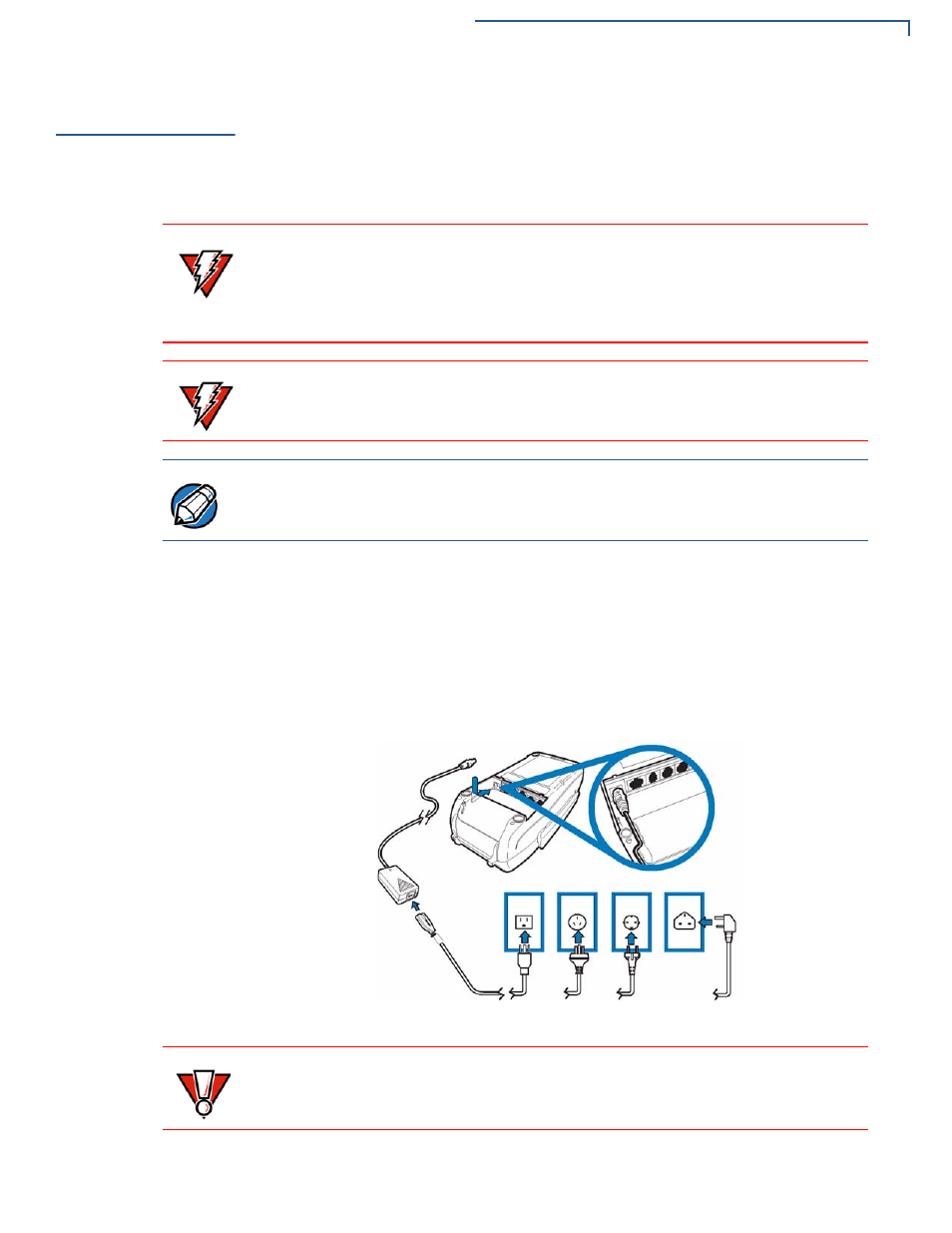
S
ETUP
Power Supply
NURIT 8400 I
NSTALLATION
G
UIDE
25
Power Supply
Before connecting a power supply, disconnect the power pack cord from the
power outlet.
Connect and route all cables between the NURIT 8400, ECR, and PC before
plugging the power pack cord into a wall outlet or surge protector.
To connect to the
power supply
1
Remove the cable compartment cover. See
.
2
Connect the power adapter barrel plug into the
POWER
port on the back of the
terminal.
3
Press the power adapter cable into the cable ditch.
4
Replace the cable compartment cover. See
.
5
Insert the plug at the other end, into an electrical power outlet.
Figure 17
Power Supply Connection
WARNING
Use only the VeriFone supplied AC/DC power adapter to power the NURIT 8400.
The power adapter provides electrical power to the NURIT 8400 as follows:
•
Input (AC):100-240 VAC, 50/60 Hz
•
Output (DC): 9 VDC at 4 A
WARNING
Do not plug the power pack into an outdoor outlet or operate the NURIT 8400
outdoors. Also, disconnecting power during a transaction can cause transaction
data files not yet stored in memory to be lost.
NOTE
To protect against possible damage caused by lightning strikes and electrical
surges, VeriFone recommends installing a power surge protector.
CAUTION
Make sure that the power cable goes through the cable ditch, in order to prevent
terminal disconnection during handling.
