Using the printer, Loading paper into the printer – VeriFone NURIT 8400 User Manual
Page 23
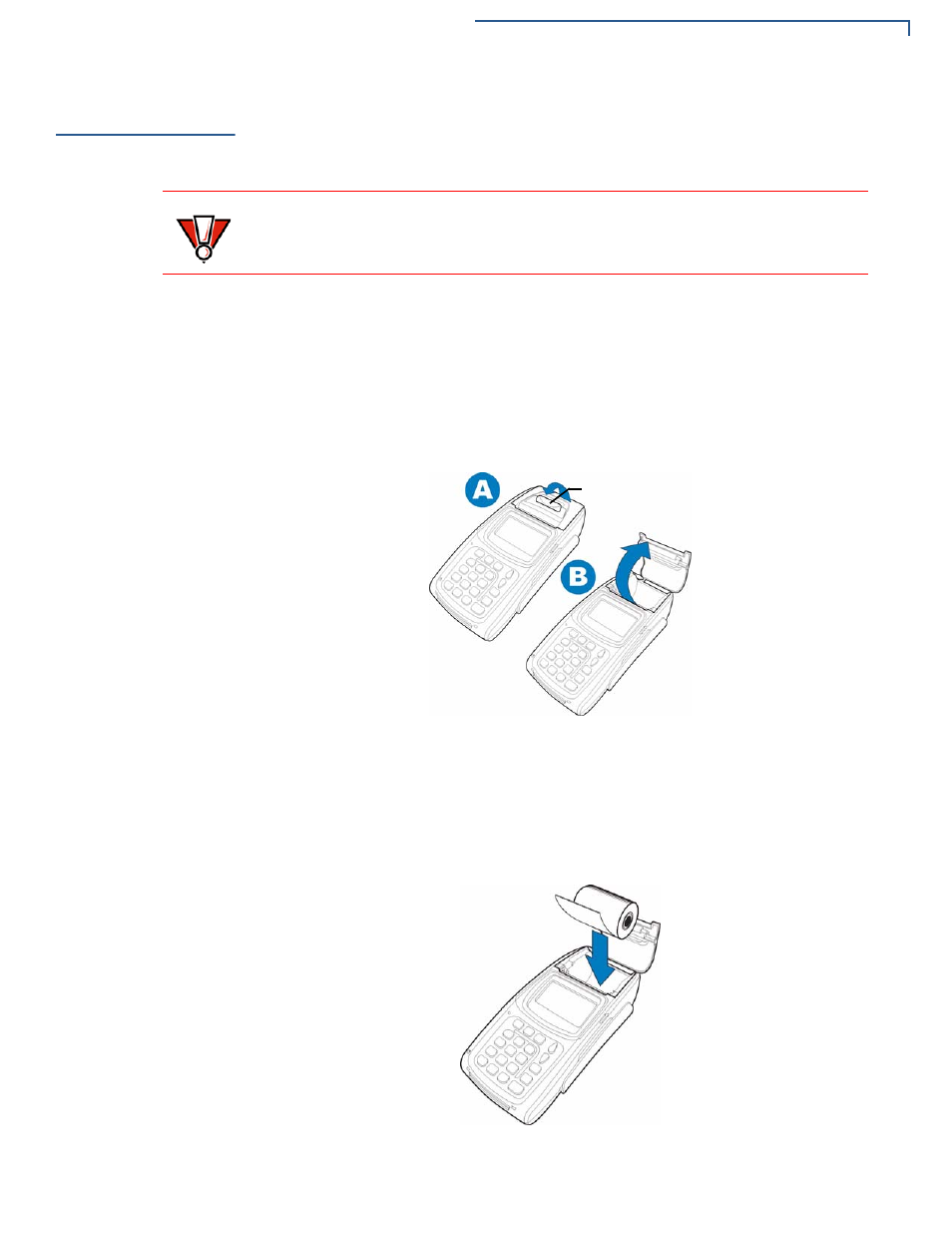
S
ETUP
Using the Printer
NURIT 8400 I
NSTALLATION
G
UIDE
23
Using the Printer
An integrated thermal printer is built into the NURIT 8400. Before you can process
transactions in the NURIT 8400 that require a receipt or record, you must install
paper in the printer.
Loading Paper into
the Printer
Before using the printer, load a roll of paper into the printer.
To load paper into the
printer
1
Place the terminal on a flat, stable surface.
2
Insert two fingers into the recess on the paper compartment cover, beneath
the release latch.
3
Pull the opening latch up until the cover unlocks.
Figure 13
Opening the Paper Compartment
1
Remove the tape strip from a new paper roll.
2
Unroll approximately 5 cm (2 in) of paper to facilitate the loading process.
3
Hold the paper roll with the unrolled end on the underside.
4
Lower the paper roll into the paper compartment.
Figure 14
Inserting a Paper Roll
CAUTION
Do not use labeling paper, manifold paper, and thermal paper of more than
75 µm. If any paper other than that specified is used, high print quality and long
life of the thermal head cannot be guaranteed.
RELEASE LATCH
