Uniden TRAX436 User Manual
Page 82
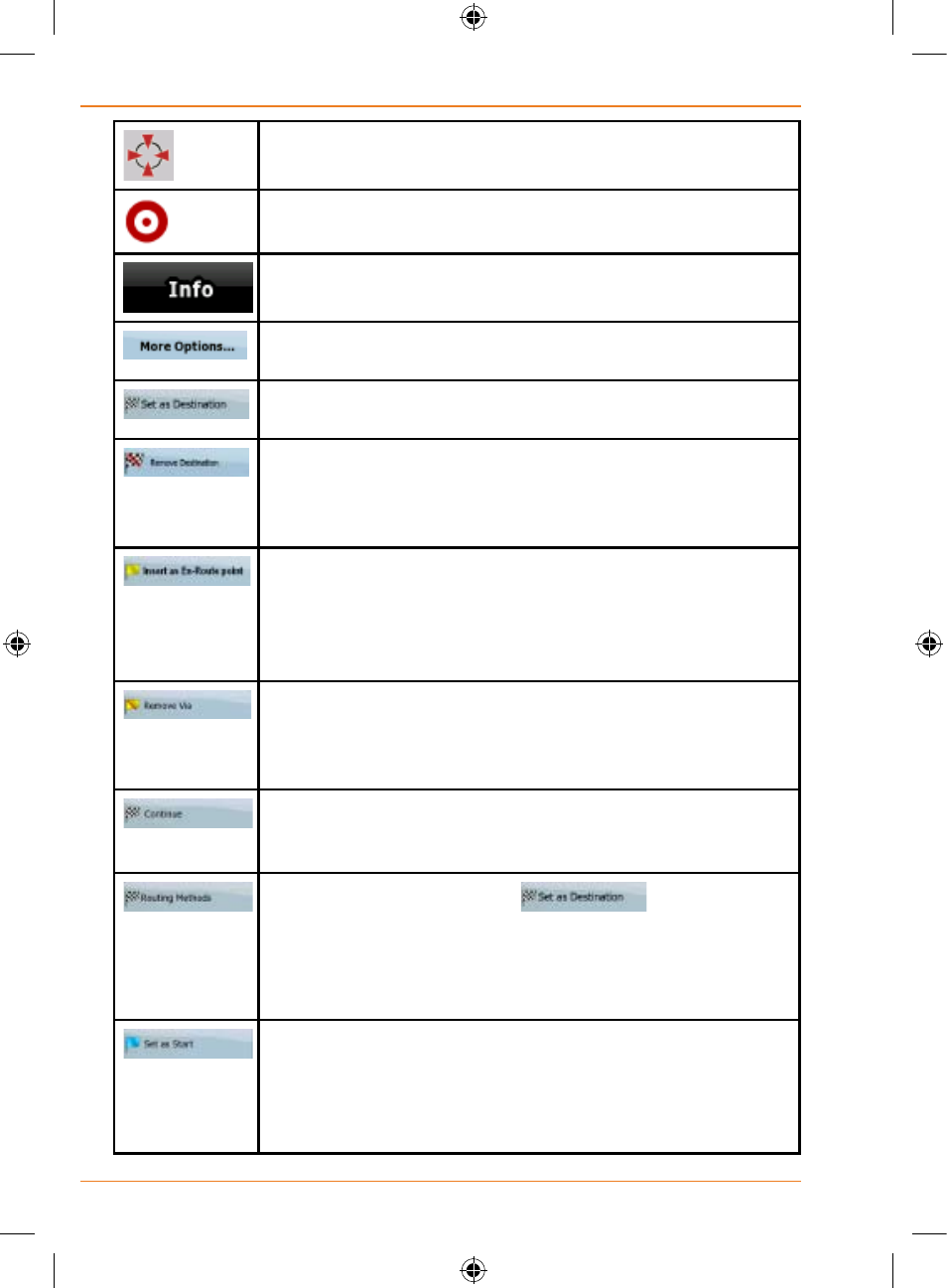
Page 82
How Do I Use It?
Displayed at the Cursor if it is at the same location with
which the Cursor menu was opened.
Displayed at the Cursor if it has been relocated since the
Cursor menu was opened.
Opens a new screen with the address and coordinate of
the Cursor, and the list of nearby POIs.
Opens the full-screen Cursor menu with all the possible
options.
A new route is calculated with the Cursor as the
destination. The previous route is deleted.
If the Cursor is at or near the destination, this button replaces
the previous one, and deletes the current destination from
the route. The last via point is promoted as destination, or if
there are no via points, the route is deleted.
The Cursor is added to the active route as an
intermediate route point, a point to be reached before
the destination. If there is already a via point in the route,
the Edit Route screen opens to let you decide where the
new via point is to appear in the route.
If the Cursor is at or near one of the via points,
this button replaces the previous one, and deletes
the selected via point from the route. The route is
recalculated without the deleted point.
The Cursor is appended at the end of the route as the
new destination. The previous destination is demoted,
and becomes the last via point.
This button is similar to the
button, but
a new screen opens, and the route is calculated with
all the possible route calculation methods (Fast, Short,
Economical and Easy). Observe the results, and choose
one of the routes to navigate.
The Cursor becomes the start point of the route. This
means that the route will not be started from the current
GPS position, and Automatic Off-route Recalculation
needs to be turned off to keep the start point the
selected one.
