Uniden TRAX436 User Manual
Page 4
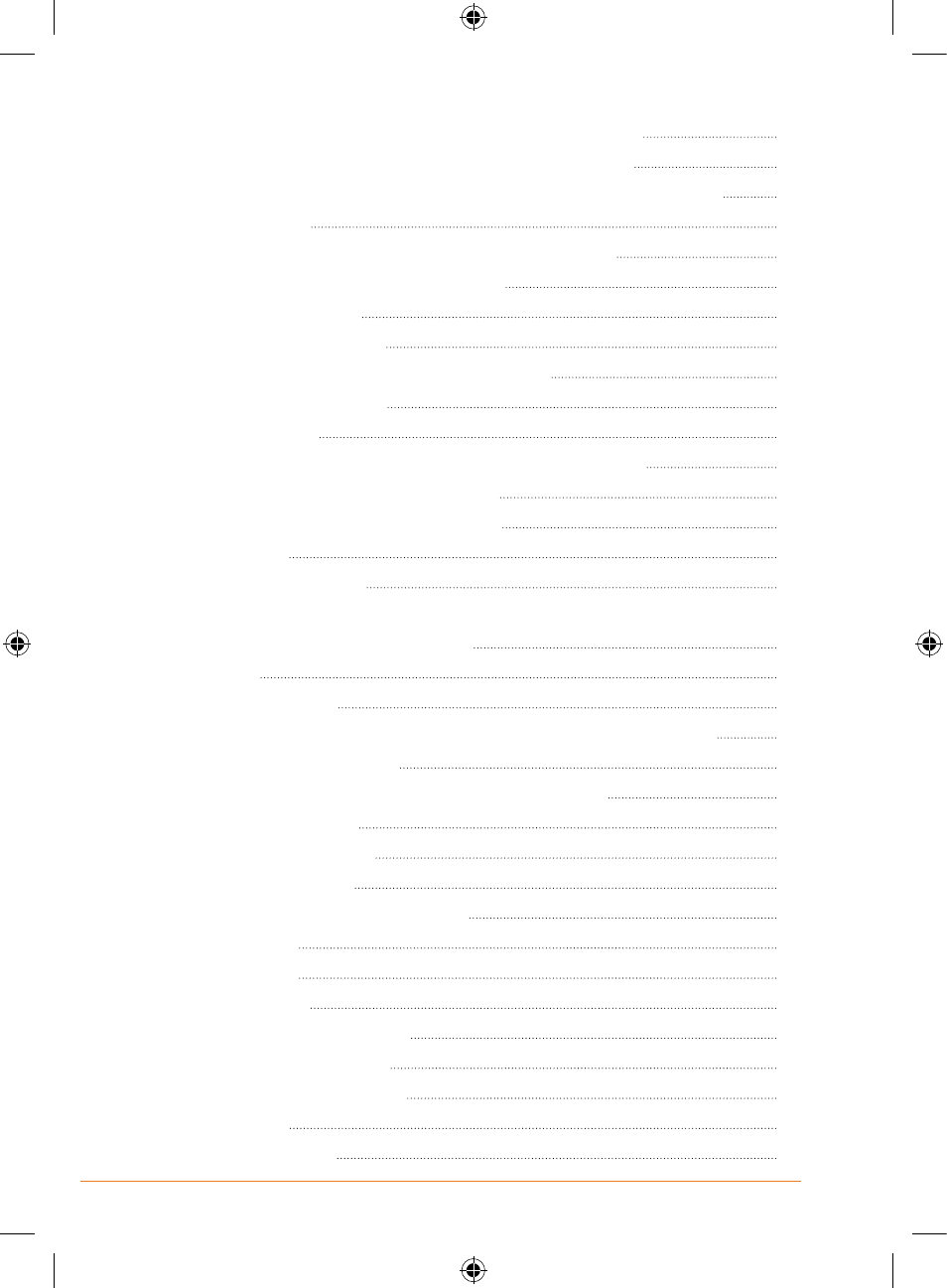
Page 4
Selecting the destination by entering its coordinate
60
Creating a multi-point route (inserting a via point)
61
Creating a multi-point route (appending a new destination)
62
Editing the route
63
View the whole route on the map (Fit-to-Screen)
64
Watching the simulation of the route
64
Enabling Safety Mode
65
Pausing the active route
65
Deleting the next via point from the route
65
Deleting the active route
66
Using Track Logs
66
Recording the travelled path (creating a Track Log)
66
Simulating a Track Log on the map
67
Changing the colour of a Track Log
67
Saving a route
67
Loading a saved route
68
4: Reference book (Advanced mode)
69
Map screen
69
Icons on the map
73
Battery, GPS position quality and Vehicle type indicator
73
Status indicator strip
75
Next two route events (Turn Preview fields)
76
Objects on the map
78
Streets and roads
78
3D object types
78
Elements of the active route
78
Detour menu
80
Cursor menu
81
Position menu
83
Route information screen
84
Trip information screen
86
Trip computer screen
89
Quick menu
89
GPS data screen
91
