UTStarcom PPC-6700 User Manual
Page 67
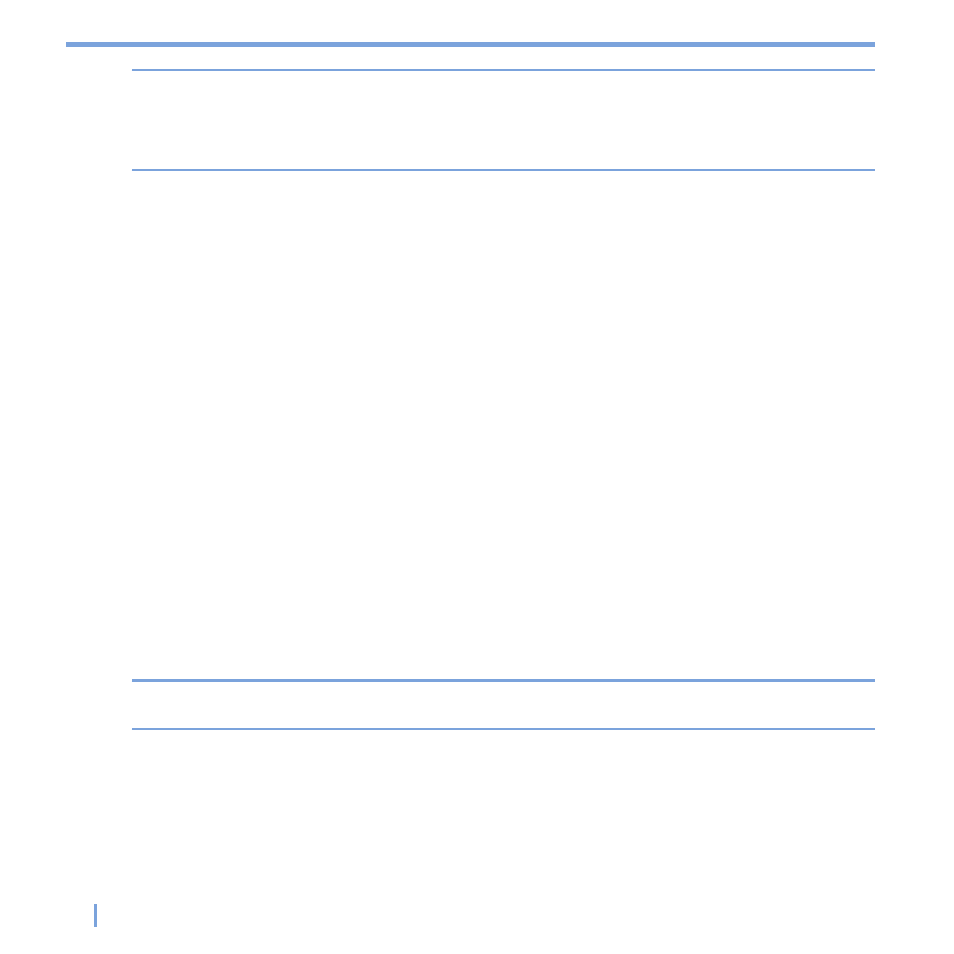
66
|
Managing Your Pocket PC Phone
Notes
Each time a wrong password is entered, the time the device takes to respond will get
longer and longer until the device appears to be not responding.
If you forget your password, you must follow the instructions in this owner’s manual to
clear memory before you can access your device.
To change your password
1.
Tap
Start > Settings > Personal tab > Password. You will be prompted to enter your
current password.
2.
In the
Password box, enter your new password.
3.
On the
Hint tab, enter a phrase that will help you remember your new password, but
doesn’t allow others to guess your password. The hint will be displayed after the wrong
password is entered four times.
4.
Tap
OK.
To display owner information on the Today screen
Having your contact information displayed on the Today screen on startup allows for easy
identification of the device in case it is lost.
1.
Tap
Start > Settings > Personal tab > Owner Information.
2.
On the
Options tab, select the Identification information check box.
3.
On the
Options tab, select the Notes check box if you want additional text displayed,
such as: Reward if found. When you select the check box, you need to enter the
additional text on the
Notes tab.
Tip
To display owner information on the Today screen, tap
Start > Settings > Personal tab >
Today. On the Items tab, select the Owner Info check box.
