Use multi-tap input mode, Use numeric input mode – UTStarcom PPC-6700 User Manual
Page 31
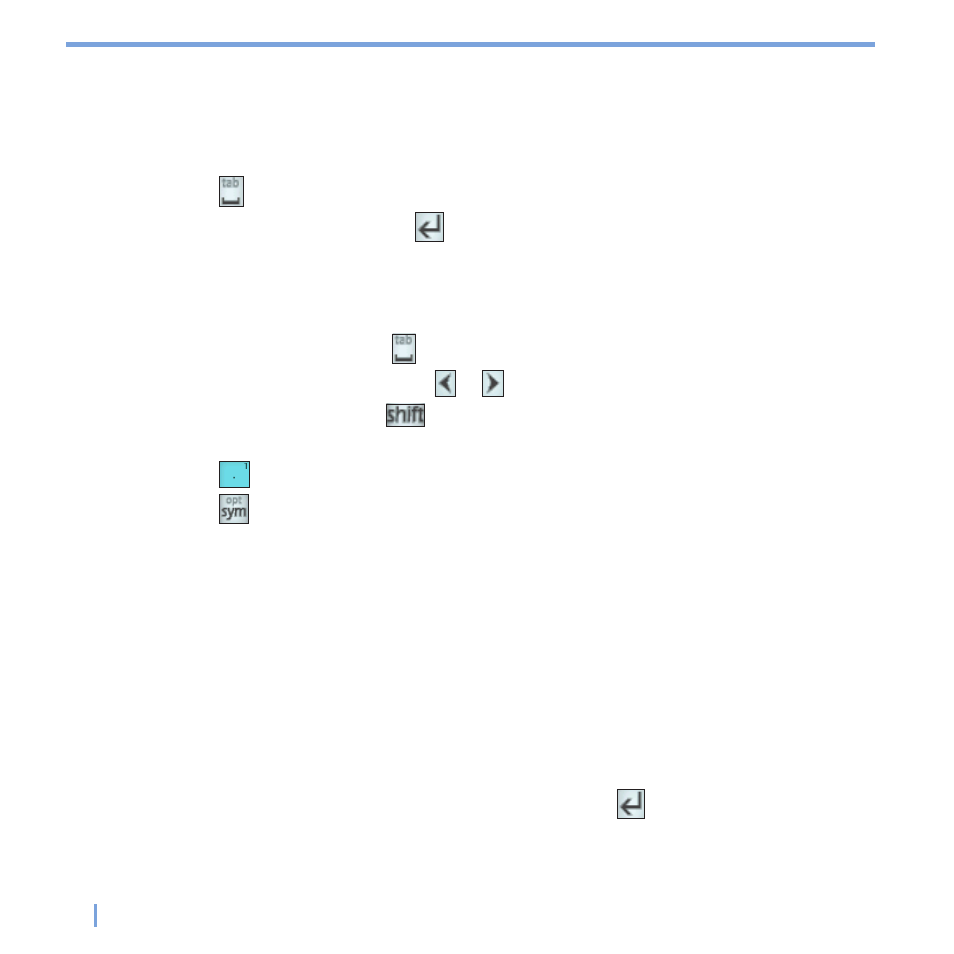
30
|
Entering and Searching Information
You can do the following by using the T9 input mode:
• To enter a word, tap the keys on the keypad.
• To insert a word in the current program screen:
1.
Tap any word in the wordlist (directly above the keypad).
2.
Tap .
3.
Select a word, and then tap
to insert the word.
• To enter a number, do any of the following:
• Tap and hold on the desired number key on the keypad.
• Select the numeric mode, and tap the number.
• To insert a space or tab, tap .
• To scroll through the wordlist, tap or .
• To enter a capital letter, tap
.
• To add symbols, do any of the following:
• Tap
to display the most frequently used symbols on the wordlist.
• Tap
to choose a symbol from the entire list.
Use Multi-Tap input mode
Multi-Tap input mode is an alphabetic mode that allows you to manually enter individual
letters to form words.
Use Numeric input mode
Numeric input mode allows you to enter a number each time you tap a number key. You
can compile several numbers on the wordlist, and then tap
to insert the numbers at
the current cursor position on the screen.
