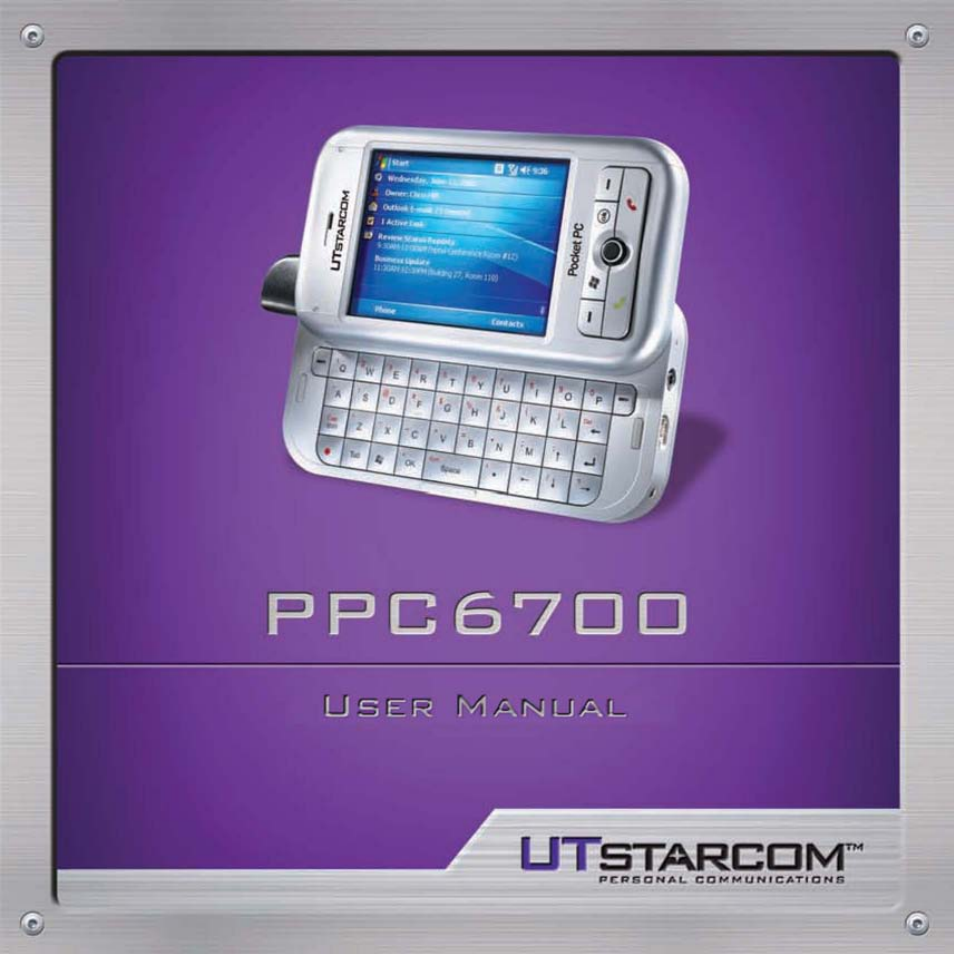UTStarcom PPC-6700 User Manual
UTStarcom Mobile Phones
Table of contents
Document Outline
- Chapter 1
- Getting Started
- Chapter 2
- Entering and Searching Information
- Chapter 3
- Using Phone Features
- Chapter 4
- Synchronizing Your Pocket PC Phone
- Chapter 5
- Managing Your Pocket PC Phone
- Chapter 6
- Getting Connected
- Chapter 7
- Exchanging Messages and Using Outlook
- Chapter 8
- Experiencing Multimedia
- Chapter 9
- Using Other Applications
- Appendix
- 1.1 Getting to Know your Device and its Accessories
- 1.3 Battery Information
- 1.4 Starting Up
- 1.5 The Today Screen
- 1.1 Getting to Know your Device and its Accessories
- 1.4 Starting Up
- 1.1 Getting to Know your Device and its Accessories
- 1.4 Starting Up
- 1.1 Getting to Know your Device and its Accessories
- 1.4 Starting Up
- 1.1 Getting to Know your Device and its Accessories
- 1.4 Starting Up
- 1.1 Getting to Know your Device and its Accessories
- 1.4 Starting Up
- 1.1 Getting to Know your Device and its Accessories
- 1.4 Starting Up
- 1.1 Getting to Know your Device and its Accessories
- 1.4 Starting Up
- 1.1 Getting to Know your Device and its Accessories
- Word Mobile
- A.1 Regulatory Notices
- A.2 Specifications