Toshiba 1805 User Manual
Page 91
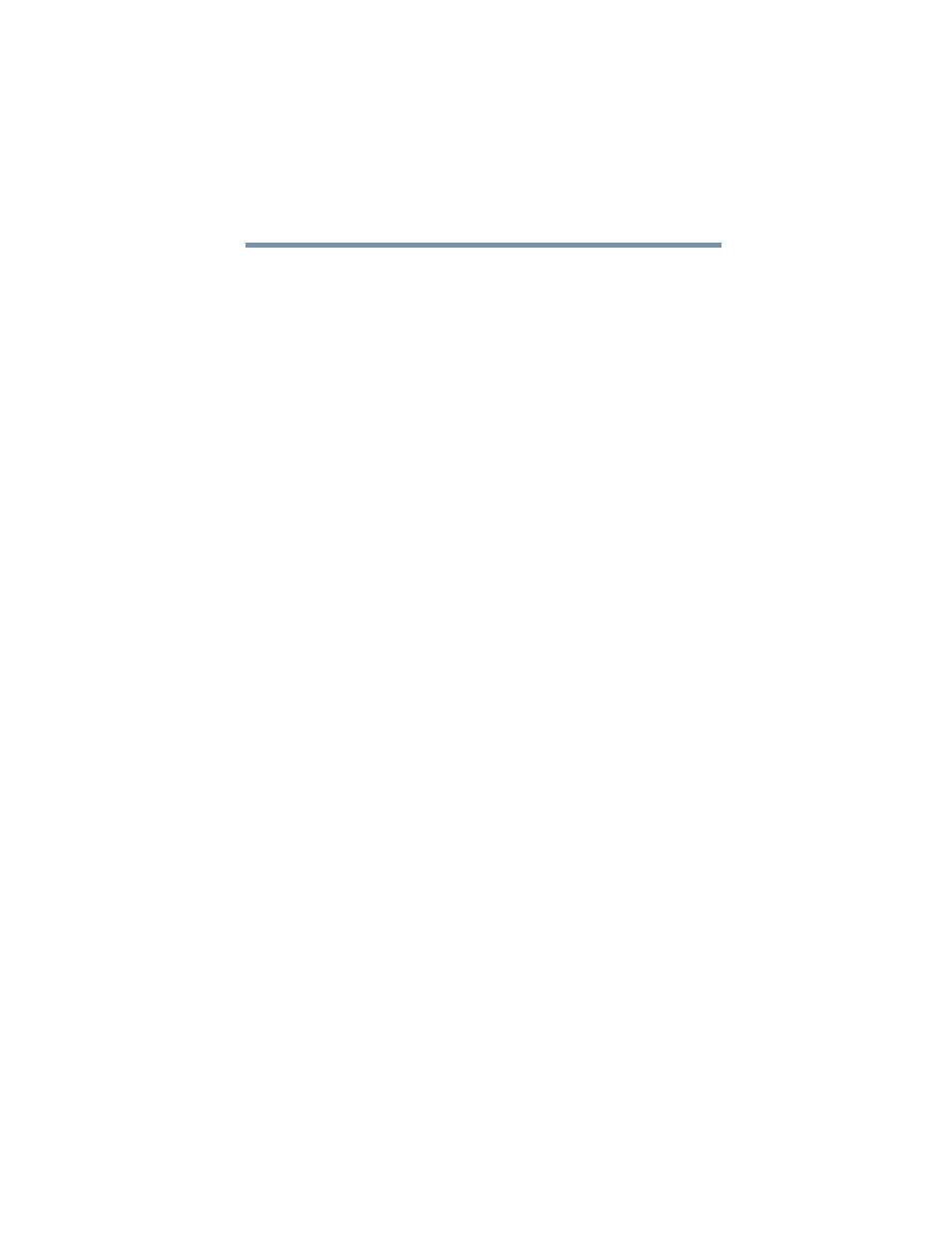
91
Learning the Basics
Setting up for communications
telephone number. To set up the network connection, use the
Remote Desktop Connection command:
1
Click Start and point to All Programs.
2
Point to Accessories, then to Communications, and click
Remote Desktop Connection.
3
Enter the phone number of your network connection and click
Connect.
The computer connects with the network.
Using the Ethernet LAN port
If your computer has an integrated 10/100 Ethernet LAN port, the
operating system attempts to contact a Dynamic Host
Configuration Protocol (DHCP) server when it starts. If the
computer is not connected to a network, it may pause a few
minutes as it waits for a reply. To avoid this delay, you can
reconfigure Windows to disable the LAN port.
To disable the LAN port:
1
Click Start, then click Control Panel.
2
Double-click the System icon, click the Hardware tab, and
then click the Device Manager button.
3
Select Intel
®
Pro/100 VE Network Connection in Network
Adapters.
4
Click the Properties icon on the toolbar.
5
Choose the Do not use this device (disable) option from the
Device usage drop-down.
6
Click OK.
Your LAN port is now disabled.
To enable the LAN port:
1
Click Start, and then click Control Panel.
