Toshiba 1805 User Manual
Page 157
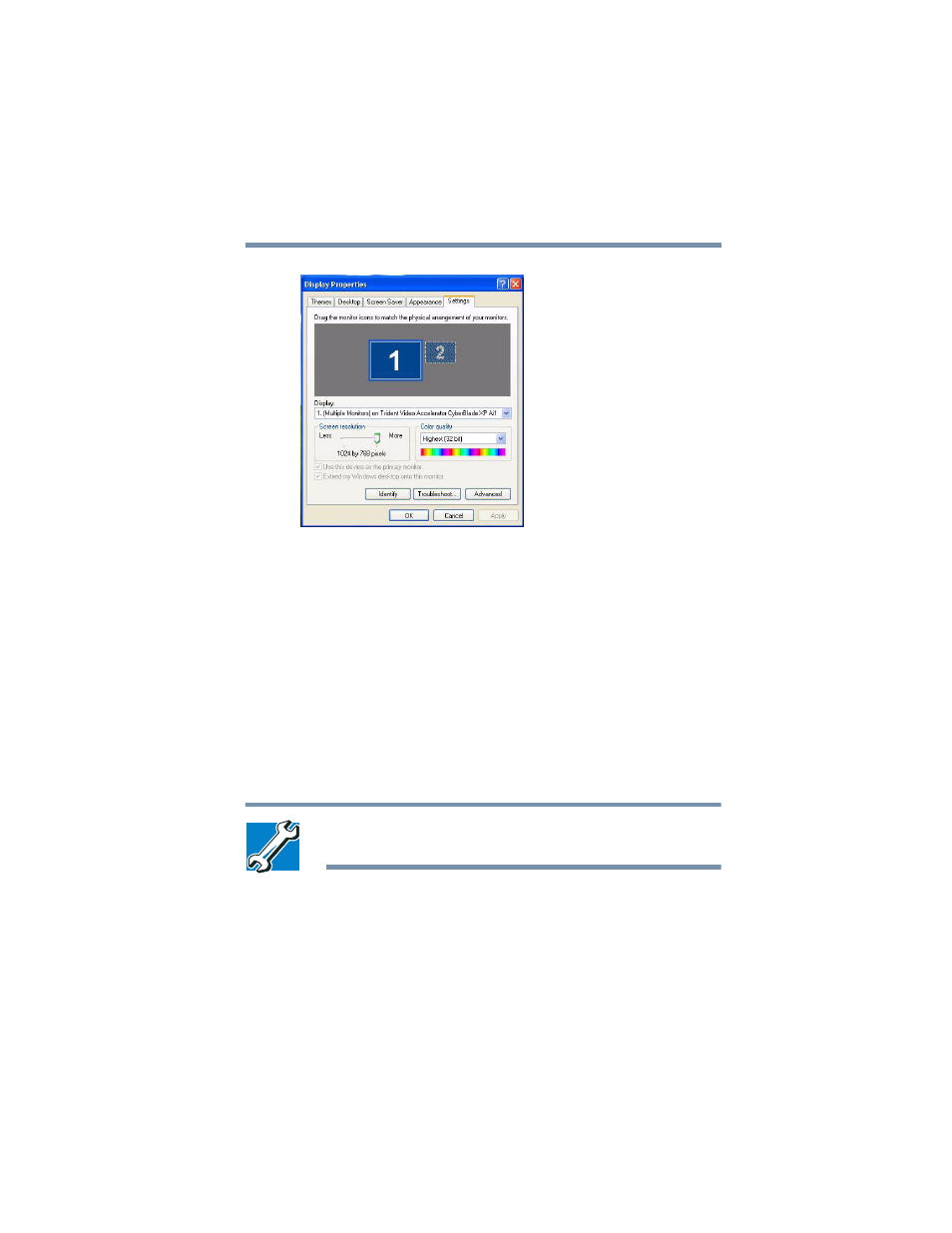
157
Exploring Your Options
Exploring video features
Sample Display Properties dialog box
❖
Click the Settings tab.
❖
Slide the Screen area slider bar toward Less until the
setting reads 640 x 480.
❖
Click Apply, then OK.
3
Connect the other end of the video cable to your television.
4
Press
Fn
and
F5
three times consecutively. The picture will
automatically display on the TV screen.
If a movie is already playing, turn it off and repeat step 3.
TECHNICAL NOTE: If you are using WinDVD,
Fn
and
F5
will
not turn the display off and on.
