Plug and play, Resolving conflicts – Toshiba 1805 User Manual
Page 205
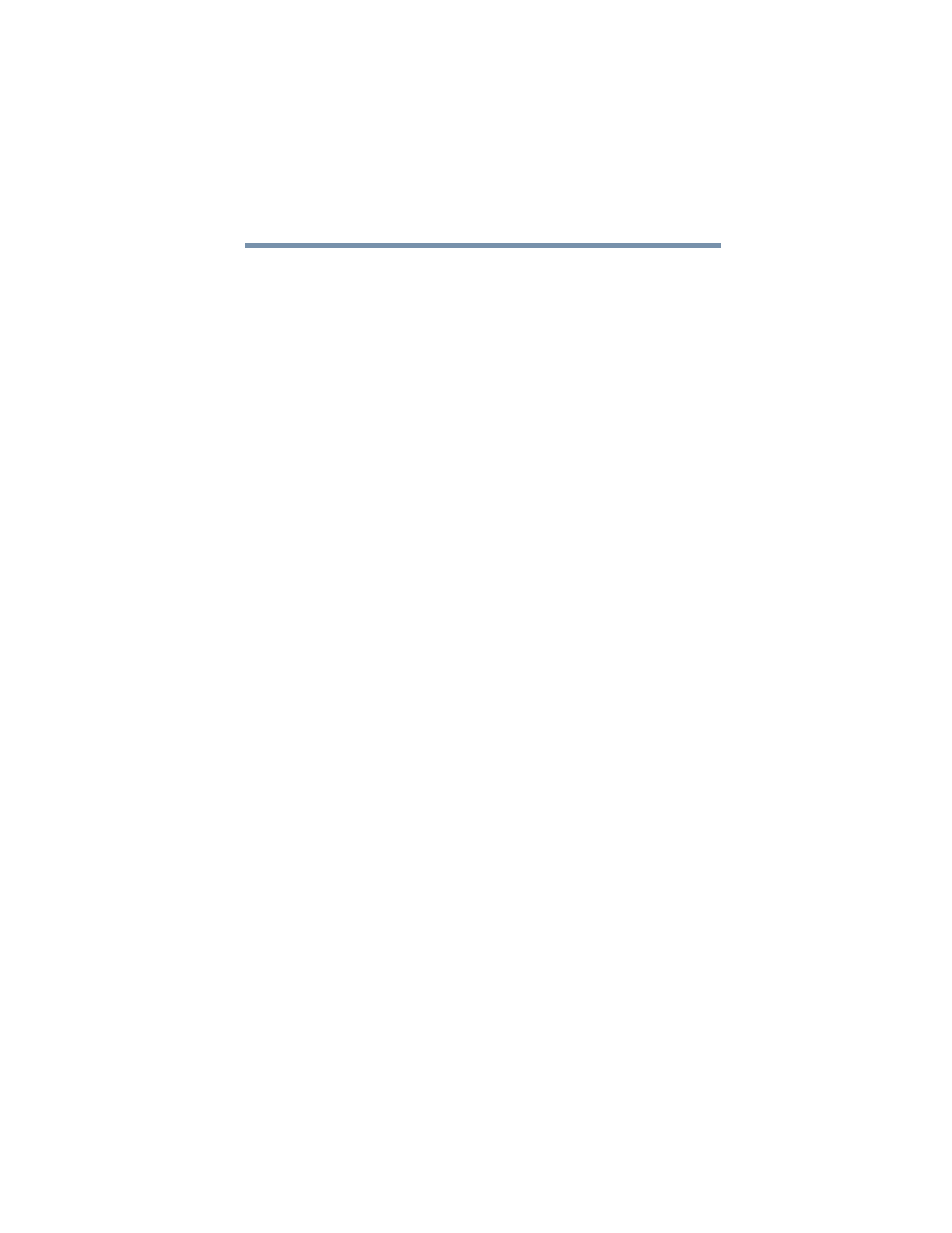
205
If Something Goes Wrong
Resolving a hardware conflict
device overwrites the data required by the other, causing a
hardware conflict.
Plug and Play
With Plug and Play and the Windows
®
XP operating system,
avoiding hardware conflicts is easy. Plug and Play is a computer
standard that helps the system BIOS (basic input/output system)
and the operating system to automatically assign system resources
to Plug and Play-compliant devices. In theory, if every device
connected to the computer is Plug and Play-compliant, no two
devices will compete for the same system resources. You just plug
in the device and turn on your computer. The Windows
®
XP
operating system automatically sets up your system to
accommodate the new device.
However, if you install an older (legacy) device that the Windows
®
XP operating system cannot recognize, the operating system may
have difficulty assigning system resources to it. As a result, a
hardware conflict can occur. To see what resources are assigned to
the device, see
“Checking device properties” on page 206
.
Resolving conflicts
There are three things you can do to resolve hardware conflicts.
❖
Disable the device.
For an older device, remove it from the computer. For a Plug
and Play device, see
.
❖
Disable another system component and use its resources for
the new device. See
.
❖
Reconfigure the device so that its requirements do not
conflict. Refer to the device’s documentation for instructions
about changing settings on the device.
