TANDBERG D13187-03 User Manual
Page 5
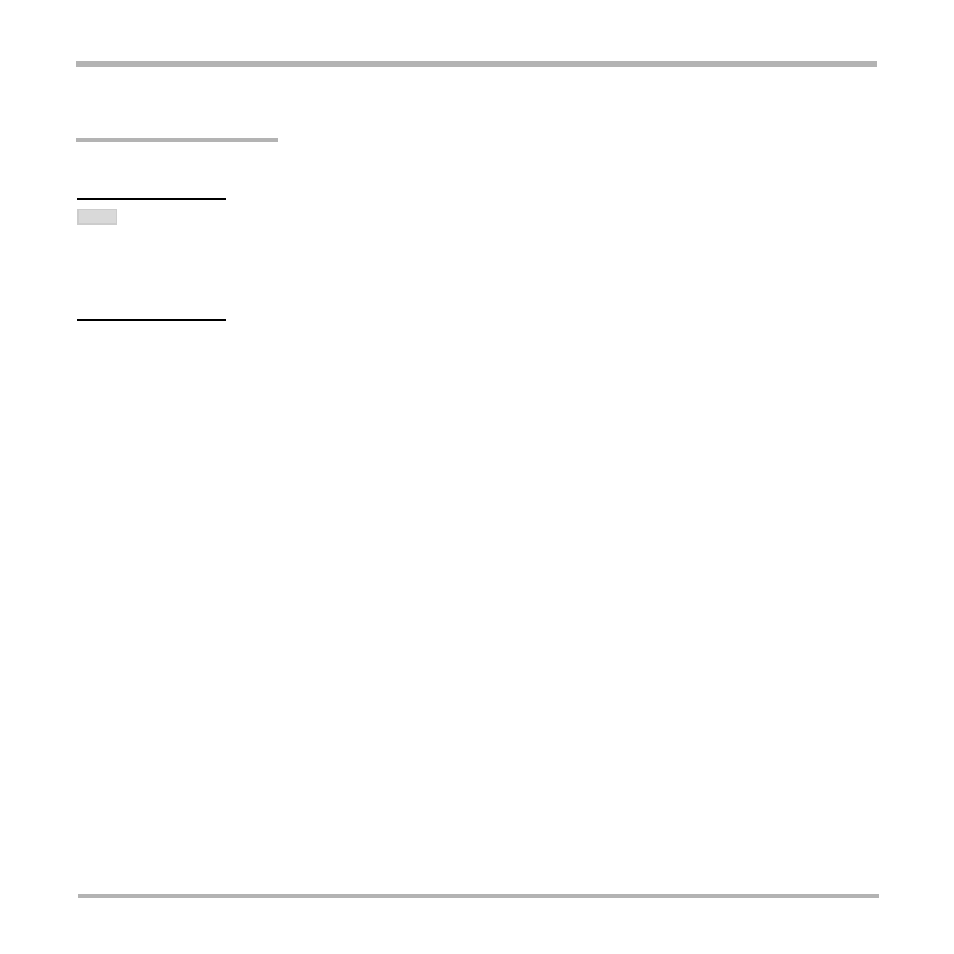
TANDBERG Gateway
5
I
MPORTANT
P
LEASE
READ
THIS
SECTION
CAREFULLY
FOR
OPTIMAL
SYSTEM
SET
-
UP
.
Contents
The TANDBERG Gateway ............................................................................ 10
Precautions ................................................................................................... 12
Unpacking ..................................................................................................... 12
Installation site preparations .......................................................................... 13
Rack Mounting (optional) ............................................................................... 13
Connecting cables ........................................................................................ 14
Gateway Configuration .................................................................................. 15
Gateway start-up ........................................................................................... 16
Accessing the gateway ................................................................................. 16
Call Overview ................................................................................................ 17
Using the Gateway ........................................................................... 17
Dial from ISDN .............................................................................................. 21
Dial from IP.................................................................................................... 24
Manage the Phone Book ............................................................................... 29
View System Status ......................................................................... 31
PRI Status ..................................................................................................... 31
H.323 Status .................................................................................................. 33
System Information ....................................................................................... 33
Available Resources ..................................................................................... 34
Configure the Gateway .................................................................... 35
System Configuration .................................................................................... 35
IP Configuration ............................................................................................. 40
H.323 Configuration ....................................................................................... 42
Dataport Configuration .................................................................................. 45
SNMP Configuration ...................................................................................... 46
Miscellaneous Configuration ......................................................................... 47
Software Upgrade ......................................................................................... 49
File Management ........................................................................................... 50
ISDN Dial In Configuration ............................................................................. 51
NOTE
