Manage the phone book – TANDBERG D13187-03 User Manual
Page 29
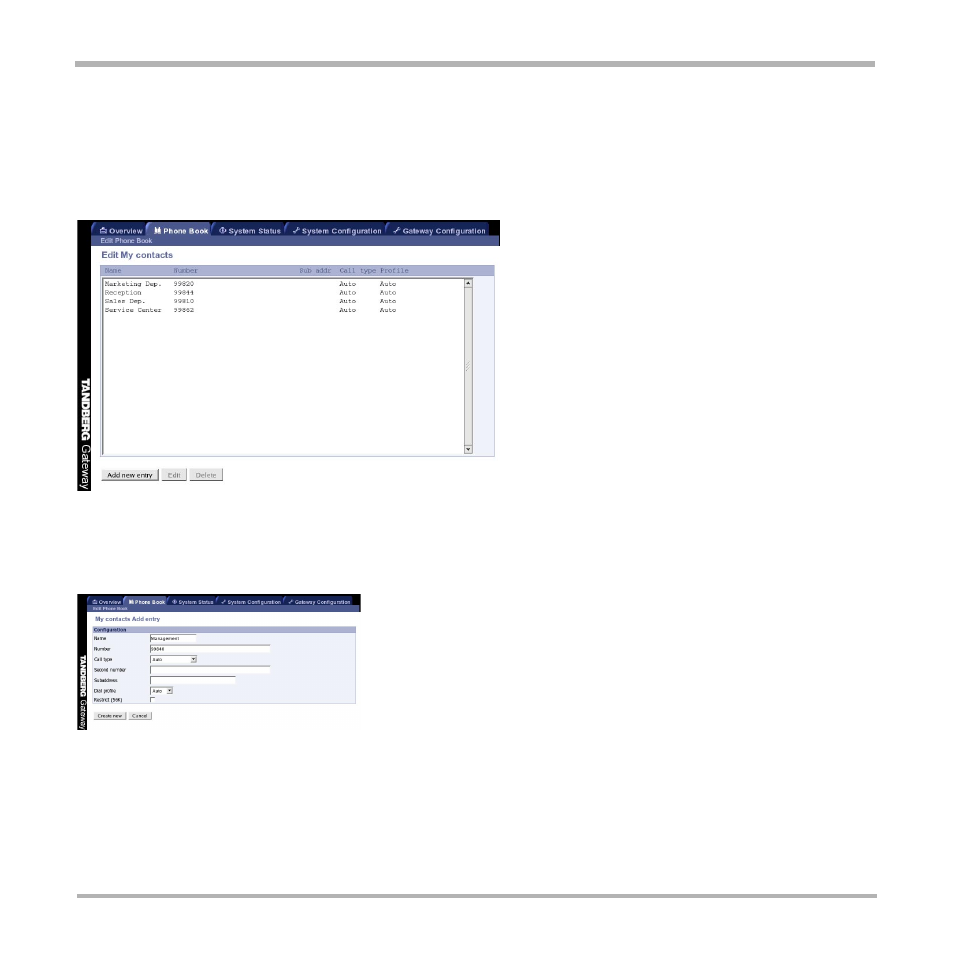
TANDBERG Gateway
29
Features
Manage the Phone Book
By selecting the ‘Phone Book’ tab, you can add new or edit existing Phone Book entries in the gateway.
The Phone Book can be used when Transferring calls from one IP endpoint to another and can contain up to 99
single entries. They are listed alphabetically as can be seen in the figure below.
Add new entry
To add a new entry in the Phone Book, press the ‘Add New Entry’ button and the ‘Add New Entry’ will open, as
shown in the figure below.
Name
Name of the IP endpoint.
Number
IP number (E.164 Alias) of the IP endpoint.
Press ‘Create New’ to save the entry in the phone book.
