Ip configuration – TANDBERG D13187-03 User Manual
Page 40
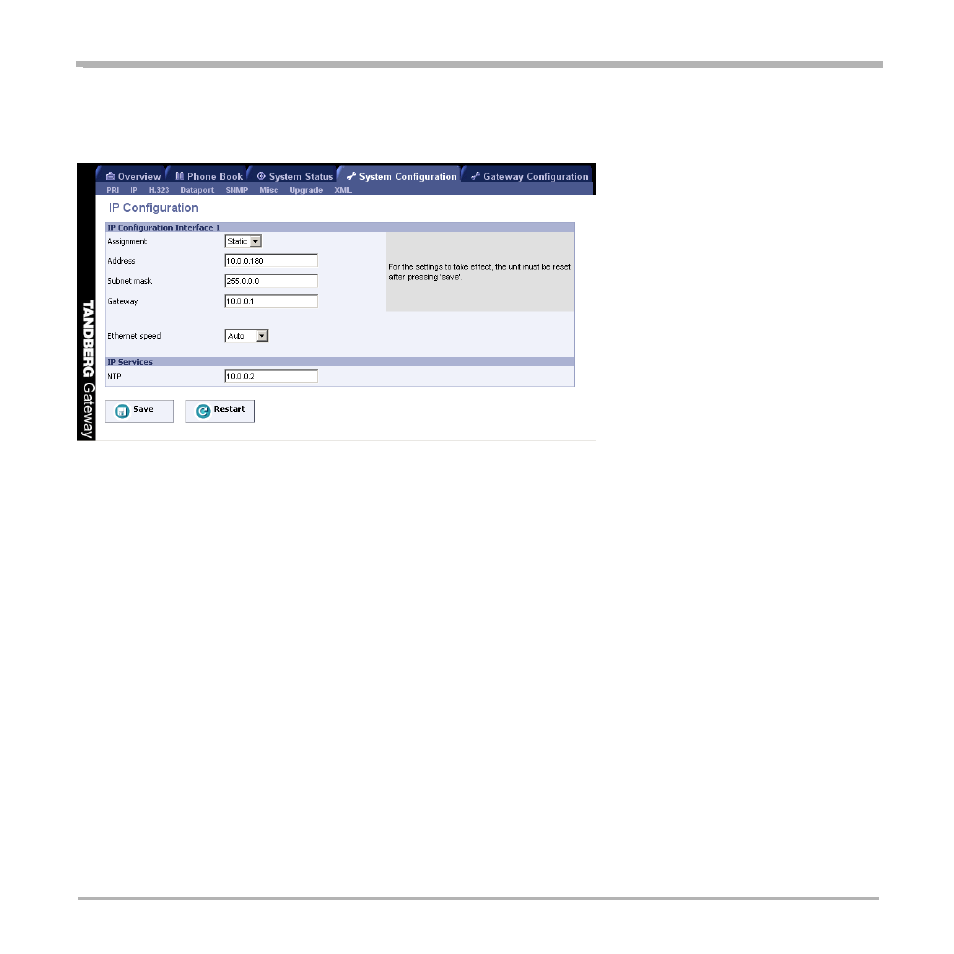
40
TANDBERG Gateway
Configure the Gateway
IP Configuration
To configure the IP settings on the gateway, open ‘IP’ as shown in the figure below.
Configuration
IP Address Assignment
DHCP:
Dynamic Host Configuration Protocol can be selected when a DHCP server is present.
Static IP Address, Static IP Subnet Mask and Static IP Gateway are ignored because these parameters
are assigned by the DHCP server.
Static:
If Static assignment is used, the gateway’s IP-address and IP-subnet mask must be specified in the
IP-address field.
IP Ethernet Speed
Auto
The gateway will automatically detect the speed/duplex on the LAN.
10Half
The gateway will connect to the LAN using 10 Mbps/Half Duplex.
10Full
The gateway will connect to the LAN using 10 Mbps/Full Duplex.
100Half The gateway will connect to the LAN using 100 Mbps/Half Duplex.
100Full The gateway will connect to the LAN using 100 Mbps/Full Duplex.
