Source menu, Pip source menu – Toshiba 17WLT46B User Manual
Page 55
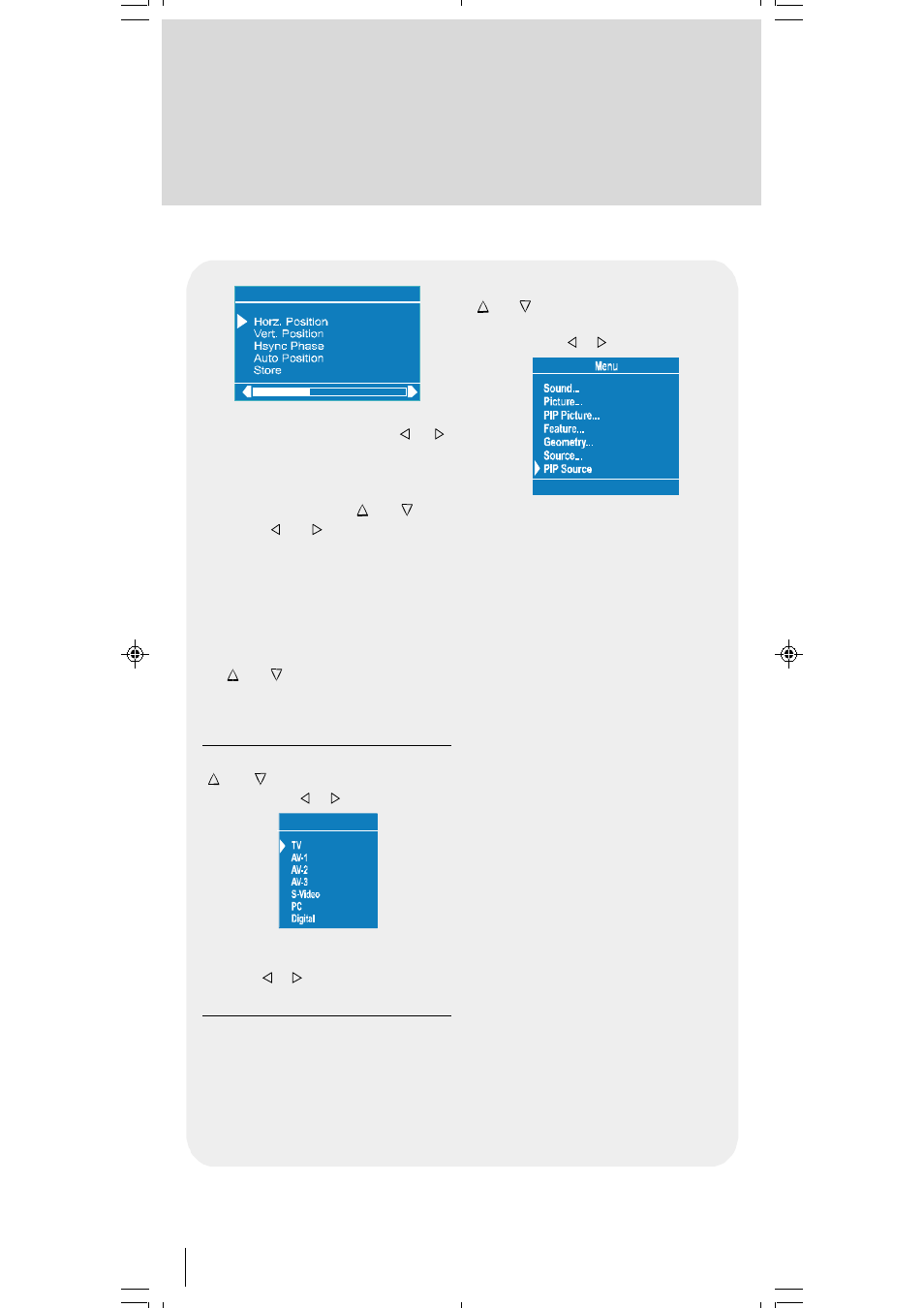
54
*HRPHWU\
Adjust the required horizontal or vertical
position or Hsync Phase by ,
keys.
You can make position adjustment direct-
ly by Auto position.
Select Auto position by or keys
and press or key.
Please wait is displayed at the bottom
of the menu. After a few seconds screen
geometry is adjusted automatically.
Warning: Auto position adjustment rec-
ommended to be done with the full
screen image for the proper adjustment.
To store this menu setting select Store
by or keys and then press OK
key, Stored will be displayed for few sec-
onds at the bottom of menu.
Source Menu
In the Main menu, select Source using
or key, then enter the Source
menu pressing , or OK keys.
6RXUFH
Select the available sources of TV, AV-1,
AV-2, AV-3, S-Video, PC or Digital by
pressing , or OK keys.
PIP Source Menu
This menu is available when the PIP dis-
played.
In the Main menu, select PIP Source using
or key, then select the any available
source of TV, AV-1, AV-2, AV-3, S-Video or Digi-
tal by pressing , then OK keys.
79
When the TV is in TV mode, only Digital
mode is watched in PIP window.
When the TV is in Digital mode, TV and AV
are watched in PIP window.
When the TV is in PC mode, Digital, TV or
AV can be watched in PIP window.
50052932-1552UK (TOSHIBA UK)17 INCH TFT-IDTV-WO WM-dilek p65
11 05 2004 15:30
54
