Personal preferences (pp), Sound indicator, Picture mode – Toshiba 17WLT46B User Manual
Page 52: Sleep timer indicator, Mute indicator, No-signal detection (tv), No-signal detection (pc)
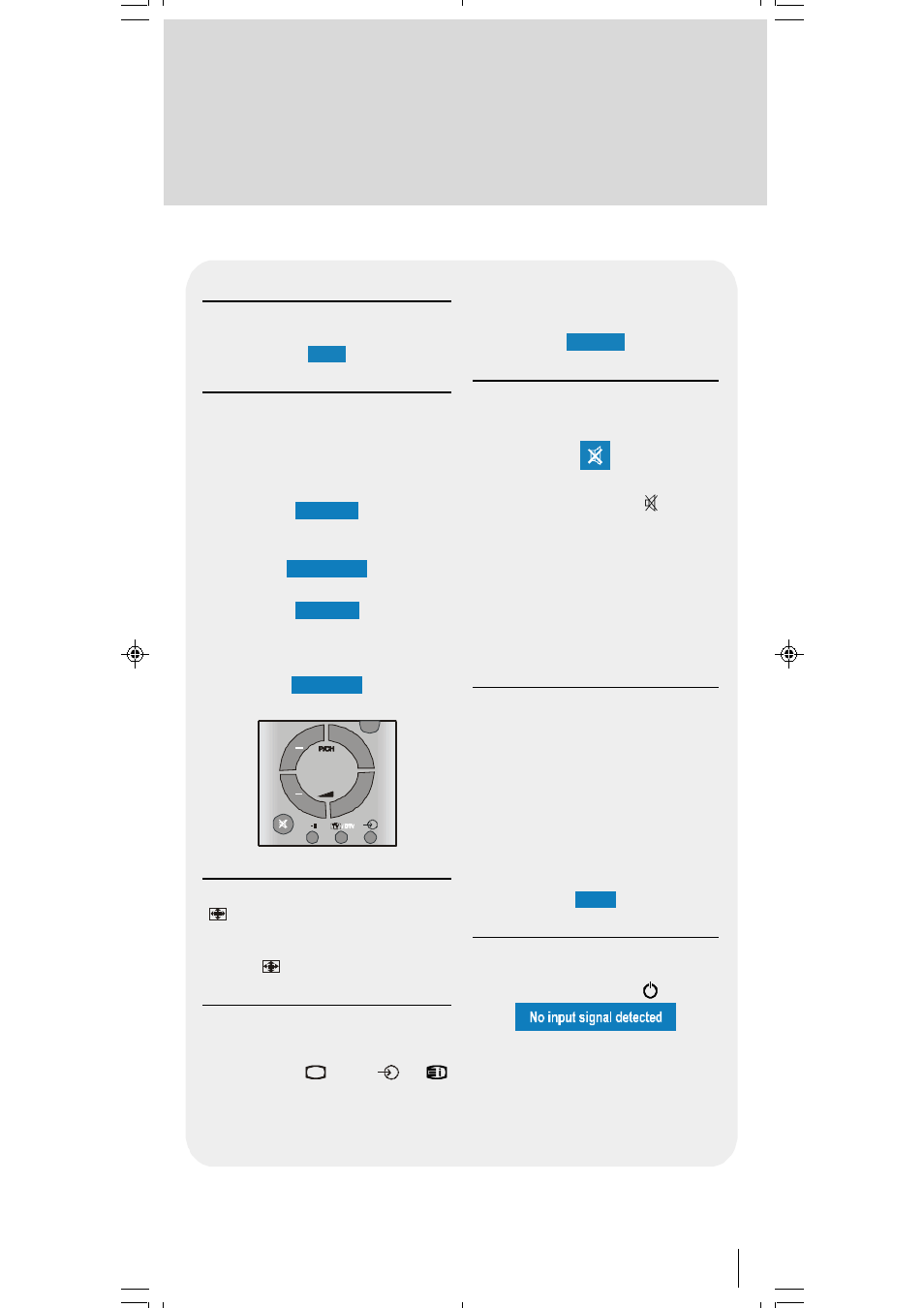
51
Personal Preferences (PP)
All the preset values will be restored,
when pressing "PP" key.
33
Sound Indicator
The alternatives of the indicator are Mono,
Stereo, Dual I and Dual II. This indicator
is displayed under the programme num-
ber indicator on the screen. "I-II" key is
used to select Mono or Stereo, or Dual I
or Dual II.
0RQR
In Mono broadcast or in forced-mono (for
stereo broadcast).
6WHUHR
In Stereo broadcast.
9hyÃÃD
If dual broadcast detected. Dual I is se-
lected in default and also can be select-
ed after Dual II by Remote Control.
9hyÃÃDD
If Dual II selected by Remote Control.
DÃÃ
Picture Mode
Picture mode OSD is displayed when
WIDE key is pressed. Picture mode
can be changed to Auto, 4:3, 16:9, Cine-
ma, Subtitle, Zoom or Panorama by
pressing
WIDE key.
Sleep Timer Indicator
It is displayed on the upper right of the
screen when a new programme is en-
tered by digit key or by pressing P
79
/ DTV,
or
key. If sleep timer is activated it is dis-
played with the TV status and erased with
it after 3 seconds.
After the setting time of sleep timer has
passed then TV goes automatically to
stand-by.
Mute Indicator
It is placed in the upper middle of the
screen when enabled, and it stays there
until it is disabled.
To cancel mute, there is two alternative;
the first one is pressing to " " key, this
volume is set to the preceding value, and
the second one is increasing the volume
level, thus it starts at the minimum level
to increase. By decreasing the volume
level in mute state, mute will not be ig-
nored, only the volume level will de-
crease. If mute canceled after decreas-
ing the volume level, the volume will valid
with the decreased level.
No-Signal Detection (TV)
If no valid signal detected, it takes 5 min-
utes for the switching to the Stand-By
mode unless any signal detected or no
any Remote
Control command is accessed.
After a Remote Control command (if No-
Signal Timer is active) the timer stops
and if no signal detected again the timer
is initialized to 5 minutes and starts 3
seconds later again to count down.
It is not valid in AV mode.
No-Signal Detection (PC)
If no valid signal detected for 5 minutes
system goes to Stand-By mode. To
switch on the system press key.
As the last status feature, system starts
from TV or PC, whichever was the status
before stand-by or switch-off. Note that
SCART inputs have the precedence on
both TV and PC.
50052932-1552UK (TOSHIBA UK)17 INCH TFT-IDTV-WO WM-dilek p65
11 05 2004 15:30
51
