Installation menu – Toshiba 17WLT46B User Manual
Page 48
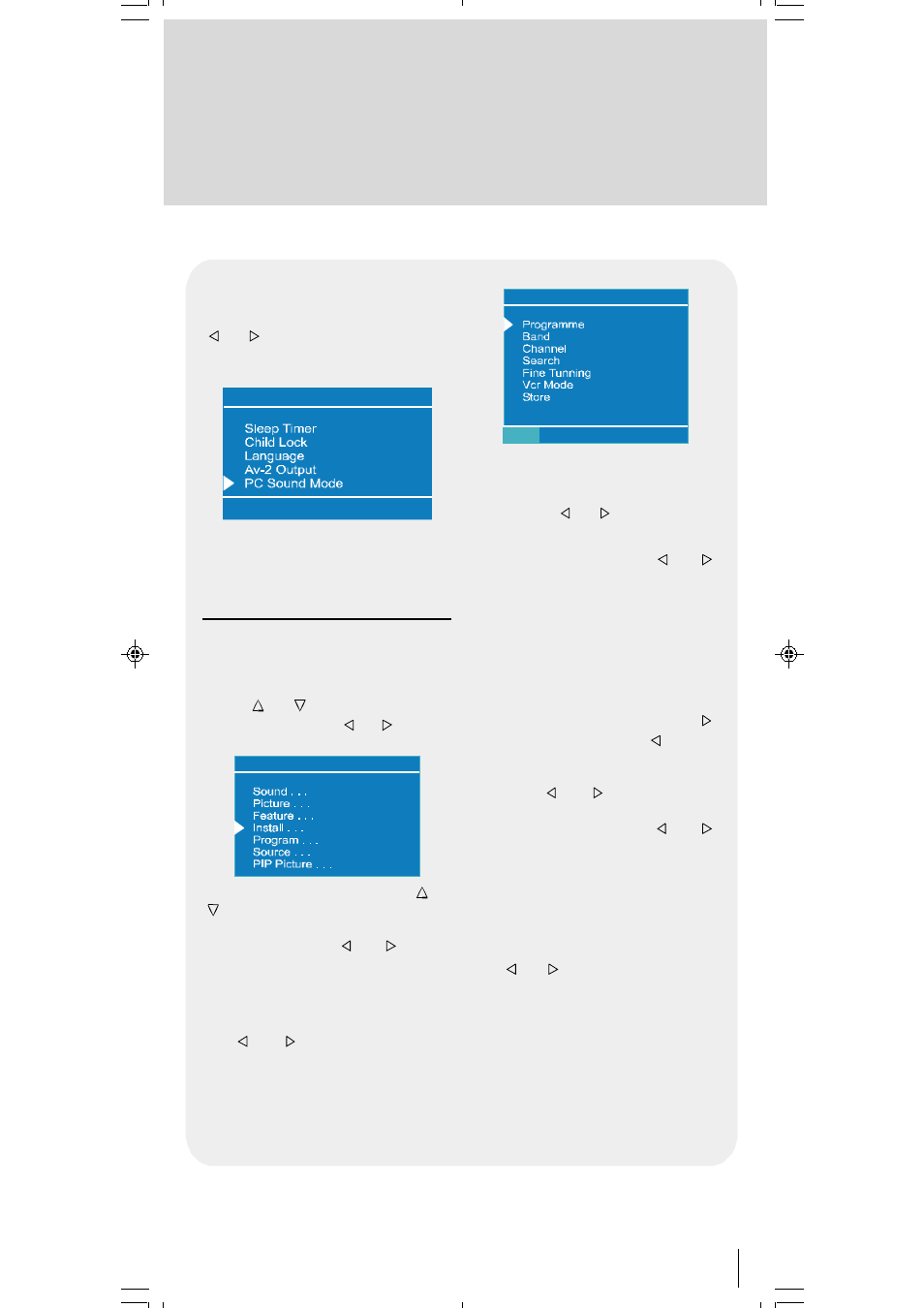
47
PC Sound Mode
PC sound can be chosen by pressing
or key on PC Sound Mode item.
You can select sound that comes from
TV, AV-1, AV-2
or AV-3
to hear in PC mode.
)HDWXUH
$9
To Store Settings
In Feature menu all settings are stored
automatically.
Installation Menu
To enter the Installation menu directly,
press the Blue key, or
Press "M" key, now you are in main
menu. In the main menu, select Install
using or key. Then enter the In-
stall menu pressing / or OK
key.
0HQX
When any item is selected with or
key in the install menu, the selected
item will be highlighted on the bottom bar.
Changes by pressing or key will
be result only at highlighted item on the
bottom bar.
Selecting Programme
To select programme number, you can
use or key, Digit Keys or The
Double Digit key with digit keys.
Dhyy
QГГ!ГГГГ8"%ГГГ8ГГГ"%ГГГГГГГГГГГ!$!
Selecting Band
Band, can be chosen either,
C or S by or key.
Selecting Channel
Channel can be changed by or
key, by Digit Keys or by the Double Digit
key with digit keys.
For band C,
01 - 17, 21 - 73,
For band S,
01 - 41, for all channel tables.
Selecting Search
To start the search process, press
key for forward search or key for
backward search. If a signal is found or
reaches to end of the band after search-
ing, press or keys to continue
search process. To stop the search pro-
cess when you want, press or
keys again.
Selecting Fine Tuning
You can use the Fine Tuning process for
fine adjustment (after coarse adjust-
ment), if you are not happy about the im-
age on the screen.
Use or key on Fine Tuning item,
until getting the best image on the
screen.
50052932-1552UK (TOSHIBA UK)17 INCH TFT-IDTV-WO WM-dilek p65
11 05 2004 15:30
47
