Advanced operation – Toshiba 17WLT46B User Manual
Page 24
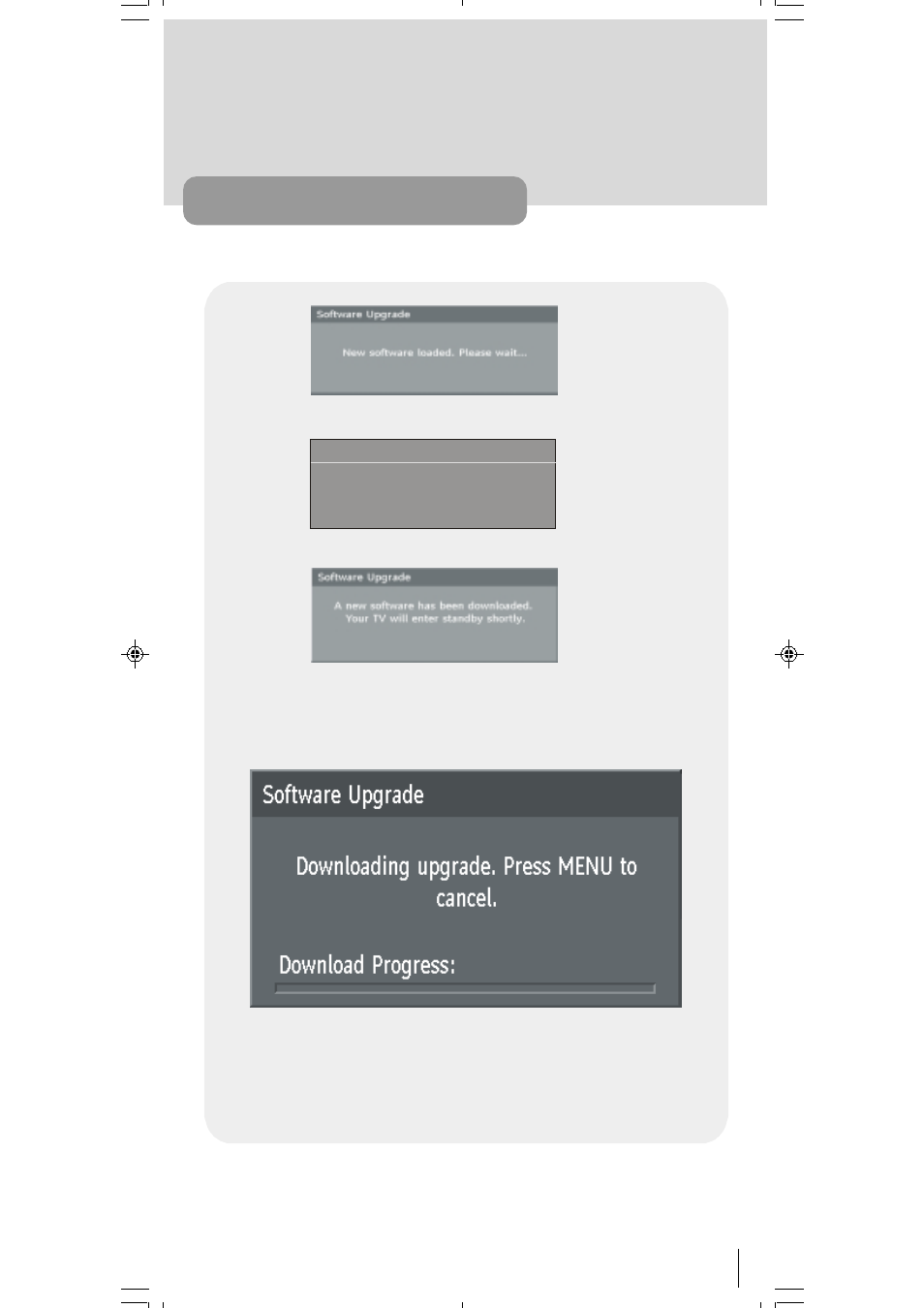
23
After loading the software into memory, it will be written permanently. This situa-
tion will be shown displaying a message.
IDTV returns to the configuration menu if there is no new software.
If there is a new software,
the following message appears.
Downloading
will be displayed on the screen by a message and a progress bar,
together with a percentage button will indicate the status.
User can cancel the upgrade any time by pressing the MENU key.
advanced operation
Tsh rÃVt hqr
8yrrqÃrh puvtГs Гt hqr
IÃrÃh rÃhÃsq
After loading the software into memory, it will be written permanently. This situation
will be shown displaying a message.
50052932-1552UK (TOSHIBA UK)17 INCH TFT-IDTV-WO WM-dilek p65
11 05 2004 15:29
23
See also other documents in the category Toshiba Televisions:
- 32ZP18P (28 pages)
- VTV21FL3 (40 pages)
- VTD15FPR (43 pages)
- 27D47 (30 pages)
- 27D47 (2 pages)
- Color Television 34AS42 (36 pages)
- 26WL66T (32 pages)
- 32AF45 (36 pages)
- 24AF45 (2 pages)
- 29CZ5DE (20 pages)
- 36A61 (40 pages)
- CZ 19T31 (31 pages)
- 27D46 (2 pages)
- 19AV500U (2 pages)
- 34HF83 (60 pages)
- 27A45C (32 pages)
- 15VL56 (36 pages)
- 36A43 (36 pages)
- 27AF61 (40 pages)
- 32HL67U (66 pages)
- ColorStream 32A40 (36 pages)
- 19AV600U (2 pages)
- 37AV52U (62 pages)
- 26CV100U (88 pages)
- 32A3000T (28 pages)
- 27AF62 (41 pages)
- 27A33 (32 pages)
- 32AF62 (2 pages)
- 14AF43 (36 pages)
- 32HL84 (2 pages)
- 13A25C (14 pages)
- 32AFX54 (2 pages)
- 22AV500U (60 pages)
- 37AV500U (2 pages)
- 27AF44 (2 pages)
- 24SL410U (62 pages)
- 13A21C (30 pages)
- 26HF15 (2 pages)
- 20RTH (31 pages)
- 35AFX54 (2 pages)
- 27DF46 (76 pages)
- Color Television/ Video cassette recorder MV13K3CR (62 pages)
- 27AFX54 (2 pages)
- 32HLX84 (2 pages)
- 32WL68E (32 pages)
