Source menu – Toshiba 17WLT46B User Manual
Page 50
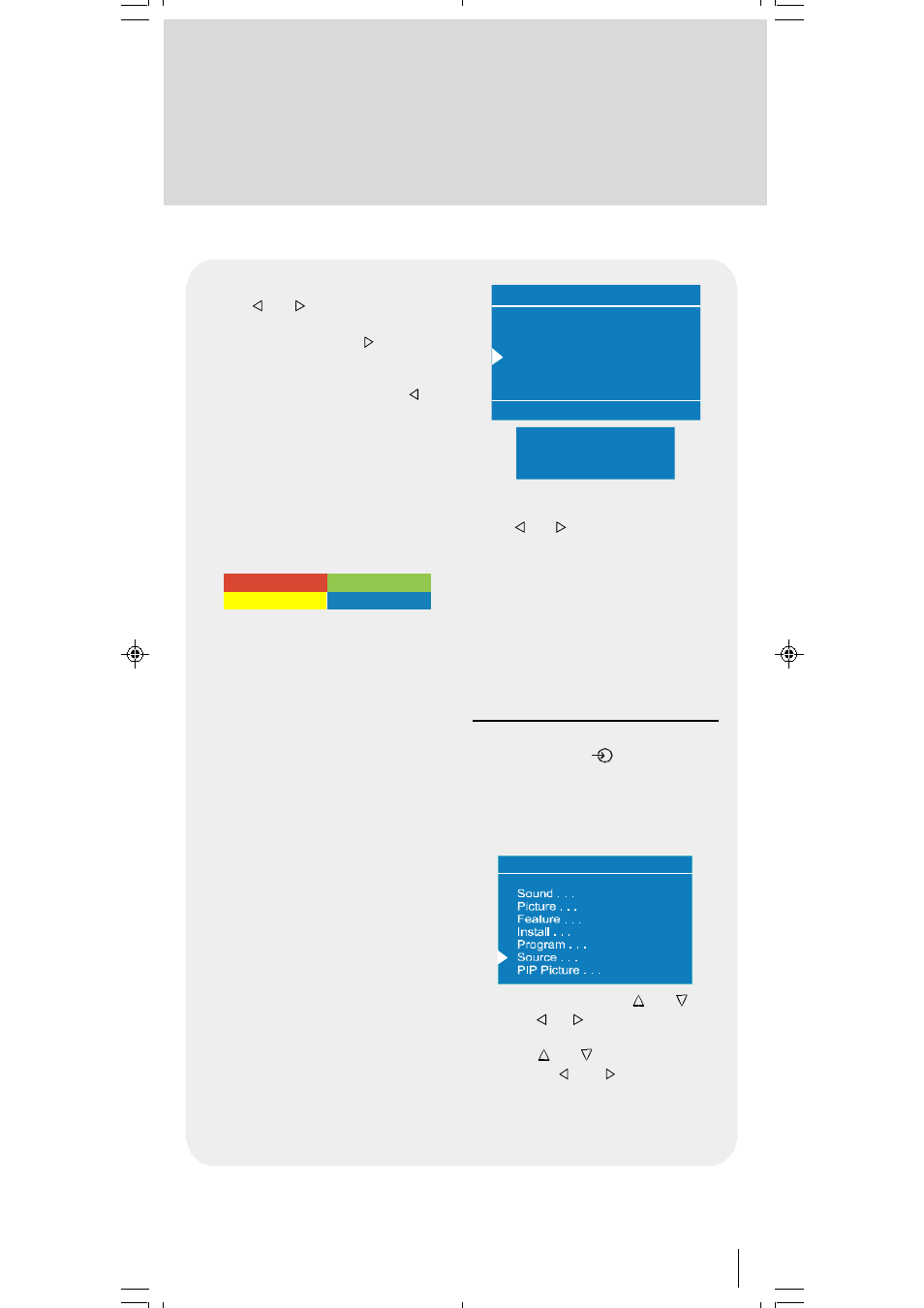
49
key can be used, and to select the other
letters, or key can be used. If the
cursor is at the last letter of the Pro-
gramme Name, pressing key moves
the cursor at the beginning. On the con-
trary, if the cursor is at the beginning of
the Programme Name, pressing key
moves the cursor at the end.
After changing the name by pressing the
Red key (Store) it is stored. After
activating the name process the Insert,
Delete and Autostore processes will
be inactive and "Cancel" option will be
valid. This option cancels the name
process, if the new name do not want to
be stored. To cancel option is activated by
pressing Blue key.
&DQFHO
6WRUH
Insert:
When it is pressed to Green key (Insert),
"Name", "Autostore" and "Delete" func-
tions are erased, the selected program-
me (A) is displayed with an arrow. From
now on, the automatic selection is can-
celed. With navigation keys, the decided
programme space (B) can be selected
and by pressing the
Green
key again in-
serting is occurred to that space (B).
Press Blue key to activate "Cancel" func-
tion of "Insert" process.
Delete:
For "Delete" process it is pressed to
Yel-
low
key, (Name, Insert and Au-
tostore functions are inactive). Pressing
Yellow
key again erases the selected
programme from the programme list,
and the programmes below shift one up.
Pressing Blue key cancels the activated
Delete process.
Autostore:
To enter Autostore menu, press to the
Blue
key. To learn the features of this
function see "Autostore" below.
Autostore, searches and stores all chan-
nels automatically on your TV, according
to the transmission of programme sys-
tems in your area.
Xh vt
8vr
7hpx8hpry
6yyÃQ r rqÃQ t hr
XvyyÃ7rÃ@ hrq
Avqvt
6hytrÃTr vpr
QyrhrÃXhv
To cancel Autostore before starting,
press
BACK
key.
To start Autostore
press or key.
After Autostore is finalized, a programme
list will appear on the screen. In the pro-
gramme list you will see the programme
numbers and names assigned to the
programmes.
If you do not accept the locations and/or
the programme names of programmes,
you can change them in Programme
menu.
Source Menu
You can switch your TV to AV modes by
pressing directly to
key or by select-
ing in source menu from the main menu.
While in AV mode, you can also switch
your TV to TV or other AV modes by se-
lecting in source menu from the main
menu.
0HQX
In main menu, firstly use or key
then use / or OK key to enter
Source menu. In source menu, move the
cursor by or key and then press
OK key or or keys when the
cursor is on the required item. The se-
lected mode comes automatically on the
screen.
50052932-1552UK (TOSHIBA UK)17 INCH TFT-IDTV-WO WM-dilek p65
11 05 2004 15:30
49
