Toshiba 17WLT46B User Manual
Page 43
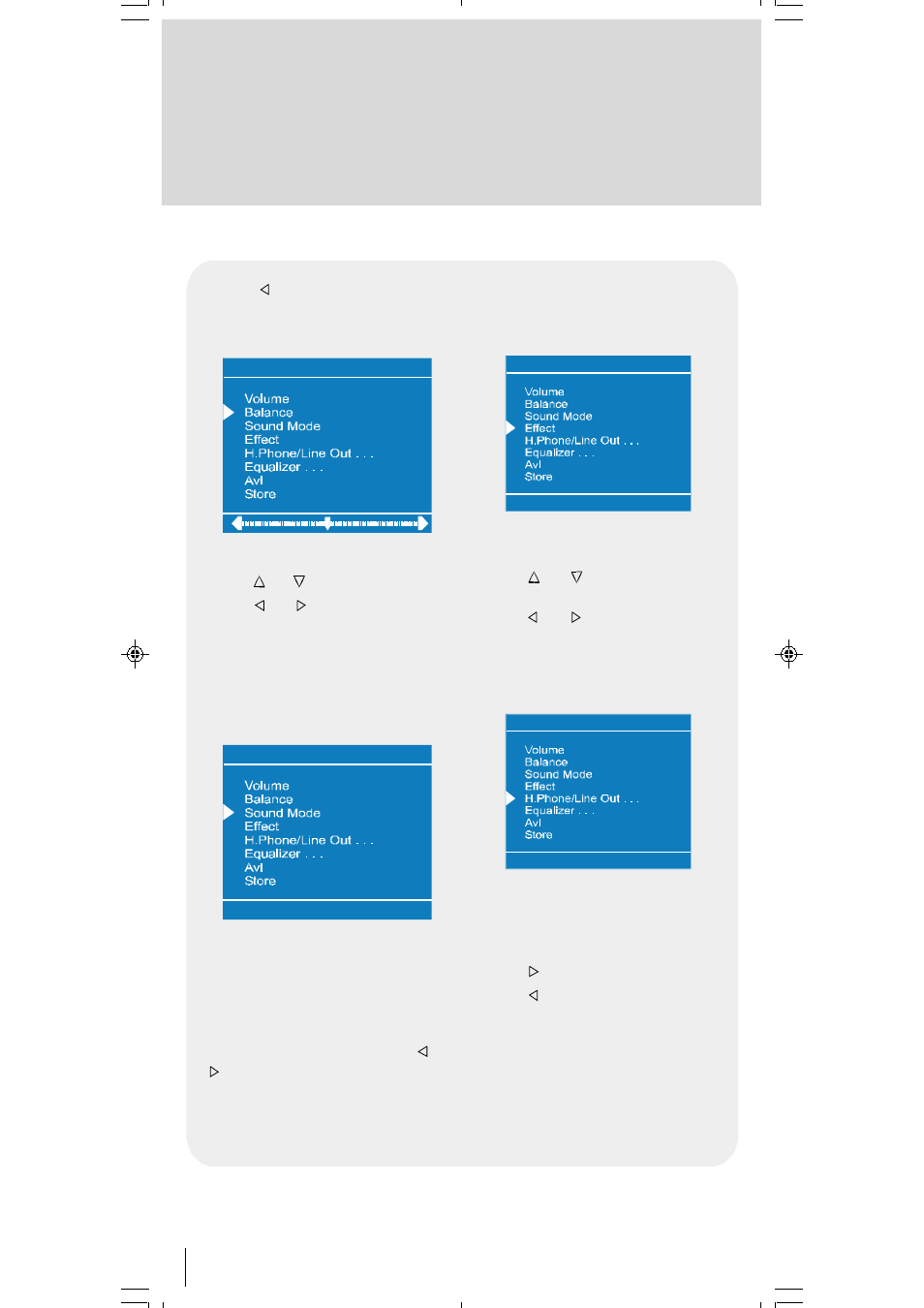
42
Press key to change balance left-
ward.
When balance control is in mid position,
the cursor is displayed with one arrow.
6RXQG
Selecting Mode
Using or key select Mode.
Press or key to change Mode.
You can choose Mono, Stereo or Dual
(I-II) mode, only if the selected channel
supports that mode.
You can also change sound mode direct-
ly pressing I-II key on your remote con-
trol.
6RXQG
0RQR
In case of bilingual broadcast (Dual
Sound), you can select original or
dubbed language using mode option.
Setting Effect
You can use this feature to switch the
sound effect on and off. Pressing or
key will turn on and off this feature. If
the current sound system is Mono and
the sound effect is set ON, then the
sound will be heard as if it is Stereo. If
the current sound system is Stereo,
switching this effect on will make the
sound deeper. Switching it off will make
no change in Mono and Stereo.
6RXQG
2Q
To Change H.Phone/Line Out
Settings
Using or button select H.Phone/
Line Out.
Press or button or directly press
OK button on H.Phone/Line Out, to en-
ter the H.Phone/Line Out menu. This is
a sub-menu of Sound menu, and all op-
tions in this menu are working as the
same in the Sound menu.
6RXQG
Setting H.Phone/Line Out Volume
As you enter the H.Phone/Line Out
sound menu, Volume will be the first se-
lected option.
Press button to increase volume.
Press button to decrease volume.
50052932-1552UK (TOSHIBA UK)17 INCH TFT-IDTV-WO WM-dilek p65
11 05 2004 15:30
42
