4 tv observation and photomicrography, Szx16 – Olympus SZX16 User Manual
Page 17
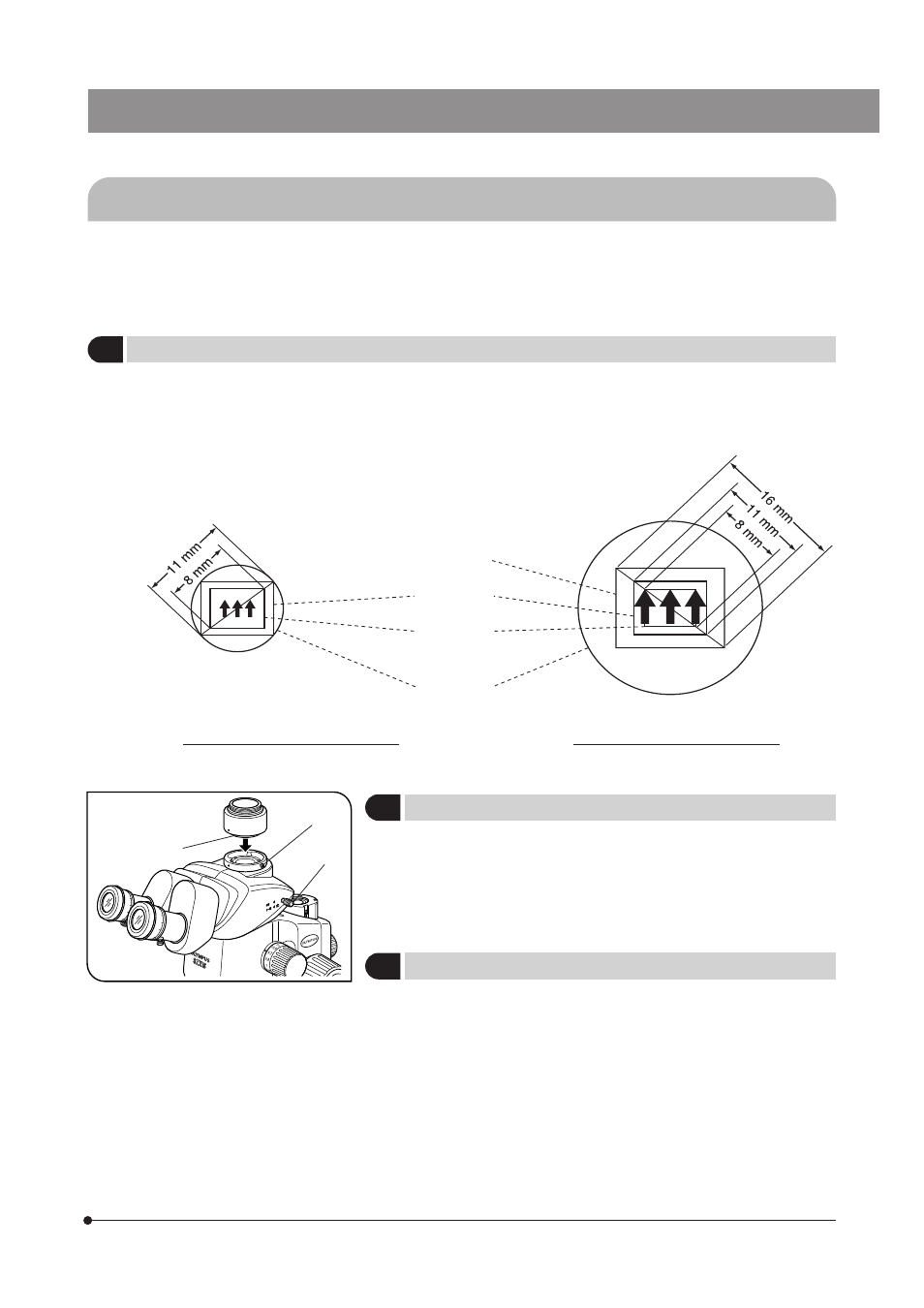
SZX16
13
Fig. 15
4-4 TV Observation and Photomicrography
A TV camera and/or digital camera unit can be mounted on the straight tube mount of the trinocular tube by means of
the TV adapter and/or camera mount adapter
*.
* The camera mount adapter is not necessary if a TV adapter equipped with a camera mount is used.
For details, please also read the instruction manuals for the TV adapter and digital camera.
1
Selecting the TV Adapter Magnification
Set the magnification of the TV adapter according to the size of the CCD in the TV camera or digital camera.
(Example) The following figures show the TV observation/photomicrography areas when the WHN10X eyepieces with FN
22 are used.
1 in. CCD
2/3 in. CCD
1/2 in. CCD
WHN10X
FN 22
When the 0.5X TV adapter is used
When the 1X TV adapter is used
2
Mounting the TV Adapter
(Fig. 15)
1. Using the Allen screwdriver, fully loosen the straight tube clamping screw
@ of the straight tube mount on the top of the trinocular tube.
2. Fit the round dovetail ² of the TV adapter into the straight tube mount of
the trinocular tube, and tighten the clamping screw @.
3. Mount the TV camera on the TV adapter. A camera mount adapter may
be required with certain TV adapters.
3
Selecting the TV Camera Light Path
(Fig. 15)
Pull out the light path selector knob ³ to select the Binocular 50%/TV &
Photo 50% light path setting for the SZX2-TR30/TTR or the TV & Photo
100% light path setting for the SZX2-TR30PT/TTRPT.
@
²
³
