Toshiba TDP-MT500 User Manual
Page 37
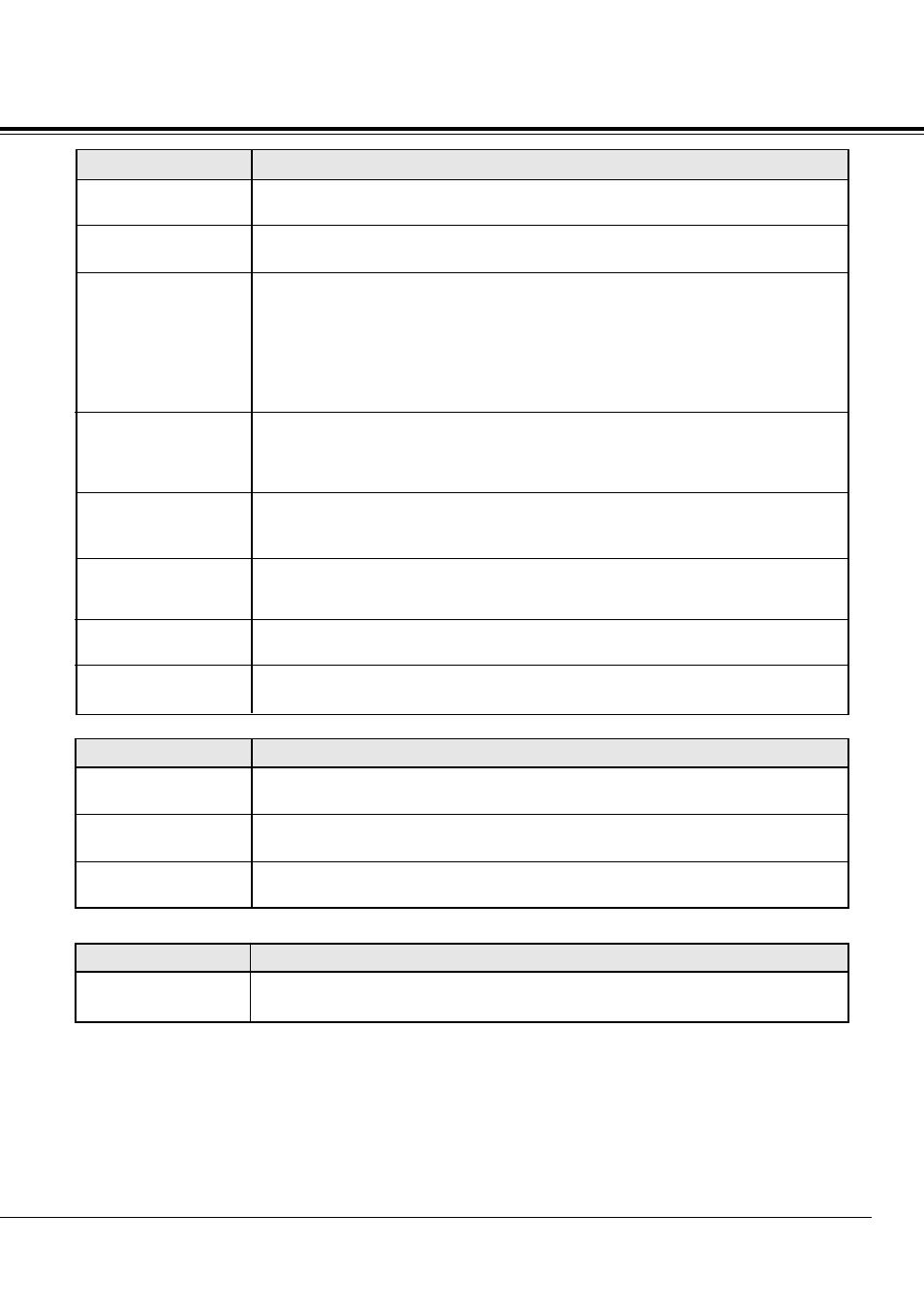
37
TROUBLESHOOTING
Others
Problem
Power can not be
turned on.
If the following problem occurs after the lamp has been replaced, check the following first:
Problem
Projected images are
distorted.
Projected images are
dark.
Projected images are
blurred.
White dots are seen in
projected images.
Black dots are seen in
the projected images.
A rainbow-color
brume pattern is seen
on projected images.
Fine streak pattern is
seen on projected
images.
Projected images are
wavy.
Tint of projected
images is irregular.
Solution
•
Adjust the projector and the screen so that they are perpendicular to each other. (See
Page 15.)
•
Adjust BRIGHTNESS and CONTRAST in the PICTURE menu. (See Page 29.)
•
Replace the lamp to a new one. (See Pages 34 and 35.)
•
Adjust the focus. (See Page 19 and 23.)
•
Check if the lens cap is on.
•
Clean the lens.
•
Adjust FREQUENCY and PHASE in the RGB & COMPONENT menu. (See Page 28.)
•
Adjust BRIGHTNESS and CONTRAST in the picture quality menu. (See Page 29.)
•
Adjust the projector and the screen so that they are perpendicular to each other.
(See Page 15.)
•
This phenomenon is normal for a DLP projector and is not a malfunction. (A very
small number of pixels may be constantly lighting on or off, but this is not a malfunc-
tion. Pixels of more than 99.99% are acceptable.)
•
This pattern is a color breaking noise that occurs in a DLP system . This is not a
malfunction.
•
This problem occurs due to an interference with the screen surface, and is not a
malfunction. Try to replace the screen or refocus the lens a little.
•
Securely plug the cable connecting the external equipment to the bottom.
•
Keep the projector away from equipment generating interfering radio waves.
•
Check if the cable connecting the external equipment is broken.
Problem
Hot air comes out of
the exhaust vent.
Menu setting is
disabled.
Abnormal sounds
occur.
Solution
•
This air comes out after cooling the inside of the projector. It may feel hot, but is not
a malfunction.
•
If POWER can not be turned off, turn off the main power switch and leave the
projector to cool for more than 10 minutes. Then, turn on POWER again.
•
On rare occasions, a metallic clank occurs because the color wheel is rotating at a
high speed. This is not a malfunction.
Solution
•
Securely fit the lamp cover. (See Pages 34 and 35.)
•
Reset the lamp-used-hours. (See Page 35.)
