Transcend Information III User Manual
Page 73
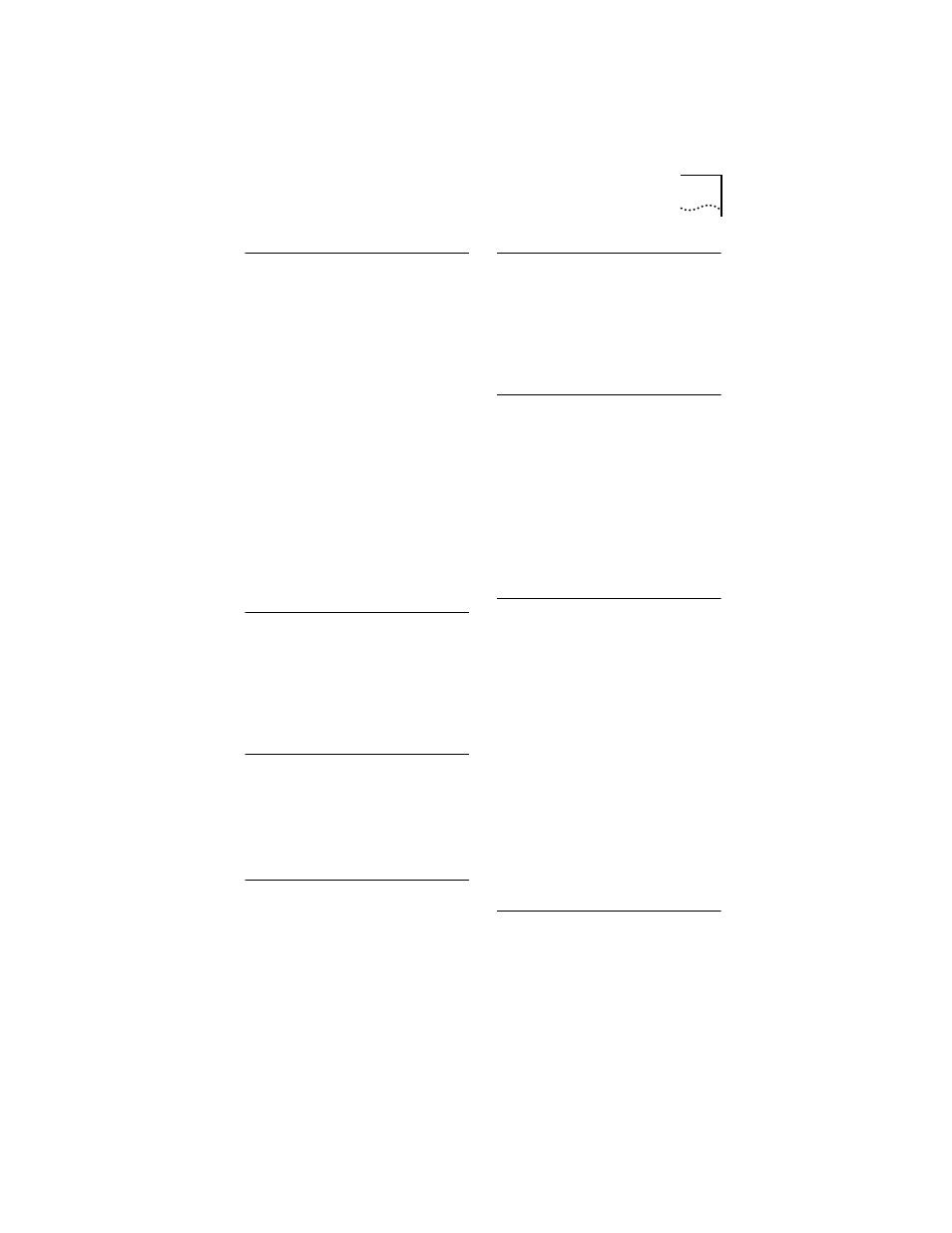
I
NDEX
3
N
NDIS drivers
4-15
NetWare
4.x server drivers
4-10, 4-13
DOS ODI client driver
4-1, 4-3, 4-4
environment
4-3
with multiple adapters
4-10, 4-11
NetWare Loadable Modules
(NLMs)
4-10, 4-11
NETWARE\SERVER subdirectory
4-11
network cables, connecting
fiber-optic
2-6
thick coaxial
2-5, 2-6, A-3
thin coaxial
2-5, 2-6, A-3
twisted-pair
2-5, 2-6, A-3
Network Driver Optimization option
3-4
network drivers installation
4-1
network interface specifications
A-1
Network Loopback Test
5-5
network supplier support
B-3
non-NetWare environment
4-15
O
on-board transceiver
2-5
on-line
help
2-4, 3-8, 4-14
on-line technical services
B-1
operating voltage requirements
A-1
OS/2
4-3
P
physical dimensions
A-1
pin assignments
A-2
port address
4-11, 4-12, 4-13
power requirements
A-1
PROTOCOL.INI file
4-15
Q
QINSTALL\SERVER directory
4-4
R
readme files
4-11
Register Access Test
5-4
returning products for repair
B-4
reversed polarity
5-11
RJ-45 connector
1-2, 2-6
pin assignments
A-2
S
saving configuration settings
3-8
settings
changing
3-4
saving
3-8
shared interrupts
4-4
slide latch
2-6
slot number
4-9
SmartAgent driver agents
1-3, 4-16
software configuration options
3-4
specifications, adapter
A-1
T
T connector
2-5, 5-5
technical support
B-1
tests, diagnostic. See diagnostic tests
text conventions
2
thick Ethernet cable
2-6, A-3
thin Ethernet cable
2-5, 2-6, A-3
ThreeComForum
B-2
transceiver
external
2-6
on-board
2-5
Transcend PC Link SmartAgent
software
4-16
troubleshooting
5-1
diagnostic tests
5-2
hardware
5-8
tips
5-8, 5-11
twisted-pair cable
1-1, 2-6, A-3
U
UNIX driver
4-16
unshielded twisted-pair
connections
A-3
