Transcend Information III User Manual
Page 35
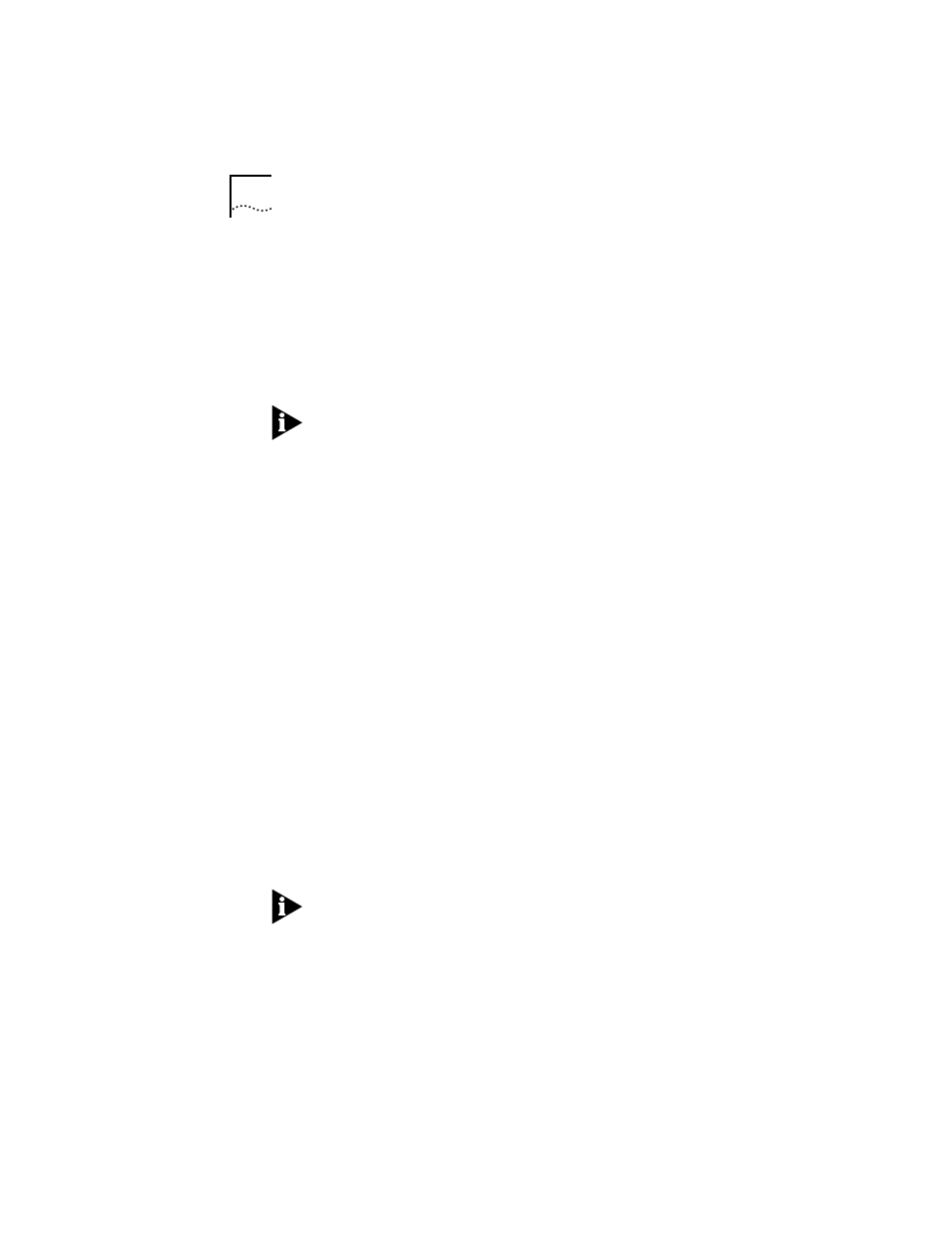
4-4
C
HAPTER
4: L
OADING
N
ETWORK
D
RIVERS
contained in the README.TXT file located in the
\QINSTALL\SERVER directory on the 3C59X EtherDisk
diskette.
If no 3Install account exists, the drivers will be loaded from
the diskette (rather than from the server). In this case, they
may not be the most current versions.
DOS ODI client drivers that support the 3Com EISA adapter
support shared interrupts. However, since there is no industry
standard to support shared interrupts, other adapters may
support them differently, or not at all. If another EISA adapter
does not support shared interrupts, contact its manufacturer
for a shared interrupt driver.
AutoLink Requirements
To use the AutoLink feature to install the NetWare DOS ODI
driver, your computer must meet the following requirements:
■
Use the Novell NetWare 2.x, 3.1x, or 4.x network operating
system
■
Have only one 3C592 EISA adapter installed
■
Be intended for use as a NetWare DOS ODI client
If this does not describe your network environment, refer to
the appropriate section later in this chapter.
AutoLink Installation
To use the AutoLink program to install NetWare DOS ODI
client software on a PC with a single adapter, complete the
following steps.
You can use the AUTOLINK.CFG file to modify the AutoLink
process. The AUTOLINK.CFG file in the root directory contains
default settings and descriptions of other control parameters.
1 Make sure that you have booted the computer under DOS,
version 3.1 or later, and that your computer is connected
to the network (refer to Chapter 2).
