Transcend Information III User Manual
Page 17
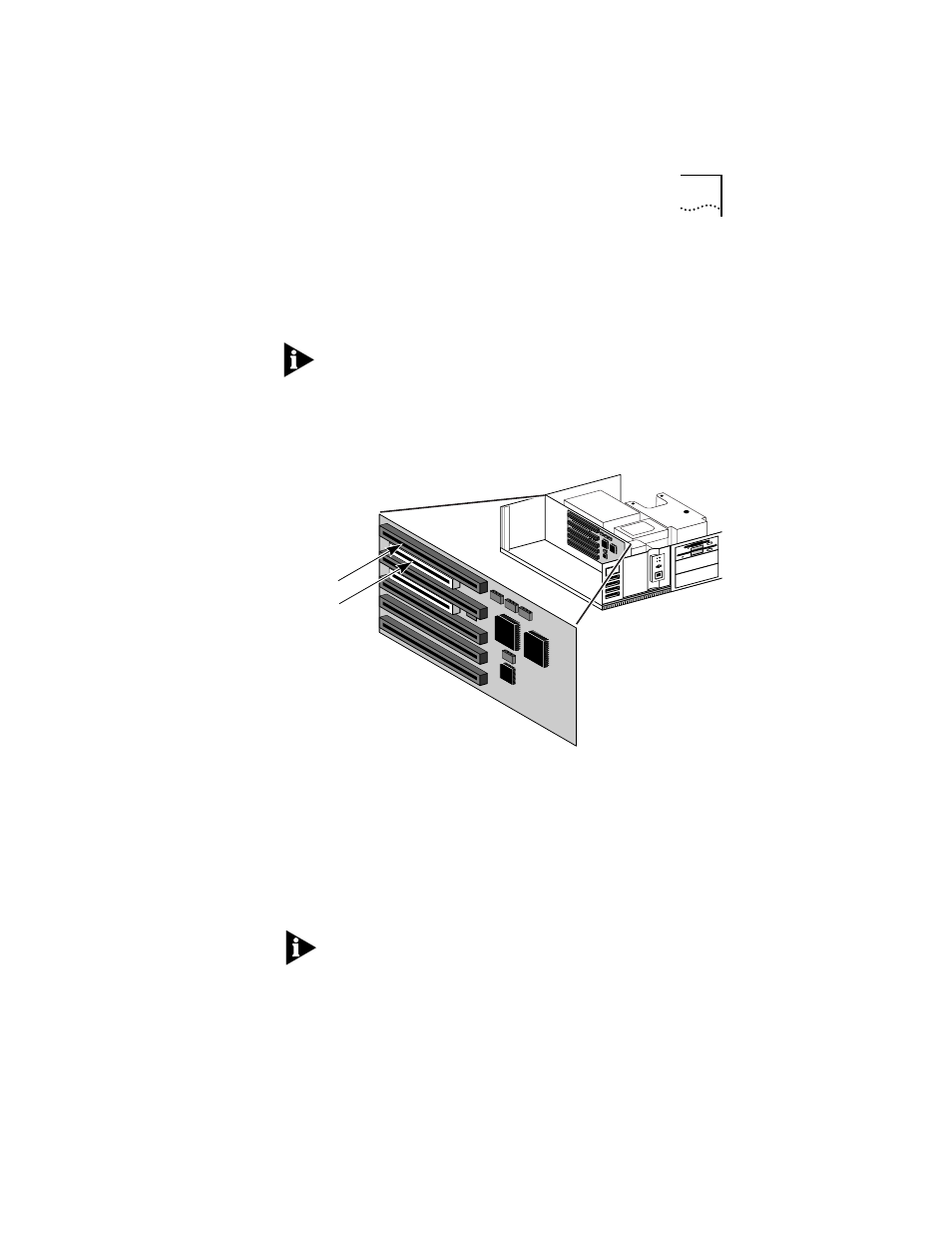
Inserting the Adapter
2-3
3 Select an appropriate expansion slot and remove its
expansion cover plate.
4 Insert the adapter in the EISA slot and secure the screw.
If you have a computer with slots other than EISA slots, be
sure to insert the 3C592 EISA adapter only in an EISA slot.
Figure 2-2 compares the size of the slots in an EISA computer
that has PCI slots. EISA slots are longer than PCI slots and
deeper than ISA slots.
Figure 2-2 PCI and EISA Bus Slots in an EISA Computer
The adapter backplate should be flush with the computer
chassis. Be sure that the connector fingers of the adapter are
completely seated in the slot.
5 Replace the computer cover and reconnect all previously
connected cables.
If you are installing multiple EtherLink EISA adapters in a
computer, you must run the EISA configuration program
after you install each adapter. See the discussions about
installing multiple EISA adapters in Chapter 4.
EISA slot
PCI slot
- StoreJet TS320GSJ25F (2 pages)
- TS64GSSD25-M (43 pages)
- 40GB Portable Hard Disk TS40GHDENC (16 pages)
- CompactFlash CF 133X (79 pages)
- TS256MFLRD7 (4 pages)
- Secure Digital Card TS2GSD133 (10 pages)
- Compact Card Reader S2 (2 pages)
- TS4G-16GSDHC6- S5W (27 pages)
- TS128GSSD18M-M (32 pages)
- Memory Stick Reader/Writer (16 pages)
- TS1~2GUSD-S3 (27 pages)
- TS1GSDOM22V (11 pages)
- TS2GIFD25 (10 pages)
- CompactFlash TS2GCF133 (81 pages)
- TS128GSSD25S-M (38 pages)
- TS0MFLRD7 (4 pages)
- INTEL SOCKET 370 CELERON SERIES TS-ABX31 (44 pages)
- TS512MSDOM7H (12 pages)
- TS-RDM5W/R (3 pages)
- TS120GSSD25D-M (18 pages)
- TS4/8GUSDHC6-P3 (28 pages)
- StoreJetTM 25P (26 pages)
- TS2G-8GCF266 (80 pages)
- TS-RDM2 (23 pages)
- TS2GUSD-P3 (27 pages)
- ExpressCard SSD34E (6 pages)
- USB2.0 Internal Multi-Card Reader TS0MFLRD8B (3 pages)
- CompactFlash TS2G-16GCF300 (83 pages)
- Multi-Card Reader M5 (2 pages)
- SDHC Class 6 (2 pages)
- USB2.0 Compact Card Reader TS-RDP6 (3 pages)
- TS64GSSD25S-M (39 pages)
- USB2.0 6-in-1 Card Reader TS0MFLRD6A (4 pages)
- USB2.0 Portable Card Reader TS-RDS6W (3 pages)
- StoreJet 25 (25 pages)
- 128 (28 pages)
- TS60GSSD25D-M (18 pages)
- USB2.0 Portable Multi-Card Reader TS-RDM1 (4 pages)
- StoreJet TS250GSJ25M-R (20 pages)
- TS0MFLRD8E (3 pages)
- ExpressCard TS32GSSD34E-M (6 pages)
- TS-RDS5W (3 pages)
- RDS1/S2/S5/S6 (21 pages)
- JetFlash 168 (2 pages)
