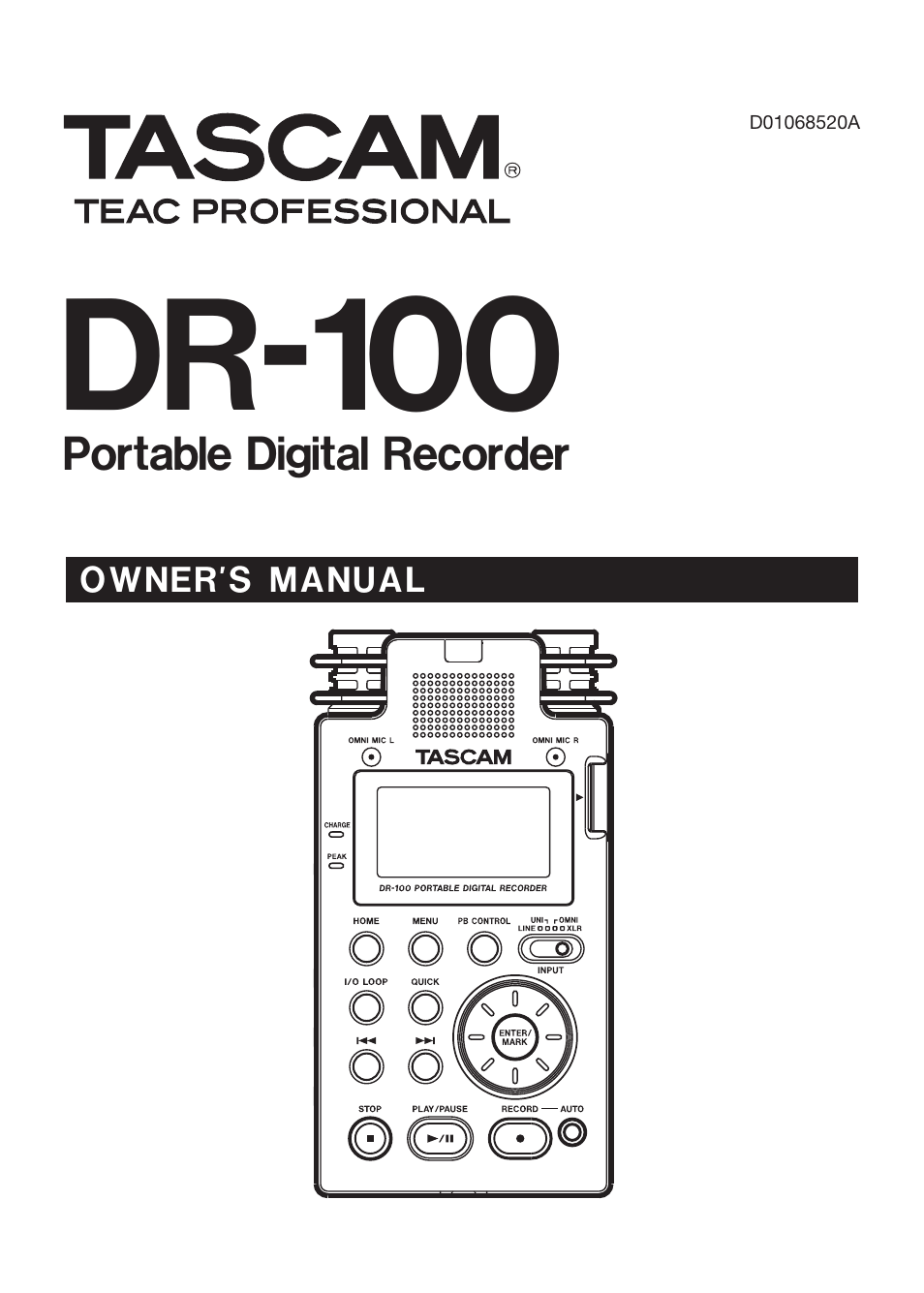Tascam DR-100 User Manual
Dr-100
Table of contents
Document Outline
- Contents
- 1-Introduction
- 2-Quick Start Guide
- 3-Names and Functions of Parts
- 4-Preparation for Use
- 5-Screens and Operation Basics
- 6-Recording
- Preparing with the REC SETTING menu
- Setting the input
- Set where to save the file
- Adjusting the input level
- Recording
- Stop recording
- Pause recording
- Dividing files and cutting silence from recordings
- Dividing a recorded file manually (DIVIDE)
- Automatic recording (AUTO REC)
- Mark function
- Recording the moment before pushing RECORD (PRE REC)
- Delaying the start of recording (REC DELAY)
- Recording playback and input sounds together (overdubbing)
- Recording time
- 7-Playback
- Selecting files for playback (skip)
- Playback (PLAY)
- Stopping (STOP)
- Pausing (PAUSE)
- Rewinding and fast-forwarding (search)
- Using the wheel to change the playback position
- Repeat playback (REPEAT)
- Setting the playback area (AREA)
- Adding files to the playlist (PLAYLIST)
- Working with the playlist
- Loop playback (I/O LOOP)
- Adjusting the playback speed (PB CONTROL)
- Adjusting the playback volume
- 8-Connecting with a Computer
- 9-Working with Files and Folders
- 10-Settings and Information
- Using the INFORMATION screens
- Using input monitoring (MONITOR)
- Setting mono input (TYPE)
- Using the low cut filter (LOW CUT)
- Using the auto gain control and limiter (LEVEL CTRL)
- Adjusting the playback level (MIX BALANCE)
- Setting the file name format
- Setting the search speed (CUE/REV SPEED)
- Turning the power off automatically (AUTO OFF)
- Turning the backlight off automatically (BACKLIGHT)
- Adjusting the contrast (CONTRAST)
- Setting the brightness of the backlight (DIMMER)
- Restoring default settings (INITIALIZE)
- Formatting the SD card
- Setting the main battery source (MAIN)
- Changing batteries when the power is on
- Setting the type of AA batteries (AA BATTERY)
- Menu item list
- 11-Messages
- 12-Specifications